Zone configuration and zoning database management, Creating zone configurations, Information on zoning management, refer to – Brocade Web Tools Administrators Guide (Supporting Fabric OS v7.3.0) User Manual
Page 151: Zone configuration and zoning database, Management
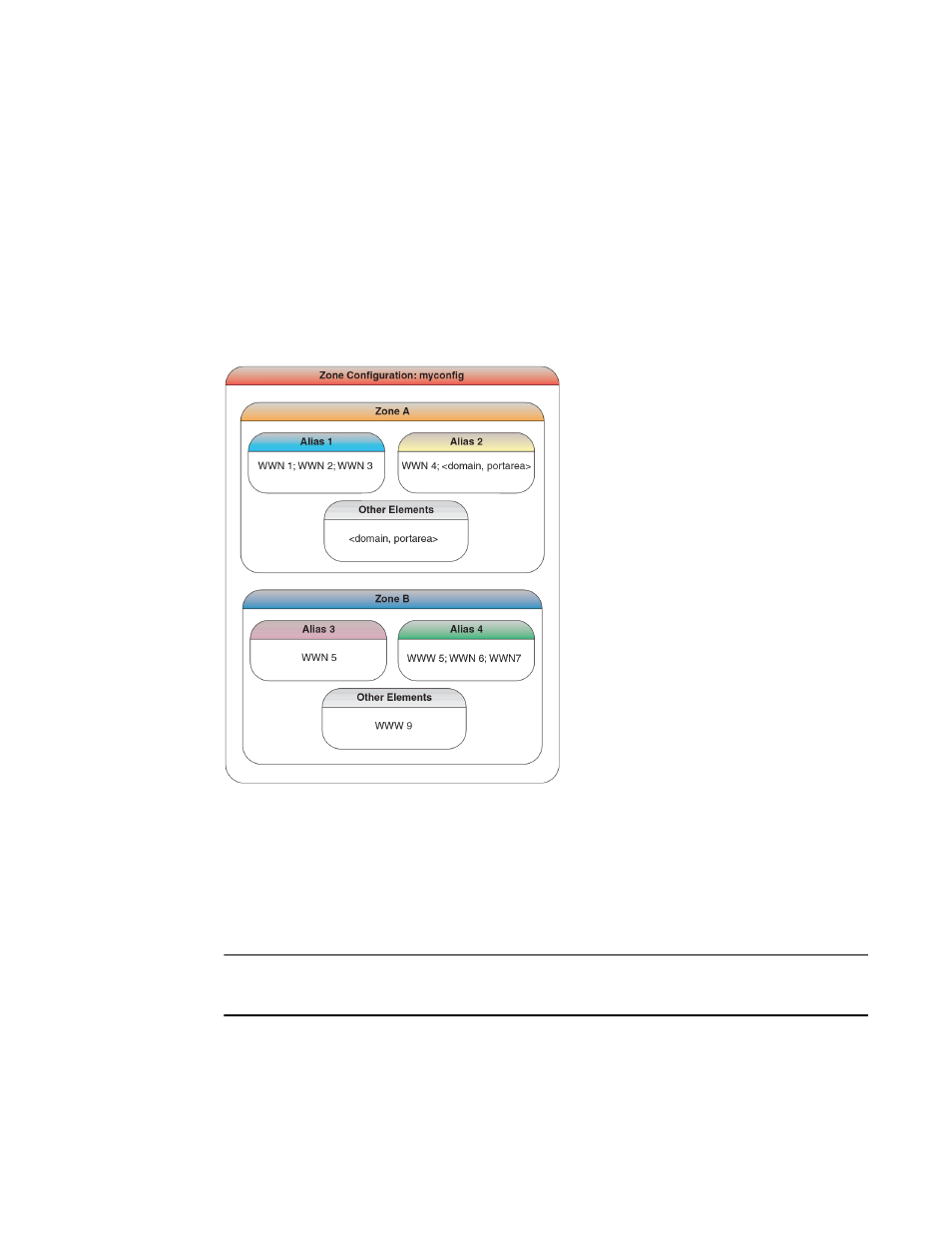
Zone configuration and zoning database management
A zone configuration is a group of zones; zoning is enabled on a fabric by enabling a specific
configuration. You can specify members of a configuration using zone names.
The following figure displays a sample zoning database and the relationship between the zone aliases,
zones, and zoning configuration. The database contains one zoning configuration, myconfig, which
contains two zones: Zone A and Zone B. The database also contains four aliases, which are members
of Zone A and Zone B. Zone A and Zone B also have additional members other than the aliases.
FIGURE 27 Sample zoning database
Creating zone configurations
To create a zone configuration, perform the following steps. After creating a zone configuration, you
must explicitly enable it for it to take effect.
For information on enabling the configuration, refer to
on page 153.
NOTE
Any changes made to the currently enabled configuration do not display until you re-enable the
configuration.
To create zone configurations, perform the following steps.
Zone configuration and zoning database management
Web Tools Administrator's Guide
151
53-1003169-01
