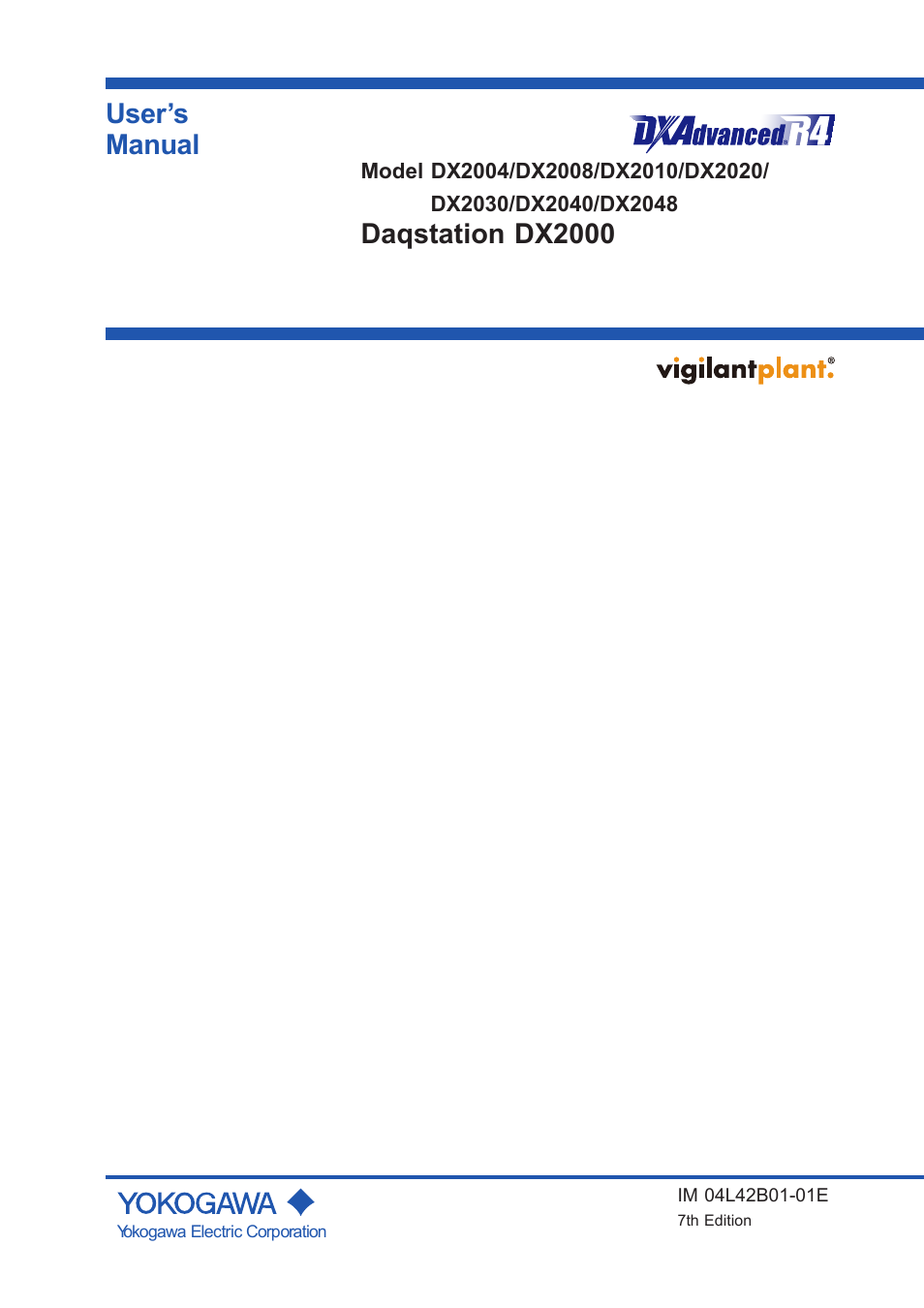Yokogawa Button Operated DX2000 User Manual
User’s manual, Daqstation dx2000
This manual is related to the following products:
Table of contents
Document Outline
- DX’s Version and Functions Described in This Manual
- How to Use This Manual
- Contents
- Chapter 1 Overview of Functions
- 1.1 Input Section
- 1.2 Alarms
- 1.3 Display
- 1.4 Data Storage Function
- 1.5 Batch Function
- 1.6 Event Action and Remote Control Functions (/R1 and /PM1 Options)
- 1.7 Security Function
- 1.8 Computation and Report Function (/M1 and /PM1 Options)
- 1.9 FAIL/Status Output Function (/F1 and /F2 Options)
- 1.10 Other Functions
- Chapter 2 Common Operations
- 2.1 Setting the Date/Time
- 2.2 Setting the Time Difference from GMT
- 2.3 Setting the Time Correction Operation during Memory Sampling
- 2.4 Setting the Date Format
- 2.5 Viewing the DX Information
- 2.6 Changing the Displayed Language
- 2.7 Setting the LCD Brightness and Backlight Saver
- 2.8 Initializing Settings and Clearing the Internal Memory
- 2.9 Outputting the DX Status via the Relay Contact (/F1 and /F2 Options)
- 2.10 Controlling the DX with the Remote Control Terminal (/KB1 and /KB2 Options)
- 2.11 Controlling the DX with a Keyboard or Barcode Reader (/USB1 Option)
- 2.12 Using the USB Flash Memory (/USB1 Option)
- 2.13 Setting the Decimal Point Type (Release number 3 or later)
- 2.14 Showing or Hiding the Menu Item for Switching from Setting Mode to Basic Setting Mode (Release number 3 or later)
- Chapter 3 Measurement Channels and Alarms
- 3.1 Setting the Scan Interval and the Integration Time of the A/D Converter
- 3.2 Setting the Burnout Detection and the Reference Junction Compensation of the Thermocouple Input
- 3.3 Setting the Input Range
- 3.4 Setting the Moving Average of the Input
- 3.5 Setting the Auxiliary Alarm Function
- 3.6 Hiding the Alarm Indication
- 3.7 Setting Alarms on Channels
- 3.8 Releasing the Alarm Output (Alarm ACK Operation)
- 3.9 Performing Calibration Correction (/CC1 Option)
- 3.10 Counting Pulses (/PM1 Option)
- 3.11 Setting the Method of Detecting Over-Range Values of Linearly Scaled Measurement Channels
- 3.12 Using the Alarm Annunciator Function (Release number 3 or later)
- 3.13 Managing the Input Calibration Interval (/CC1 option; release numbers 4 and later)
- Chapter 4 Switching Operation Screens
- 4.1 Operations in Operation Mode
- 4.2 Displaying the Measured Data as Waveforms, Values, or Bar Graphs
- 4.3 Displaying Past Measured Data (Historical Trend Display)
- 4.4 Display the Statuses of All Channels on One Screen (Overview Display)
- 4.5 Displaying Various Information
- 4.6 Using the Alarm Summary
- 4.7 Using the Message Summary
- 4.8 Using the Memory Summary
- 4.9 Displaying a List of Operation Logs
- 4.10 Showing the Four Panel Display
- 4.11 Displaying Stacked Bar Graphs (/M1 and /PM1 options; release number 3 or later)
- Chapter 5 Operations for Changing the Displayed Contents
- 5.1 Setting Display Groups
- 5.2 Displaying Tags or Channel Numbers
- 5.3 Setting the Trend Interval and Switching to the Secondary Trend Interval
- 5.4 Writing Messages
- 5.5 Changing the Channel Display Colors
- 5.6 Displaying Channels in Display Zones
- 5.7 Displaying a Scale on the Trend Display
- 5.8 Displaying Alarm Point Marks and Color Scale Band on the Scale
- 5.9 Partially Expanding the Waveform
- 5.10 Changing the Display Layout, Clearing of the Waveform at Start, Message Display Direction, Waveform Line Width, and Grid
- 5.11 Changing the Bar Graph Display Method
- 5.12 Using the Circular Display
- 5.13 Changing the Background Color of the Display
- 5.14 Automatically Switching Display Groups
- 5.15 Automatically Switching Back to the Default Display
- 5.16 Using the Favorite Key
- 5.17 Writing a Message When the DX Recovers from a Power Failure
- 5.18 Changing the FUNC Key Menu and Display Selection Menu
- 5.19 Displaying Comments (Release number 3 or later)
- Chapter 6 Saving and Loading Data
- 6.1 Setting the Recording Conditions of the Measured Data
- 6.2 Setting the Method for Saving the Data
- 6.3 Using the Batch Function
- 6.4 Starting/Stopping the Recording and Saving the Measured data
- 6.5 Manually Saving the Measured Data (Manual Sample)
- 6.6 Saving the Screen Image Data (Snapshot)
- 6.7 Managing the Files on the Storage Medium
- 6.8 Loading and Displaying the Measured Data in the Storage Medium
- 6.9 Saving/Loading the Setup Data
- 6.10 Loading and Saving Report Templates (/M1 and /PM1 options; release numbers 4 and later)
- Chapter 7 Customizing Actions Using the Event Action and Remote Control Functions (/R1 and /PM1 Options)
- Chapter 8 Using the Security Function
- Chapter 9 Computation and Report Functions (/M1 and /PM1 Options)
- 9.1 Setting the Expression, Measurement Range, Alarm, Tag, and Data Storage on Computation Channels
- 9.2 Writing Expressions
- 9.3 Displaying the Computation Channels
- 9.4 Starting/Stopping Computation, Resetting Computation, and Releasing Computation Data Dropout Display
- 9.5 Creating Reports
- 9.6 Creating a Report Template (Release numbers 4 and later)
- Chapter 10 Using External Input Channels (/MC1 Option)
- Chapter 11 Troubleshooting
- Chapter 12 Calibration
- Chapter 13 Specifications
- Appendix
- Index