Yokogawa Button Operated DX2000 User Manual
Page 291
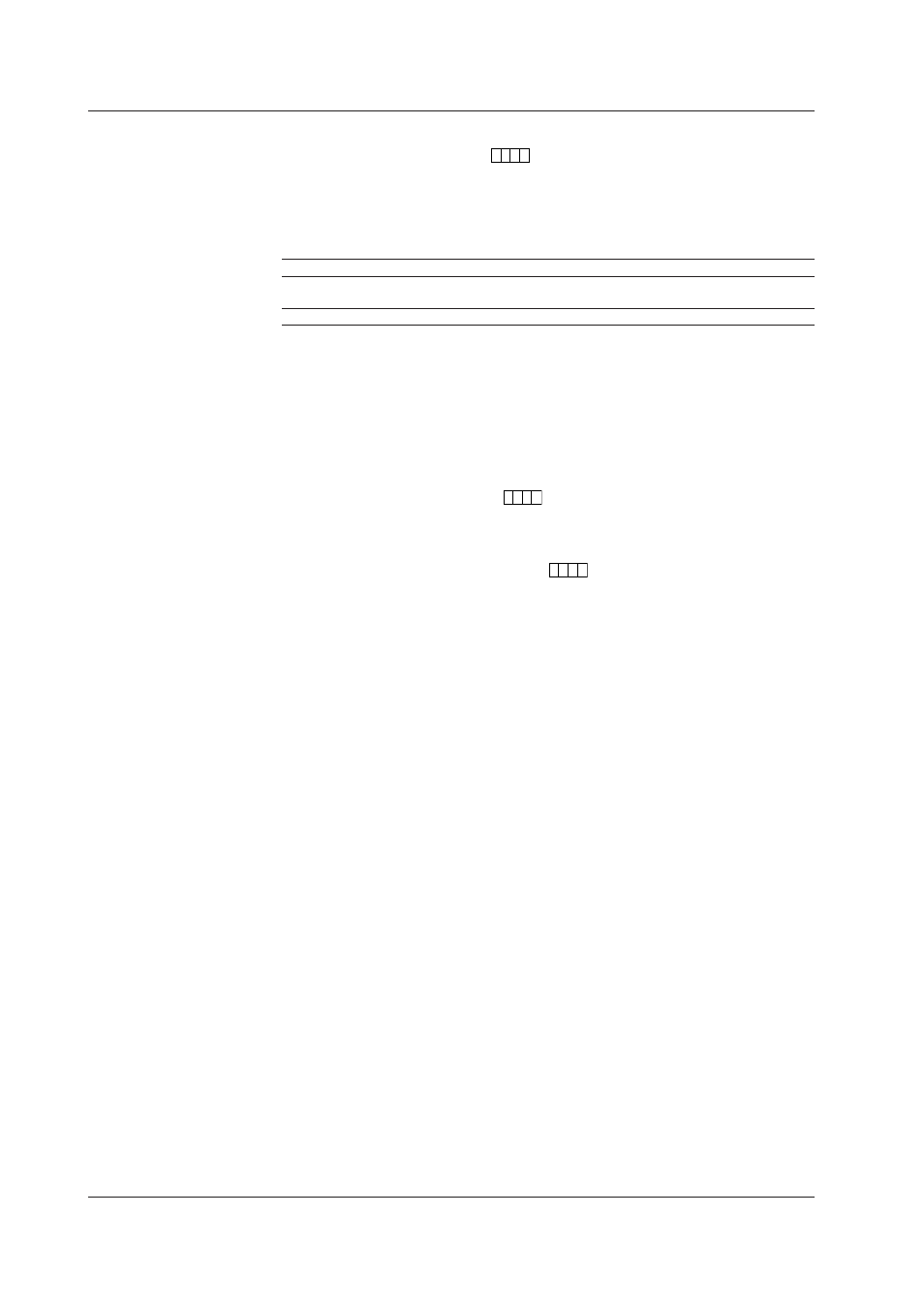
10-4
IM 04L42B01-01E
• Ext. range > Unit
Set the unit. (Up to 6 characters,
A a # 1
; for release numbers 3 and later: °, Ω, and μ.)
• Alarm
The available alarm types are high limit alarm, low limit alarm, delay high limit alarm,
and delay low limit alarm.
The range of alarm values is as follows:
Type
Value
Example of a Range of Alarm Values
H, L
Within –30000 to 30000
excluding the decimal point.
Within –3000.0 to 3000.0 when the span
is 0.0 to 100.0.
T, t
Same as H and L
Same as H and L
For details on setting alarms, see section 3.7.
* If the external input channel On/Off or the decimal place of the span setting is changed, the
alarms for that channel are turned
Off.
• Tag > Comment
Sets the tag comment. On a DX with a release number of 3 or later, you can enter up
to 32 characters.
On a DX with a release number of 2 or earlier, you can enter up to 16 characters. The
characters that can be entered are:
A a # 1
.
• Tag > No. (Release number 3 or later)
This setting only appears when you have enabled the use of tag numbers.
Sets the tag number. (Up to 16 characters:
A a # 1
)
• Memory sample > On/Off
Turn
On the target channels.
• Alarm delay > Time
For details on setting the alarm delay time, see section 3.7.
10.1 Setting External Input Channels
