Usb interface (/usb1), Pulse input (/pm1), Calibration correction (/cc1) – Yokogawa Button Operated DX2000 User Manual
Page 334: External input function (/mc1)
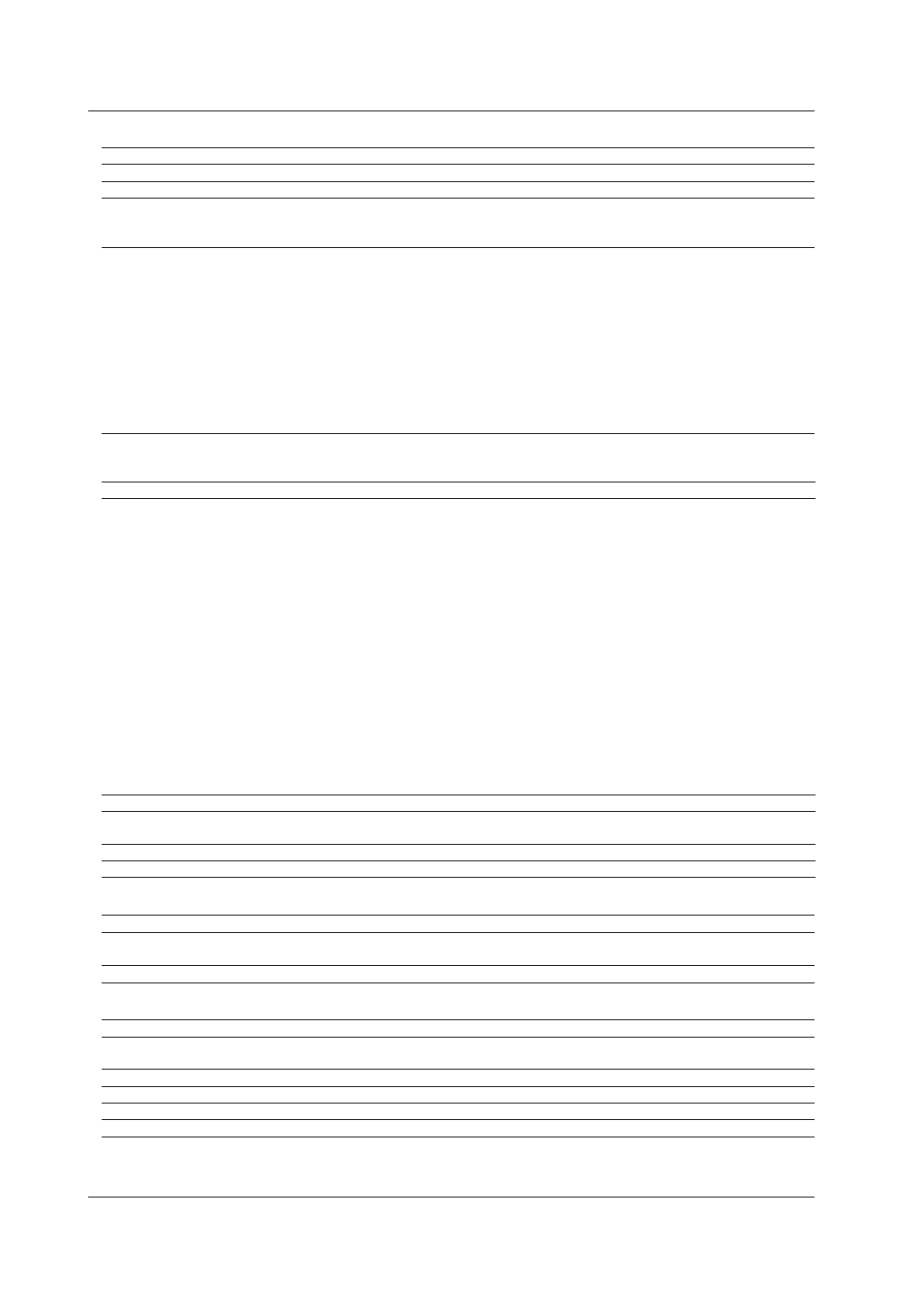
13-16
IM 04L42B01-01E
USB Interface (/USB1)
Item
Specifications
USB port
Complies with Rev. 1.1 and host function
Number of ports
2 (one each on the front panel and rear panel)
Power supply
5 V ± 10% , 500 mA (per port)
Devices which need more than 500 mA total bus power for 2 ports can not be connected at the
same time.
Connectable devices
Only connect the devices listed below to prevent damage to the devices.
Keyboard
Complies with HID Class Ver. 1.1
1104 keyboard/89 keyboard (US) and 109 keyboard/89 keyboard (Japanese)
Number connectable units: 1
External medium
USB flash memory (up to 2 GB)
Does not guarantee the operation of all USB flash memories.
External medium such as a hard disk, ZIP, MO, and optical discs are not supported.
Number connectable units: 1
Barcode reader (release number 3 or later)
USB HID Class Ver. 1.1 compatible
English (U.S.) standard USB keyboard compatible
Pulse Input (/PM1)
Item
Specifications
Pulse input
Number of inputs
3 (8 when using the remote control input terminals)
Input type
Isolated from the main circuitry through a photocoupler and built-in isolated power supply for the
input terminals.
Shared common for pulse inputs.
Input type and signal level Voltage-free contact Contact closed at 200 Ω or less and contact open at 100 kΩ or greater
Open collector
ON voltage: 0.5 V or less (sink current 30 mA or more), leakage current when
OFF: 0.25 mA or less
Counting
Counts the rising edges of pulses.
For voltage-free contact input: Contact open to contact close
For open collector:
Voltage level of the terminal H from high to low
Allowable input voltage
30 VDC
Max. sampling pulse period
100 Hz
Minimum detected pulse width
5 ms or more for both low (closed) and high (open)
Pulse detection period
Approx. 3.9 ms (256 Hz)
Pulse measuring accuracy
±1 pulse
Pulse count interval
Scan interval or 1 s
Miscellaneous
Pulse input terminals can be used as remote control input terminals, isolated from remote control
input terminals
Remote control
Number of inputs: 5. Same as remote control (/R1) for the other specifications
Computation function
Same as the computation function (/M1)
Calibration Correction (/CC1)
Item
Specifications
Calibration correction method Corrects the measured value of each channel using segment linearizer approximation.
Number of segment points: 2 to 16 (including the start and end points)
Calibration management
A function to make sure that calibration is performed regularly (release numbers 4 and later).
External Input Function (/MC1)
Item
Specifications
Function
Loads data from other instruments using the Modbus client or Modbus master function and
displays, records, and saves the data.
Number of channels
240 channels (201 to 440)
Display
Same as the measurement channels
Data saving
Same as the measurement channels
Manual sample
Specify up to 120 channels from measurement, computation, and external input channels.
13.5 Options
