4 writing messages, Writing messages -8 – Yokogawa Button Operated DX2000 User Manual
Page 185
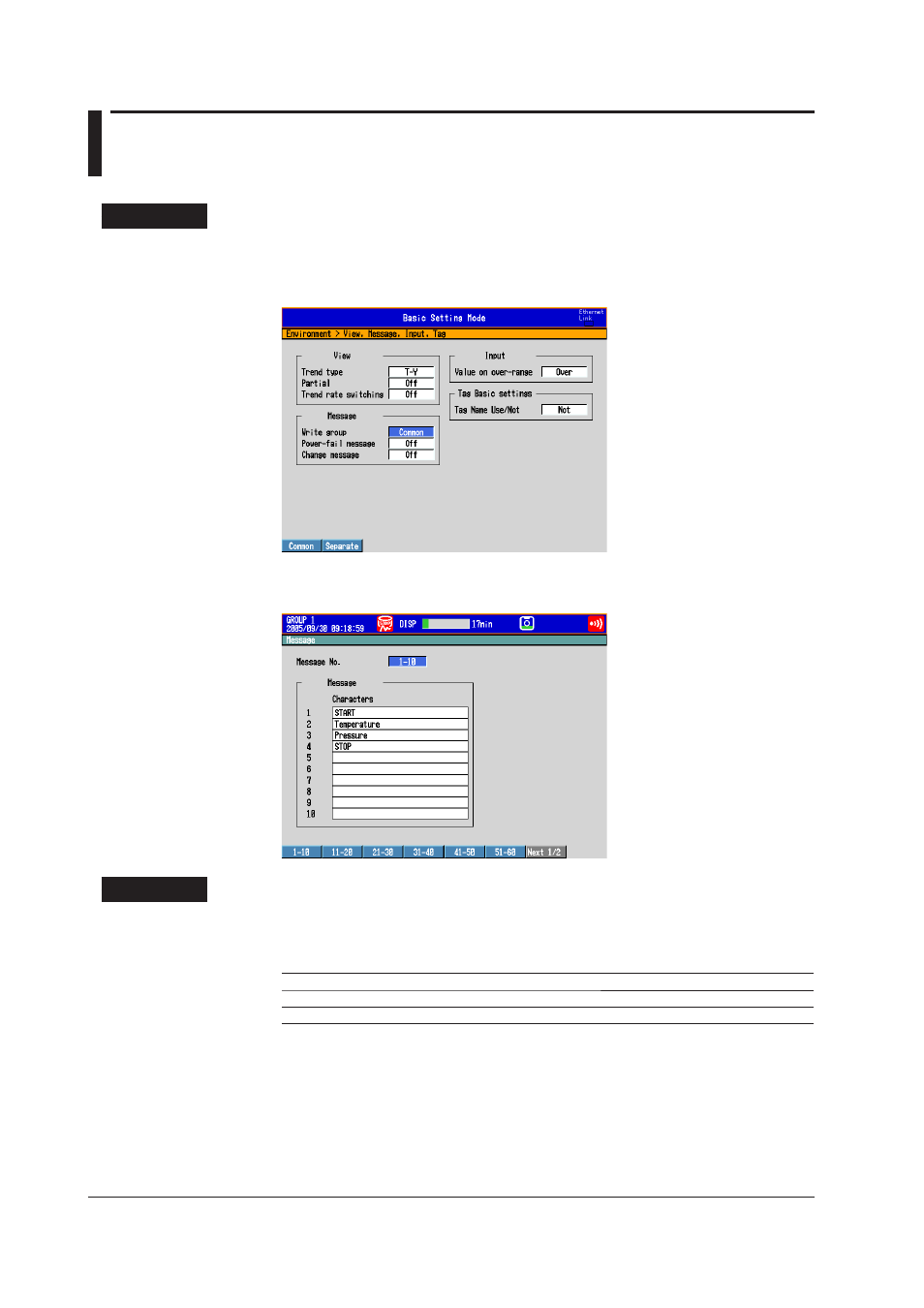
5-8
IM 04L42B01-01E
5.4 Writing Messages
Write messages.
Setup Screen
• Message Write Group
Press
MENU (to switch to setting mode), hold down FUNC for 3 s (to switch to basic
setting mode), and select the
Environment tab > View, Message, Input, Tag.
• Setting the Messages
Press
MENU (to switch to setting mode), and select the Menu tab > Message.
Setup Items
• Message
• Write group
This setting applies only for messages that are written using keys.
Settings
Description
Common
Write the message to all groups.
Separate
Write the message to the displayed group.
If you are using the multi batch function (/BT2 option), see the DX1000/DX1000N/DX2000 Multi
Batch (/BT2) User’s Manual, IM04L41B01-03E.
• Power-fail message
See section 5.17.
• Change message
See section 5.3.
