Yokogawa Button Operated DX2000 User Manual
Page 322
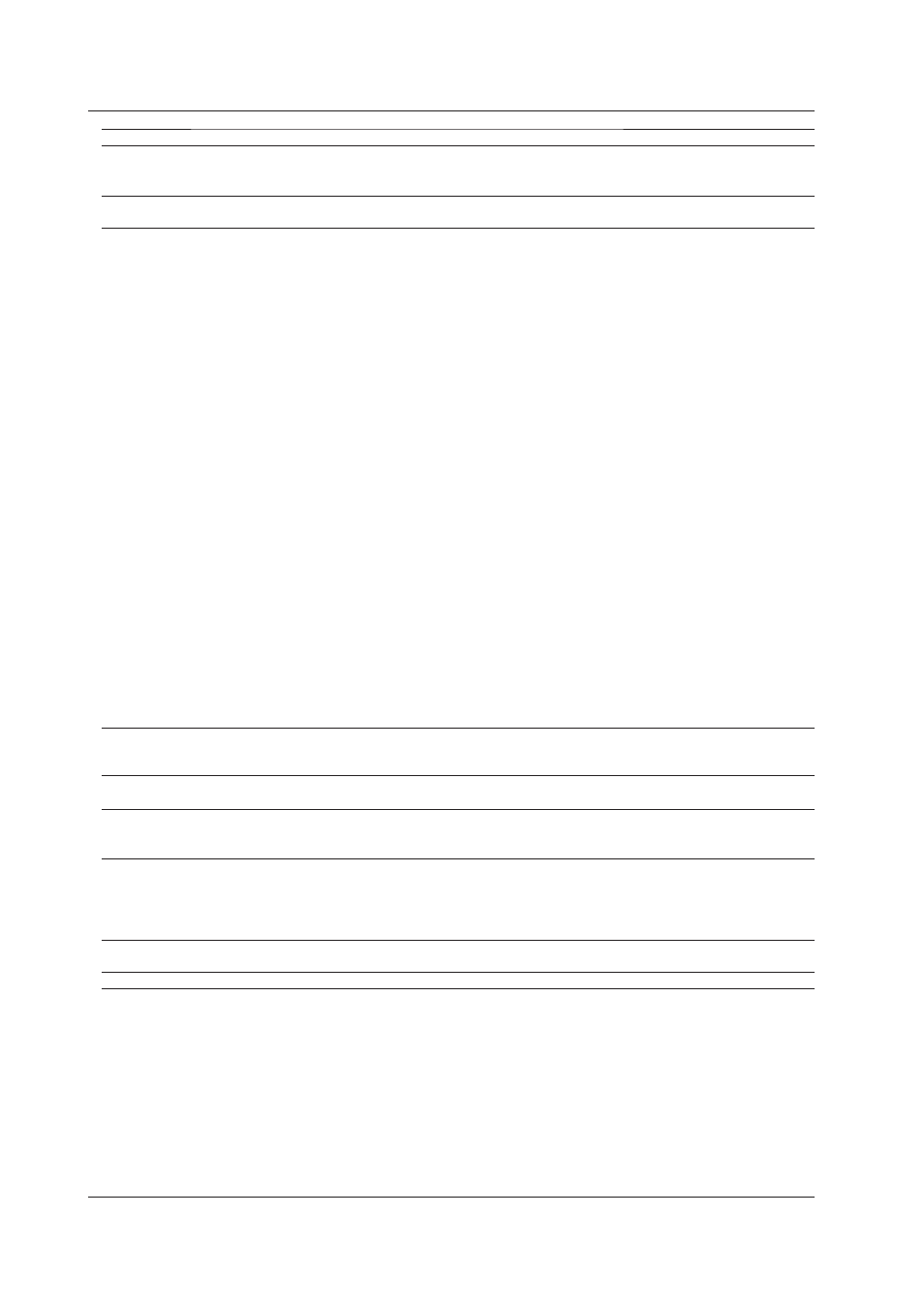
13-4
IM 04L42B01-01E
Item
Specifications
Historical display (circular display)
Display format
Full circle display and quarter cycle display
Others
Same as the historical trend display (T-Y display)
Overview Display
Displays the measured values of all channels and the alarm statuses (if the number of channels
exceeds 261, the measured values are not displayed.).
Information display
Alarm summary display
Displays a log of up to 1000 alarms.
Specify an alarm with the cursor and jump to the corresponding section on the historical trend
display.
Message summary display
Time and content of up to 450 messages (including 50 add messages)
Specify a message with the cursor and jump to the corresponding section on the historical trend
display.
Memory summary display
Displays the information of the data in the memory.
Specify a file with the cursor and jump to the corresponding section on the historical trend
display.
Save the data in the internal memory to the external storage medium using keys.
Report (/M1 and /PM1)
Displays the report data residing in the internal memory.
Stacked bar graph (/M1 and /PM1; Release number 3 or later)
Displays the report data of each report group in a stacked bar graph.
Display formats:
H+D (hourly data is used for the display), Day+Week (daily data is used for
the display), D+M (daily data is used for the display)
Report groups:
Report channels are arranged in groups of sixes starting with the first
channel (R001). The group arrangements are fixed.
Scale/grid: Fixed at four divisions
Update interval: 1 s
The report data of the channels in the specified group is displayed in a stacked bar graph.
However, only channels that have the same unit of measurement as the first channel in the
group are displayed.
Status Display
Relay status display:
Displays the ON/OFF status of the alarm output relay and internal
switch.
Modbus client status:
Displays the communication status on the Modbus client
Modbus master condition: Displays the communication status on the Modbus master
Event switch display
(release number 3 or later):
Displays the status of the event level switches.
Log display
Displays the login log (only for the DX without /AS1), error log, communication log, FTP log, Web
log, e-mail log, SNTP log, DHCP log, Modbus log, operation log (/AS1 option; release numbers 4
and later), and change settings log (/AS1 option; release numbers 4 and later).
Four panel display
Divides the screen into four sections and displays four different display formats.
Four combinations of screens can be registered.
Alarm annunciator display (release number 3 or later)
Display windows: 80 max.
Display window label characters: 32 characters × 5 lines max. Comment text blocks are used.
Custom display
Through operations such as size adjustments and attribute configurations, display components
(such as the trend, digital, and bar graph displays) can be arranged to create a custom display.
The display data that is created can be saved to internal memory or to an external medium (CF).
The saved data can be loaded and displayed.
Number of displays: 28 (3 in the internal memory and 25 in a CF card)
System information display
Displays the number of measurement and computation channels, options, remote controller ID,
MAC address, firmware version, and internal memory capacity.
Network information display
Displays the DX network setup information.
13.2 Display Function
