App index – Yokogawa Button Operated DX2000 User Manual
Page 227
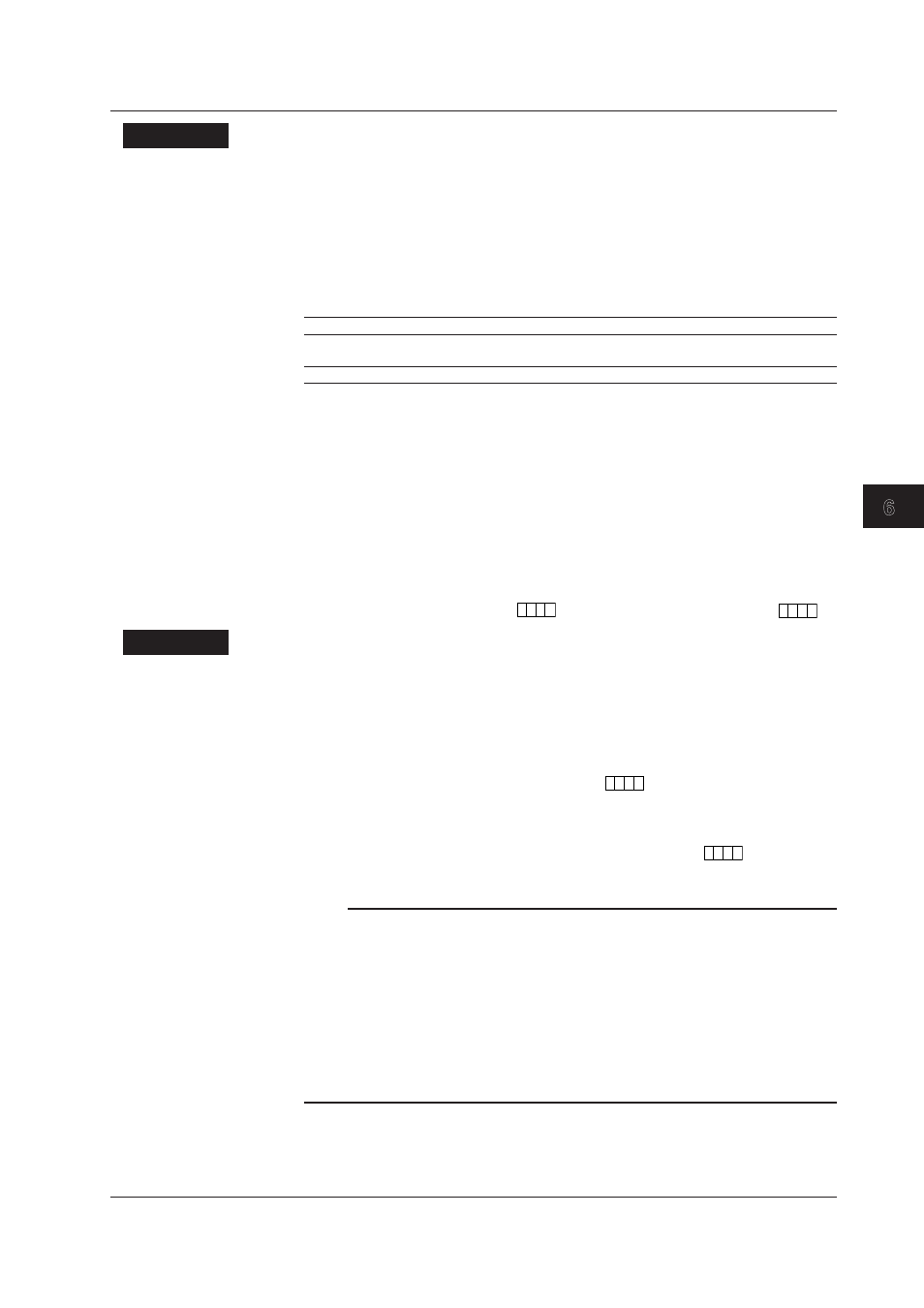
6-7
IM 04L42B01-01E
Saving and Loading Data
1
2
3
4
5
6
7
8
9
10
11
12
13
App
Index
Setup Items
• Batch > On/Off
Select
On to use the batch function.
For details on
MultiBatch, see IM04L41B01-03E.
• Batch > Lot-No. digit
Select the number of digits of the lot number from 4, 6, or 8. Select
Off to disable the
lot number.
• Batch > Auto increment
Settings
Description
On
Automatically sets the lot number of the next measurement to “the lot number of
the current measurement + 1.”
Off
Disables the operation described above.
• Data file name > Structure
Batch: Sets the name of the display data files or event data files to “sequence number
+ batch name.”
For details on the data file name, see section 1.4.
• Text field number
Select a number from 1 to 24 on a DX whose release number is 3 or later. Select a
number from 1 to 8 on a DX whose release number is 2 or earlier.
• Text field > Title of field, Text field > Characters
Set the string.
Title of field: (Up to 20 characters,
A a # 1
), Characters: (Up to 30 characters,
A a # 1
)
Procedure
• Setting the Batch Name (Batch number + lot number) and Comment
1.
In the operation mode, press
FUNC.
The FUNC key menu appears.
2.
Press the
Batch soft key.
A window appears for you to enter the batch name and comment.
3.
Set the batch number. (Up to 32 characters,
A a # 1
)
Symbols that can be used: #, %, (, ), +, -, ., @, °, and _.
If you are using the lot number, set the lot number.
4.
Set batch comments 1, 2, and 3. (Up to 50 characters each,
A a # 1
)
5.
Press
DISP/ENTER.
Note
• Batch numbers and lot numbers cannot be changed after memory start.
• You can change the comment as many times as you wish before executing memory start.
After memory start, only the comments that are not specified can be entered. You can
change the comment as many times as you wish while the window for setting the comment
is displayed. The last specified comment is valid.
• The comment is cleared when memory stop is executed.
• The text fields set upon memory start (see “Starting Recording (Memory Start)” on the next
page) are cleared upon memory stop.
• The batch number, lot number, and comments are saved to the display data file or event
data file. They are not saved to the setup file.
6.3 Using the Batch Function
