Yokogawa Button Operated DX2000 User Manual
Page 197
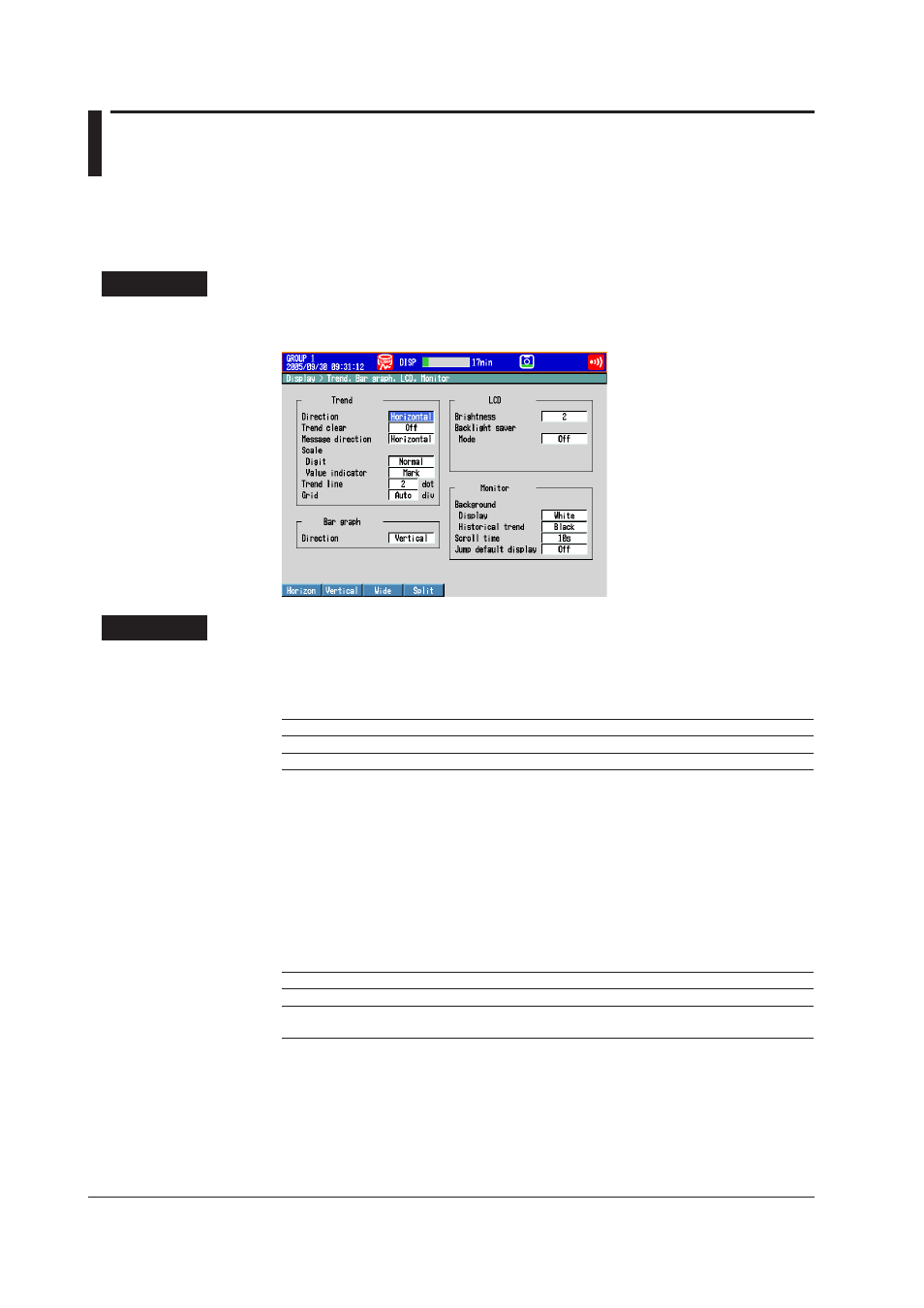
5-20
IM 04L42B01-01E
5.10 Changing the Display Layout, Clearing of the
Waveform at Start, Message Display Direction,
Waveform Line Width, and Grid
Change the display layout, clearing of the waveform at start, waveform line width, and
grid.
For a description of the function, see section 1.3.
Setup Screen
Press
MENU (to switch to setting mode), and select the Menu tab > Display > Trend,
Bar graph, LCD, Monitor.
Setup Items
• Trend > Direction
Set the display direction of the trends to
Horizontal, Vertical, Wide, or Split.
• Trend > Trend clear
Settings
Description
On
Clears the displayed waveform when the memory sampling is started.
Off
Does not clear the waveform when the memory sampling is started.
• Trend > Message direction
Set the display direction of messages to
Horizontal or Vertical. When the trend is set
to
Vertical, the message direction is fixed to Horizontal.
• Trend > Trend line
Set the line width of the trend in dots (1 to 3).
• Trend > Grid
Select the number of grids to be displayed in the waveform display area of the trend
display.
Settings
Description
4 to 12
Displays a grid that divides the display width into 4 to 12 sections.
Auto
Displays the same number of grids as the number of scale divisions of the
first assigned channel of the group.
