File names on dxs before release number 2 – Yokogawa Button Operated DX2000 User Manual
Page 47
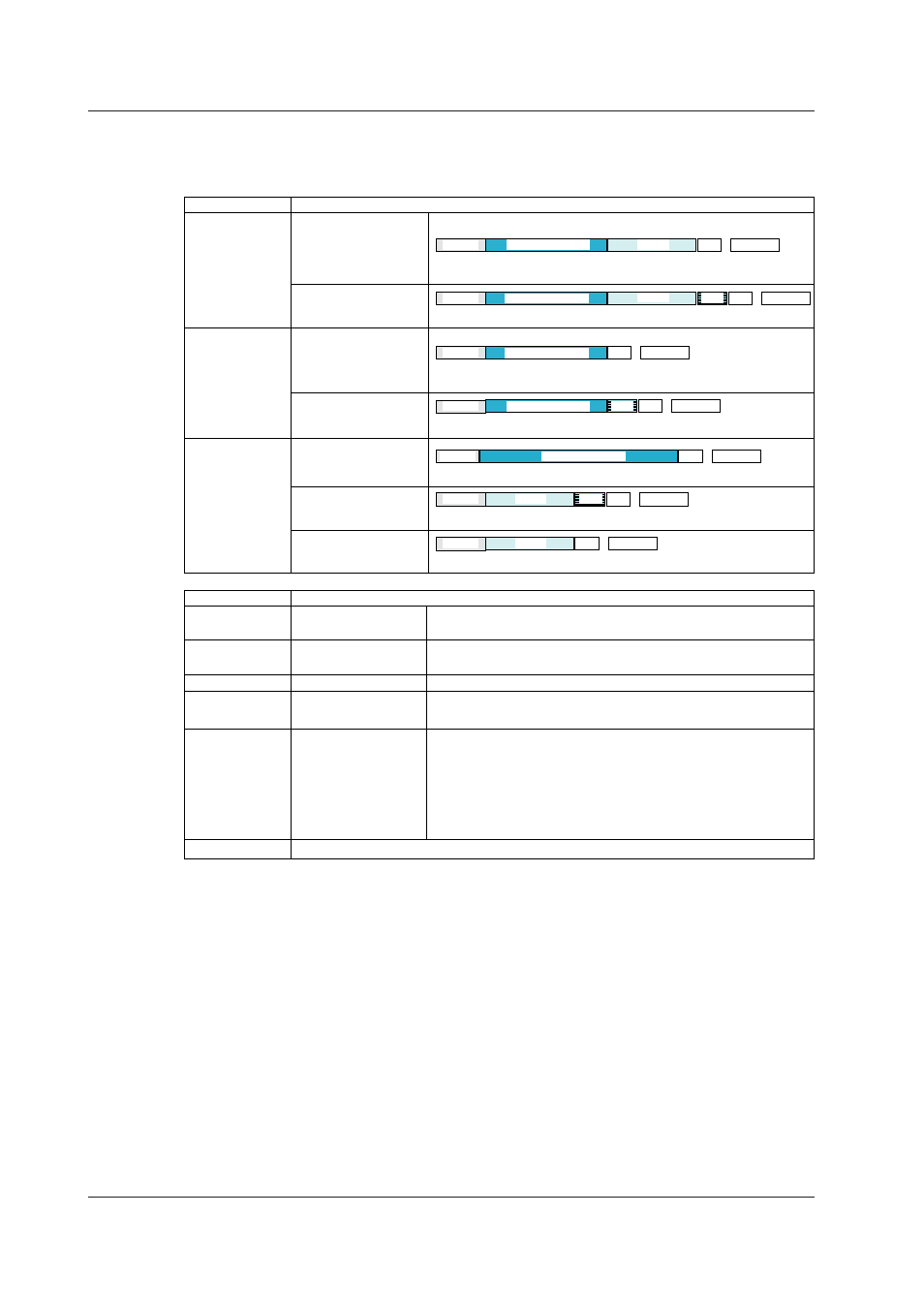
1-36
IM 04L42B01-01E
File Names on DXs before Release Number 2
The table below shows the file name that is assigned when the measured data is saved
to the CF card.
Date
Serial
Batch
name
Display data
Event data
Manual sampled data
Snapshot data
Report data
Display data
Event data
Manual sampled data
Snapshot data
Except for xml, same as release numbers 2 and later.
Report data
.
.
.
.
.
.
Display data
Event data
Report data
Manual sampled data
Snapshot data
.
Specified string
Date
Date
ID
ID
ID
ID
ID
ID
ID
Type
Type
Type
Date
Extension
Extension
Extension
Extension
Extension
Extension
Extension
Date
Specified string
Specified string
Specified string
Batch name
Ex.: 000123_AAAAAAAAAAA050928_1746330.DAD
Ex.: 000123_AAAAAAAAAAA0.DAD
Ex.: 000123_AAAAAAAAAAAHD0.DAR
Ex.: 123BBBBBBBBBBBBBBBBBBBBB0.DAD
Ex.: 000123_050928_174633HD0.DAR
Ex.: 000123_050928_1746330.DAM
Ex.: 000123_AAAAAAAAAAA050928_174633DH0.DAR
Item
Date
YYMMDD_hhmmss
Same as release number 2 and later.
7-digit sequence 000001 to 999999
3-digit sequence 001 to 999
Consists of a 6-digit number and an underscore as a separator.
A sequence number in the order of occurrence.
Type
ID
Report data type
Same as release number 2 and later.
H_, D_, W_, M_,
HD, DW, DM
Extension
Description
Structure
Description
7-digit
7-digit
7-digit
7-digit
3-digit
7-digit
7-digit
A sequence number in the order of occurrence.
0 to 9, A to Z
When a file with the same name exists in the specified directory,
the file is saved by changing the ID character to prevent
overwriting.
Example: If a file named
“000123_AAAAA050907_1036480.DAD”
already exists, the file is saved to the name
“000123_AAAAA050907_1036481.DAD.”
1.4 Data Storage Function
