5 creating reports, Creating reports -15 – Yokogawa Button Operated DX2000 User Manual
Page 279
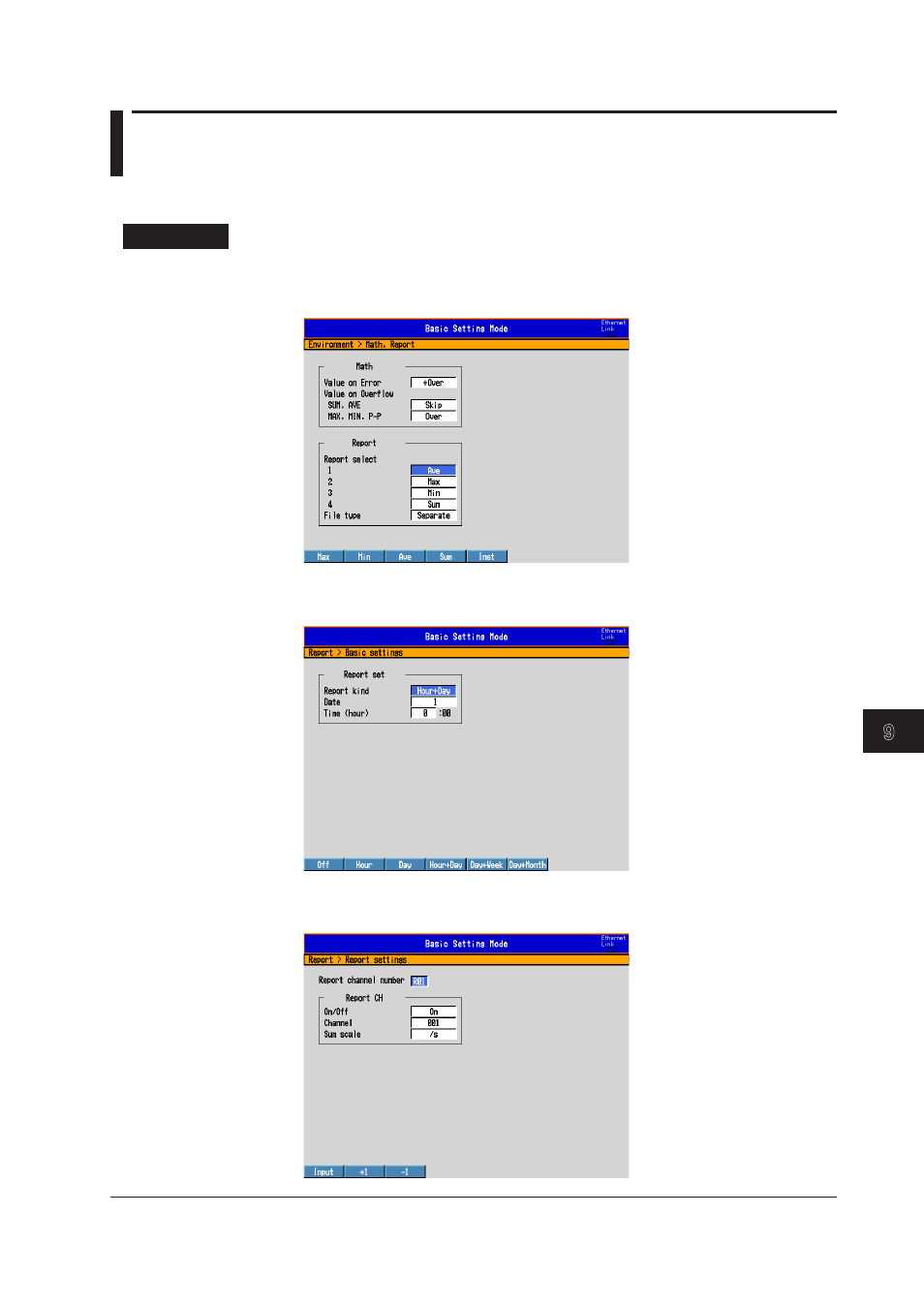
9-15
IM 04L42B01-01E
Computation and Report Functions (/M1 and /PM1 Options)
1
2
3
4
5
6
7
8
9
10
11
12
13
App
Index
9.5 Creating Reports
Set how the reports are created.
For a description of the function, see section 1.8.
Setup Screen
• Report Computation Type
Press
MENU (to switch to setting mode), hold down FUNC for 3 s (to switch to basic
setting mode), and select the
Environment tab > Math, Report.
• Report Type and Time of Creation
Press
MENU (to switch to setting mode), hold down FUNC for 3 s (to switch to basic
setting mode), and select the
Menu tab > Report > Basic settings.
• Source Channels
Press
MENU (to switch to setting mode), hold down FUNC for 3 s (to switch to basic
setting mode), and select the
Menu tab > Report > Report settings.
