Keys do not respond, Checking analog inputs – Watlow CAS200 User Manual
Page 85
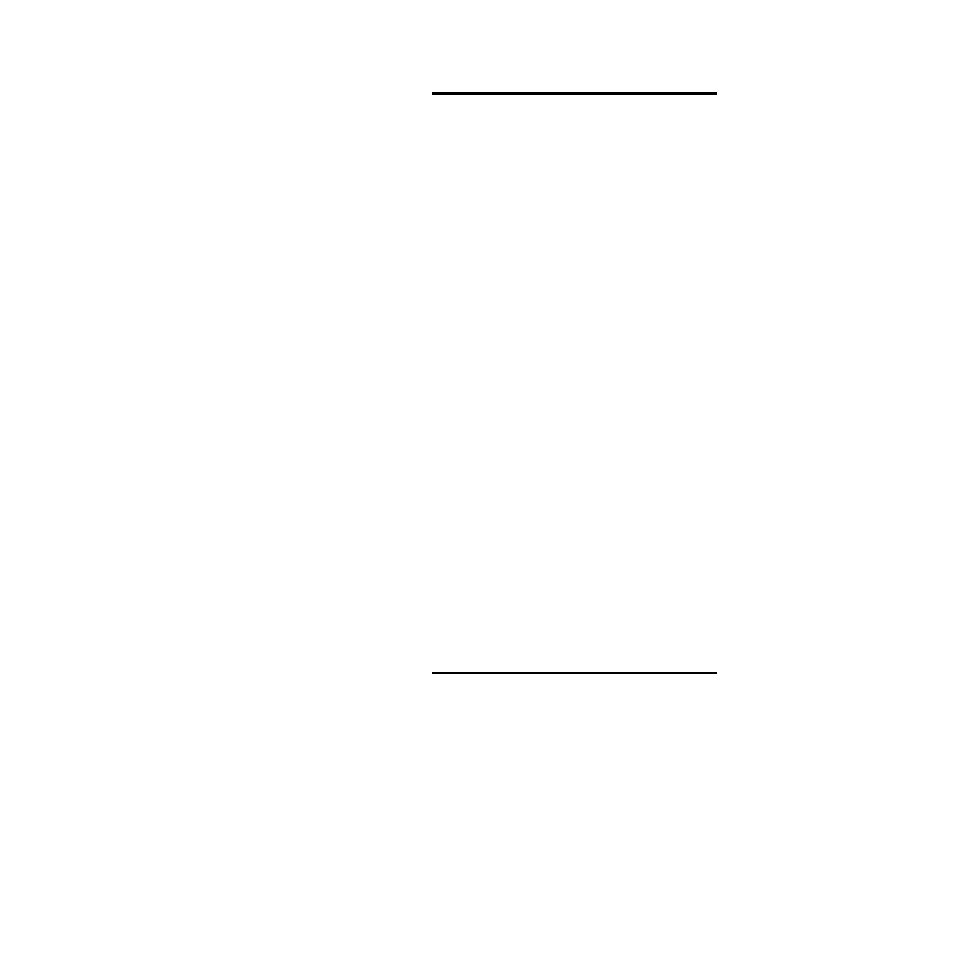
CAS200 User’s Guide
Chapter 5: Troubleshooting and Reconfiguring
Watlow Anafaze
73
NOTE!
If the scanner has failed, it is likely that it was
damaged by excessive voltage or noise. Before
replacing the scanner, troubleshoot for noise and
ground channels.
Keys Do Not Respond
If the CAS200 seems to function but the CHNG SP key does
not respond when you press it, the keypad is probably
locked. Unlock the keypad according to the instructions in
Keyboard Lock Status on page 47.
Checking Analog Inputs
If the process variable displayed in the software and on the
scanner do not agree:
1.
Verify that the scanner is communicating.
2.
If the process variable indicated on the scanner dis-
play is incorrect:
a)
Verify that you have selected the correct input type
for the affected channels.
b) Verify that sensors are properly connected.
3.
If the sensors are correctly connected, with power on to
the heaters check for high common mode voltage:
a)
Set a voltmeter to measure volts ac.
b) Connect the negative lead to a good earth ground.
c)
One by one, check each input for ac voltage by con-
necting the positive lead on the voltmeter to the
positive and negative sensor input connections.
The process variable should indicate ambient tem-
perature. If it does not, contact your supplier to re-
turn the unit for repair. See Returning Your Unit
on page 68.
NOTE!
Noise in excess of 1Vac should be eliminated by
correctly grounding the CAS200. See Wiring the
Power Supply on page 19.
4.
Verify the sensors:
•
For thermocouples, remove the thermocouple
leads and use a digital voltmeter to measure the
resistance between the positive and negative
thermocouple leads. A value of 2 to 20
Ω is normal.
Readings in excess of 200
Ω indicate a problem
with the sensor.
