1 northbridge configuration, 1 graphics configuration, Bios menu 12: northbridge chipset configuration – IEI Integration IBS-19A User Manual
Page 80
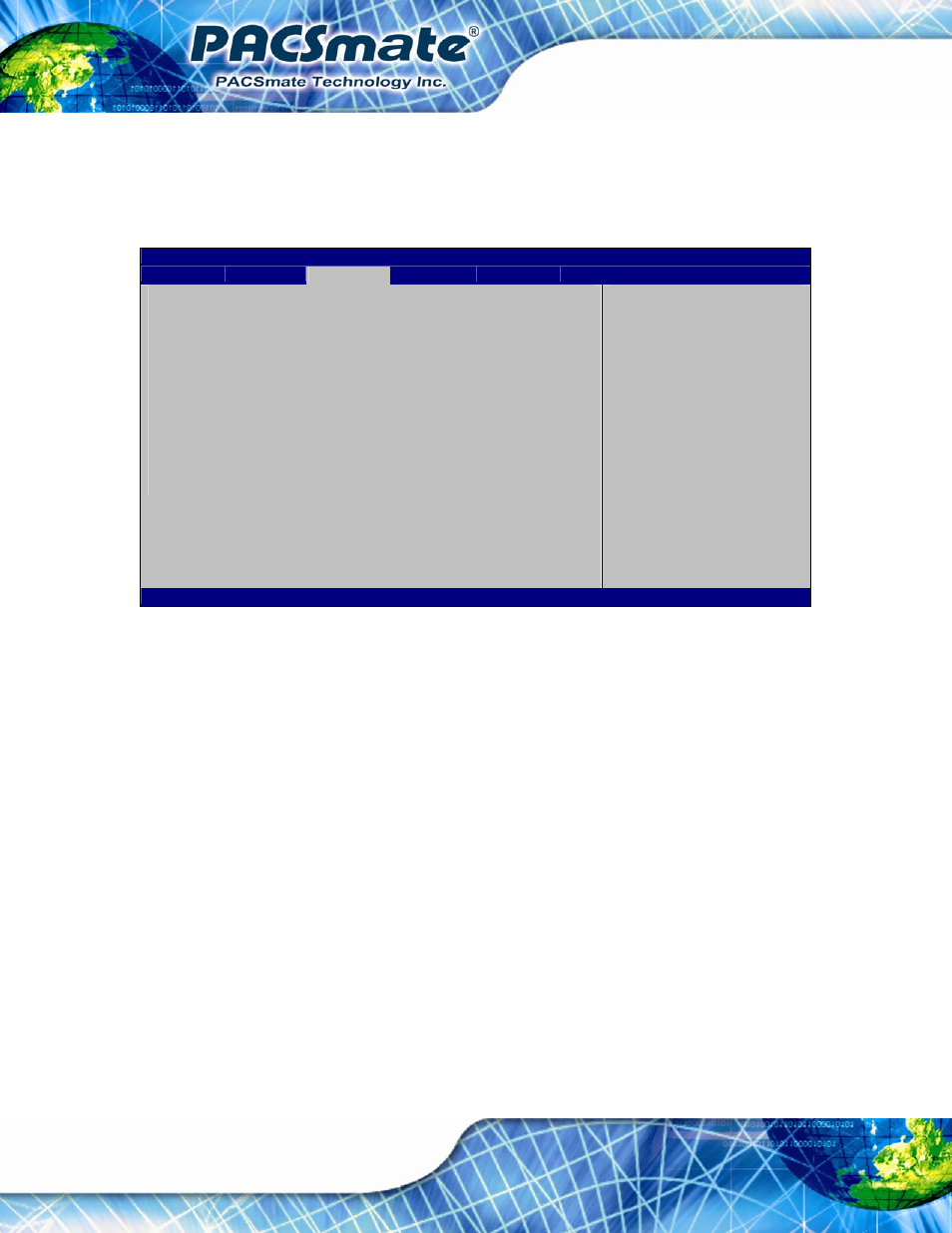
IBS-19A Series Medical Panel PC
Page 80
6.4.1 Northbridge Configuration
Use the Northbridge Configuration menu (BIOS Menu 12) to configure the Northbridge
chipset.
Aptio Setup Utility – Copyright (C) 2010 American Megatrends, Inc.
Chipset
NorthBridge Configuration
Memory Information
Memory Frequency
1333 Mhz
Total Memory
2048 MB (DDR3)
DIMM#1
2048 MB (DDR3)
DIMM#2 Not
Present
VT-d
[Enabled]
> Graphics Configuration
Check to enable VT-d
function on MCH.
---------------------
ÅÆ: Select Screen
↑ ↓: Select Item
Enter
Select
+/-: Change Opt.
F1: General
Help
F2: Previous
Values
F3: Optimized
Defaults
F4: Save & Exit
ESC: Exit
Version 2.10.1208. Copyright (C) 2010 American Megatrends, Inc.
BIOS Menu 12: Northbridge Chipset Configuration
Î
VT-d [Enabled]
Use the VT-d option to enable or disable VT-d support.
Î
Disabled Disables VT-d support.
Î
Enabled D
EFAULT
Enables VT-d support.
6.4.1.1 Graphics Configuration
Use the Graphics Configuration menu (BIOS Menu 13) to configure the video device
connected to the system.
