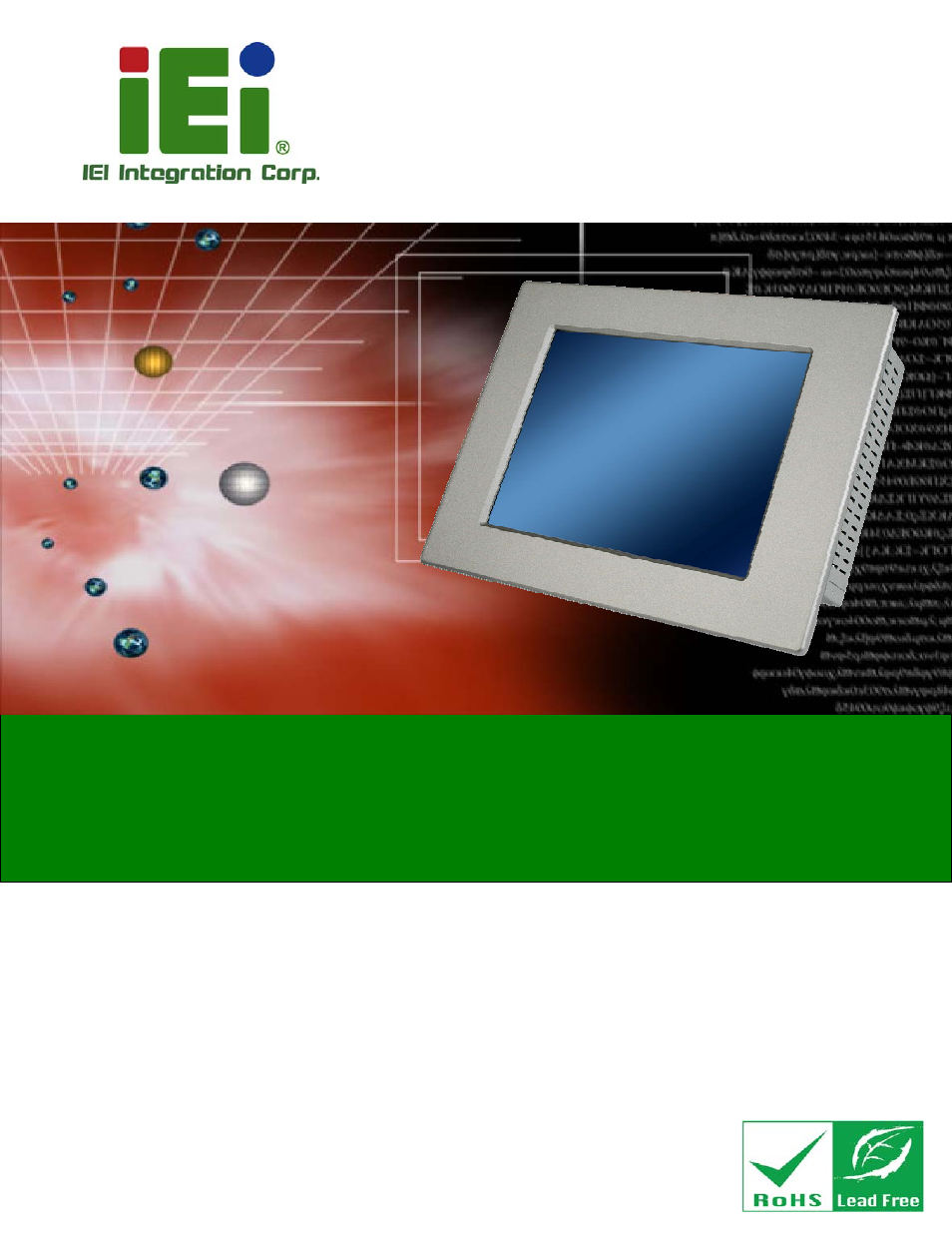IEI Integration PPC-37xxA-N26 v1.10 User Manual
Ppc-37xxa-n26, User manual, Model
Table of contents
Document Outline
- 1 Introduction
- 2 Unpacking
- 3 Installation
- 3.1 Anti-static Precautions
- 3.2 Installation Precautions
- 3.3 Preinstalled Components
- 3.4 Installation and Configuration Steps
- 3.5 Removing the Back Cover
- 3.6 Jumper Settings
- 3.7 mSATA SSD Installation
- 3.8 HDD Installation
- 3.9 Optical Disk Drive Installation (PPC-3712A-N26 Only)
- 3.10 Mounting the System
- 3.11 Bottom Panel Connectors
- 4 System Maintenance
- 5 BIOS Setup
- 5.1 Introduction
- 5.2 Main
- 5.3 Advanced
- 5.4 Chipset
- 5.5 Boot
- 5.6 Security
- 5.7 Save & Exit
- 6 Driver Installation
- 7 Interface Connectors
- 7.1 Peripheral Interface Connectors
- 7.2 Internal Peripheral Connectors
- 7.2.1 5 V SATA Power Connectors (SATA_PWR1/SATA_PWR2)
- 7.2.2 Audio Connector (AUDIO1)
- 7.2.3 Backlight Inverter Connector (INV1)
- 7.2.4 Battery Connector (BAT1)
- 7.2.5 Buzzer Connector (SP1)
- 7.2.6 Digital Input/Output Connector (DIO1)
- 7.2.7 Fan Connector (CPU_FAN1)
- 7.2.8 Front Panel Connector (F_PANEL1)
- 7.2.9 Keyboard/Mouse Connector (KB_MS1)
- 7.2.10 LVDS Connector (LVDS1)
- 7.2.11 PCIe Mini Card Slot (M_PCIE1)
- 7.2.12 Power Connector (9V~28V) (CN2)
- 7.2.13 RS-232 Serial Port Connectors (COM1/COM2/COM3)
- 7.2.14 RS-422/485 Serial Port Connector (COM4)
- 7.2.15 SATA 3Gb/s Connectors (SATA1/SATA2)
- 7.2.16 USB 2.0 Connector (USB4)
- 7.3 External Interface Panel Connectors
- A BIOS Configuration Options
- B One Key Recovery
- C Safety Precautions
- D Watchdog Timer
- E Hazardous Materials Disclosure