Creating a sequence, Example 7: creating two sequences and global rules, Table 11 sequence rules table 12 sequence examples – Teledyne LeCroy SAS_SATA InFusion - Users Manual User Manual
Page 81
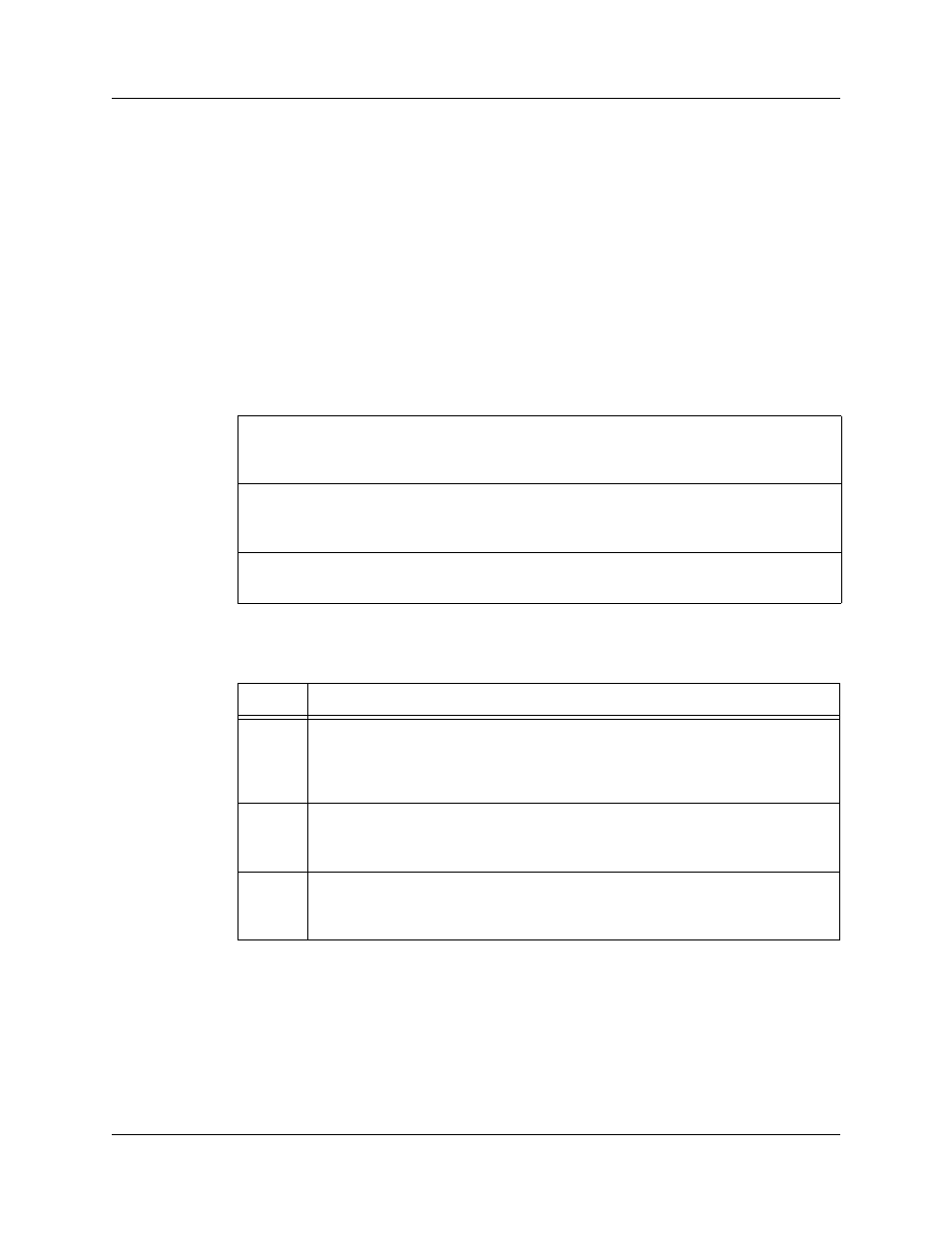
SAS InFusion User Manual
Version 2.0
LeCroy Corporation
67
Creating a Sequence
This section gives several examples for creating sequences. Recall that a sequence can
have multiple states, but only one state is active at any time. In other words, at any point
in time a sequences "waits" for one event (or combined event), and responds with the
corresponding action or set of actions when the event occurs.
A sequence is more powerful than Global Rules, because you can create branching or
looping test logic with a sequence.You can include up to two sequences in a scenario,
but each is completely independent of the other (there is no branching or other interaction
between the two, except through the Restart All Sequences action).
You must follow some simple rules when creating sequences (Table 11):
Table 11
Sequence Rules
Table 12 summarizes the examples that follow.
Table 12
Sequence Examples
Example 7:
Creating
Two
Sequences
and Global
Rules
In this example, Global Rules substitute an Align (0) primitive for each of the following
received from the initiator: Align (1), Align (2), and Align (3). As a separate test operation,
two sequences determine the order in which each Identify Address frame is received
from initiator and target.
Table 13 and Table 14 summarize the logic implemented by each of the sequences.
You can use only two branch actions per state (When you specify actions for a state, you can only use two instances
of "Branch to an Existing State" or "Branch to a New State." If you try to use more than two, a red error message
appears in the status area of the application that says "Too Many Actions.")
You can use only one restart sequence action per state. (When you specify actions for a state, you can only use one
instance of "Restart Current Sequence" or "Restart All Sequences." If you try to use more than one a red error
message appears in the status area of the application that says "Too Many Actions.")
You can use a maximum of 255 states per sequence. (If you try to use more than 255 states, a red error message
appears in the status area of the application.)
Example
Description
7
Creating two sequences and Global Rules: This scenario has two objectives that you implement with
Global Rules and two sequences. 1) You use Global Rules to replace any of three types of primitives;
2) You use two sequences to detect the order in which a type of frame is received from initiator and
target.
8
Creating a sequence with many states #1: The objective of this scenario is to detect an incorrect order
of primitives and to cause the box to beep when it happens. You implement this scenario with a single
five-state sequence.
9
Creating a sequence with many states #2: This scenario is an enhancement on example 8. In this
scenario, the objective is to detect an incorrect order of primitives, fix it, and to cause the box to beep
when this happens. As with example 8, you implement this scenario with a single five-state sequence.
