Chapter 5: test scenarios, Scenarios overview, Chapter 5 – Teledyne LeCroy SAS_SATA InFusion - Users Manual User Manual
Page 47: Test scenarios, Figure 34 open scenario in application window
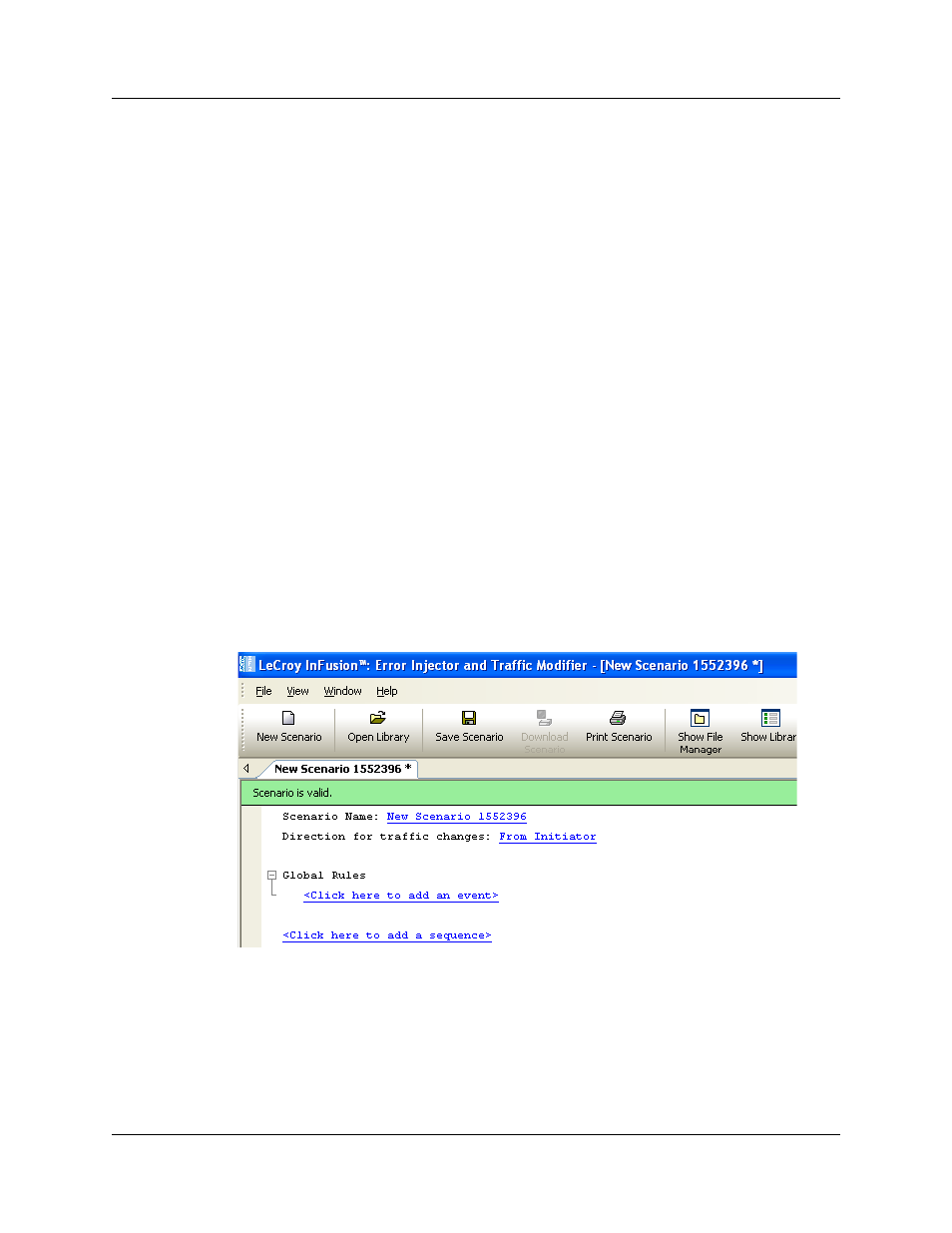
SAS InFusion User Manual
Version 2.0
LeCroy Corporation
33
Chapter 5: Test Scenarios
This chapter describes how to create and execute SAS InFusion scenarios. A scenario
is a test script that defines how the SAS InFusion box monitors and modifies line traffic.
Note: LeCroy SAS/SATA InFusion Suite v2.0 software includes some
parameter selections intended for future versions of InFusion which
will support additional features. When specifying the direction of
traffic in scenario events, you may be provided the choice of 8
directions (from I1, T1, T2, T2, etc.). Only "From I1" and "From T1"
are valid selections, since only one channel is supported. Any other
selection will generate an error message.
Scenarios Overview
You create scenarios on a PC running the SAS InFusion application. You then download
the scenarios for execution on a SAS InFusion box. You can download up to ten
scenarios to each SAS InFusion box. You can start and stop a scenario either at the box,
using the device LCD panel, or at the PC, using the SAS InFusion software application.
The SAS InFusion application provides a menu-driven interface for building scenarios.
The interface prompts you for simple decisions and choices from drop-down menus. As
you make your selections, the script takes shape automatically in the scenario window.
The script is in the form of simple English sentences. You need not understand any formal
scripting language.
Figure 34
Open Scenario in Application Window
As described later in this chapter, you can create any number of scenarios and store them
in libraries on the PC hard drive. Scenario library files are named in the following format:
