Checking the ip address using the lcd panel, Checking the dhcp setting using the lcd panel – Teledyne LeCroy SAS_SATA InFusion - Users Manual User Manual
Page 25
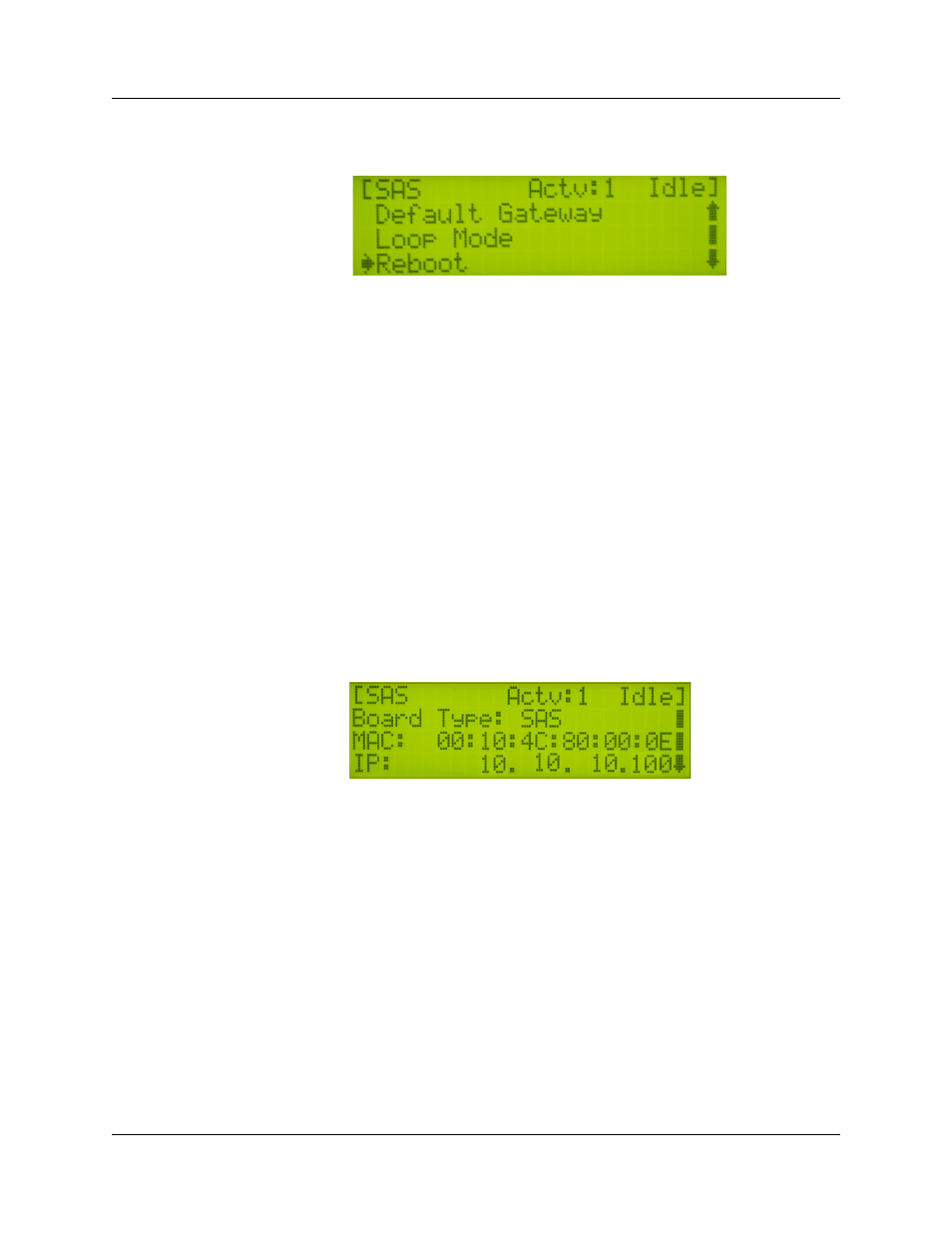
SAS InFusion User Manual
Version 2.0
LeCroy Corporation
11
button until you see Reboot.
Figure 9
LCD Panel Box Setup Menu: Reboot Display
Step 11 Press Select to select Reboot and then select Confirm to start
the reboot.
Rebooting saves the configurations. Do not simply power cycle the
box. Power cycling will not save your new settings.
Assuming that the SAS InFusion box is physically connected to an
Ethernet LAN, and that you have configured it correctly, it should
immediately come up on the network.
Checking
the IP
Address
Using the
LCD Panel
To verify the box IP address:
Step 1
From the Root menu, press the Select button to select Box Setup.
Step 2
Press the Down button eight times on the front of the SAS
InFusion device to display About.
Step 3
Press the Enter button on the front panel to select About. Scroll
until the IP address of the box appears (Figure 10).
Figure 10
LCD Panel About Menu
Checking
the DHCP
Setting
Using the
LCD Panel
The About menu now displays the IP Mode settings. You can verify that SAS InFusion
is set to use DHCP by going to the About menu (as shown above) and scrolling down to
IP Mode.
