Sas configura- tion submenu, Start infusion, Infusion setup submenu – Teledyne LeCroy SAS_SATA InFusion - Users Manual User Manual
Page 102: Sas configuration submenu start, Infusion setup
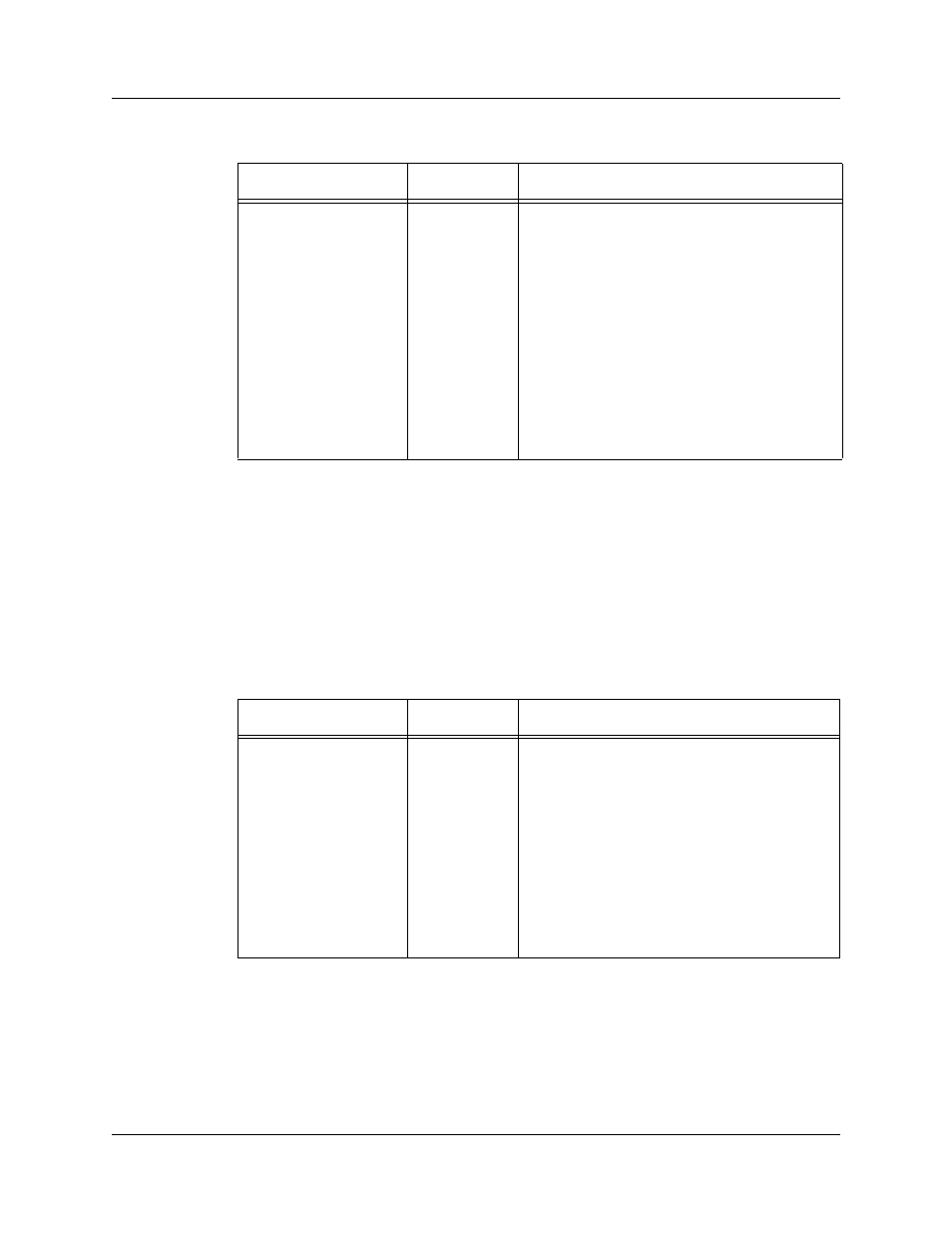
Version 2.0
SAS InFusion User Manual
88
LeCroy Corporation
SAS
Configura-
tion
Submenu
Table 19
SAS Configuration Submenu
For an explanation of these settings, see “Device List Buttons” on page 21. To change
any setting, select the item, make the change, and then select Save & Return.
Note that any changes made to these settings are not saved permanently (they will reset
if the unit is powered off), unless you reboot the system. To reboot the system and
permanently save all current configuration settings, select Reboot from the Root menu.
Start
InFusion
This command causes SAS InFusion to start running the active scenario, which is the one
selected in the InFusion Setup menu.
When Start is selected, the menu changes to Stop InFusion.
InFusion
Setup
Submenu
Table 20
InFusion Setup Submenu
Menu
Submenu
Command
SATA Hold Handling
Scramble To Target
Descramble Frm Tar.
Scramble To Ini.
Descramble Frm. Ini.
High Swing To Init.
High Swing To Targ.
SSC To Initiator
SSC To Target
OOB Frm Init.
OOB Frm Targ.
Save & Return
Cancel
Lists settings to enable/disable scrambling and SATA Hold
handling.
Menu
Submenu
Command
1.
2.
3.
4.
5.
6.
7.
8.
9.
10.
[ Back ]
Lists whatever scenarios you downloaded from the SAS
InFusion application on your PC. If no scenarios have been
downloaded, the InFusion Setup menu will not display - only
Box Setup menu and SAS Configuration menu will display.
