Rack smart brick brain configuration, M” (5aa5) (track#) – Gilderfluke&Co 'Smart' Brick Animation Control System User Manual
Page 71
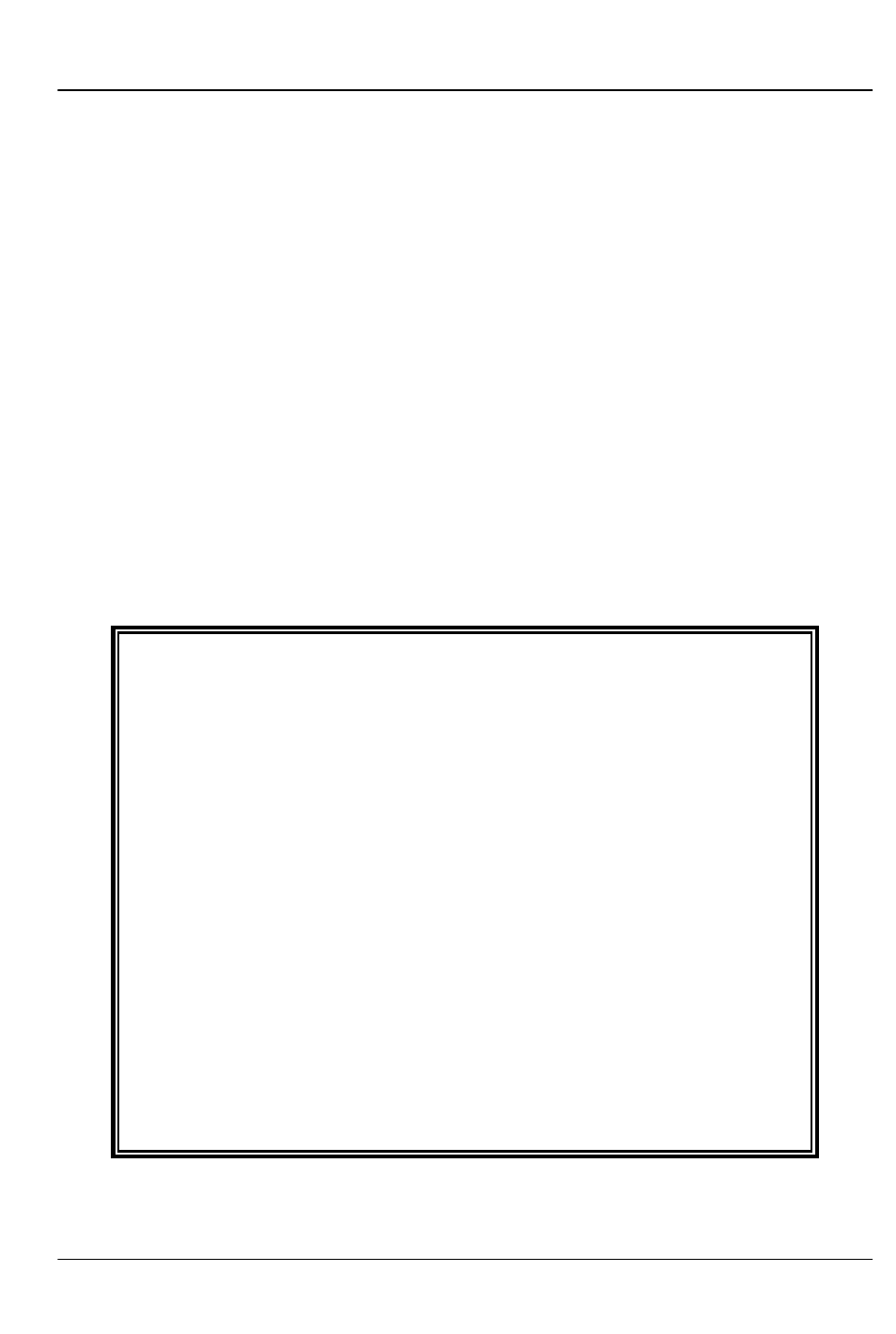
- Rack Smart Brick Brain Configuration -
To configure the system you first need to connect the system
just as you do for any serial communications (see the 'Smart Brick
System Commands' section of the manual). The configuration
mode is entered by the command:
“m” (5AA5) (track#)
Typically, the Smart Brick Brain is configured to respond when
addressed as track ‘00’, and so the string you send the Smart
Brick Brain is ‘m5AA500’. The ‘5AA5’ part of the string acts like a
combination lock to keep random noise on the serial input lines
from accidentally entering the configuration mode.
This command brings up the following menu from the Smart
Brick Brain which was addressed. (In this case this shows the con-
figuration after the defaults are reloaded.)
- Gilderfluke & Co. Rack Smart Brick Brain - rev. 2.00 copyright 1991-2000 DCM -
a) brain address- __0 | i) InfraRed mode- no | u) on startup- wait
b) baud rate- 9600 baud | j) coin op mode- no | #255: 'Background_Show_'
c) LD Serial- 9600 baud | k) select from J6- no | v) immed. jumps- loop only
d) VT-52 mode- yes | l) direct select- xxx | w) countdown hold- no
e) numbers- Decimal | n) debounce- __8 | y) player type- Pioneer
f) show storage 1 deep | p) running delay- __8 | z) LaserDisk time- no
g) respond to group- 0 | q) tape deck pulse- __8 | +) dropout protection- yes
h) set clock | t) error count- __8 | =) print show counters
PAUSE CONT. STOP
INPUT and EDGE [rtz] [inc] START LOOP STOP at END TAPE DECK
1) green input Closing: |______|______|______|______|______|______|___stop__|
2) green input Opening: |______|______|______|______|______|______|_________|
3) blue input Closing: |______|______|______|______|______|______|___play__|
4) blue input Opening: |______|______|______|______|______|______|_________|
5) PB input Closing: |______|______|______|__on__|______|______|___rew.__|
6) PB input Opening: |______|______|______|______|______|______|_________|
7) J6 input Closing: |______|______|______|__on__|______|______|_________|
8) J6 input Opening: |______|______|______|______|______|______|_________|
9) countdown end: | randomly start (loop) shows __5 thru 117
m) more... o) load defaults r) download configuration x) eXit
DST 01:10:19 Saturday October 16, '00 enter command-
If the key and TRACK# match, the card addressed by the
G
ILDERFLUKE
& C
O
.• 205 S
OUTH
F
LOWER
S
TREET
• B
URBANK
, C
ALIFORNIA
91502 • 818/840-9484 • 800/776-5972 •
FAX
818/840-9485
E
AST
C
OAST
/F
LORIDA
O
FFICE
• 7041 G
RAND
N
ATIONAL
D
RIVE
• S
UITE
128d • O
RLANDO
, F
L
. 32819 • 407/354-5954 •
FAX
407/354-5955
61 of 178
