Q” (track#) j-6 port status, R” (track#) download configuration – Gilderfluke&Co 'Smart' Brick Animation Control System User Manual
Page 50
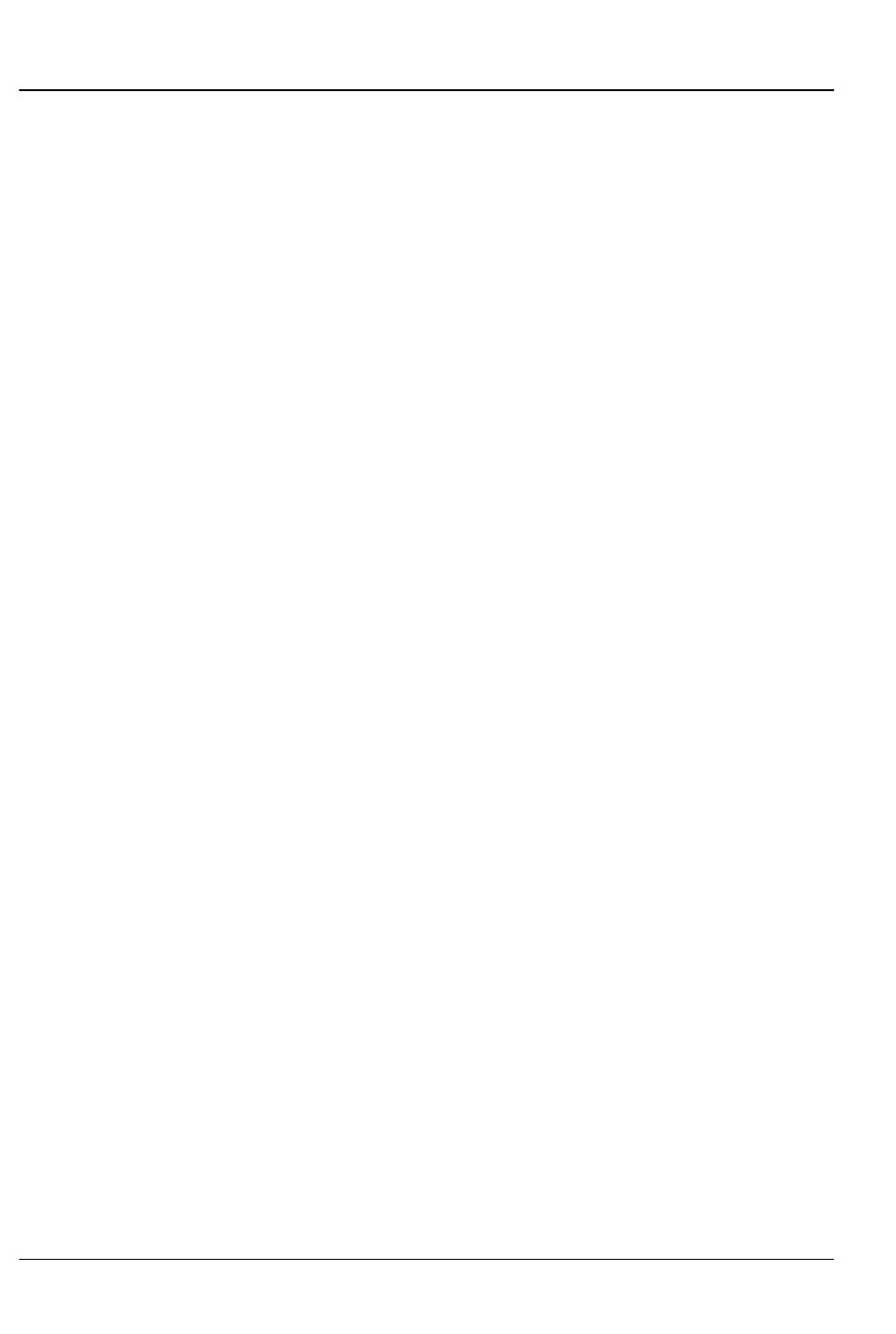
m5AA500
If the Smart Brick Brain is locked, then it will ask for a
password before allowing you to enter configuration
mode. If the password clears the lock, and there are no
other locks set, then you will enter configuration after you
then hit ‘any’ key.
“n” (track#) Memory Address Status:
This command responds with the address being sent
to the Smart Bricks by the Smart Brick Brain specified by
the TRACK#. By polling this value, you can monitor the
progress of any show.
EXAMPLE: to poll the memory address status for Smart
Brick Brain 00:
n 0 0
0000
“q” (track#) J-6 Port Status:
This command responds with the current status of the
J-6 PORT for the Smart Brick Brain specified by the
TRACK#.
EXAMPLE: to poll the J-6 PORT status for Smart Brick Brain
00:
q 0 0
00
“r” (track#) Download Configuration:
This command responds with the current contents of
the configuration EEprom for the Smart Brick Brain speci-
fied by the TRACK#. This string of 89,903 ASCII charac-
ters (65,315 for older Smart Brick Brains) is led off by the
character string 's 5AA5'. As it happens, this is the lead in
string for the LOAD CONFIGURATION command. This al-
lows you to save the configuration of one or more Smart
Brick Brains (or other Smart Bricks and Digital Audio
G
ILDERFLUKE
& C
O
.• 205 S
OUTH
F
LOWER
S
TREET
• B
URBANK
, C
ALIFORNIA
91502 • 818/840-9484 • 800/776-5972 •
FAX
818/840-9485
E
AST
C
OAST
/F
LORIDA
O
FFICE
• 7041 G
RAND
N
ATIONAL
D
RIVE
• S
UITE
128d • O
RLANDO
, F
L
. 32819 • 407/354-5954 •
FAX
407/354-5955
40 of 178
