Quick start – Gilderfluke&Co 'Smart' Brick Animation Control System User Manual
Page 14
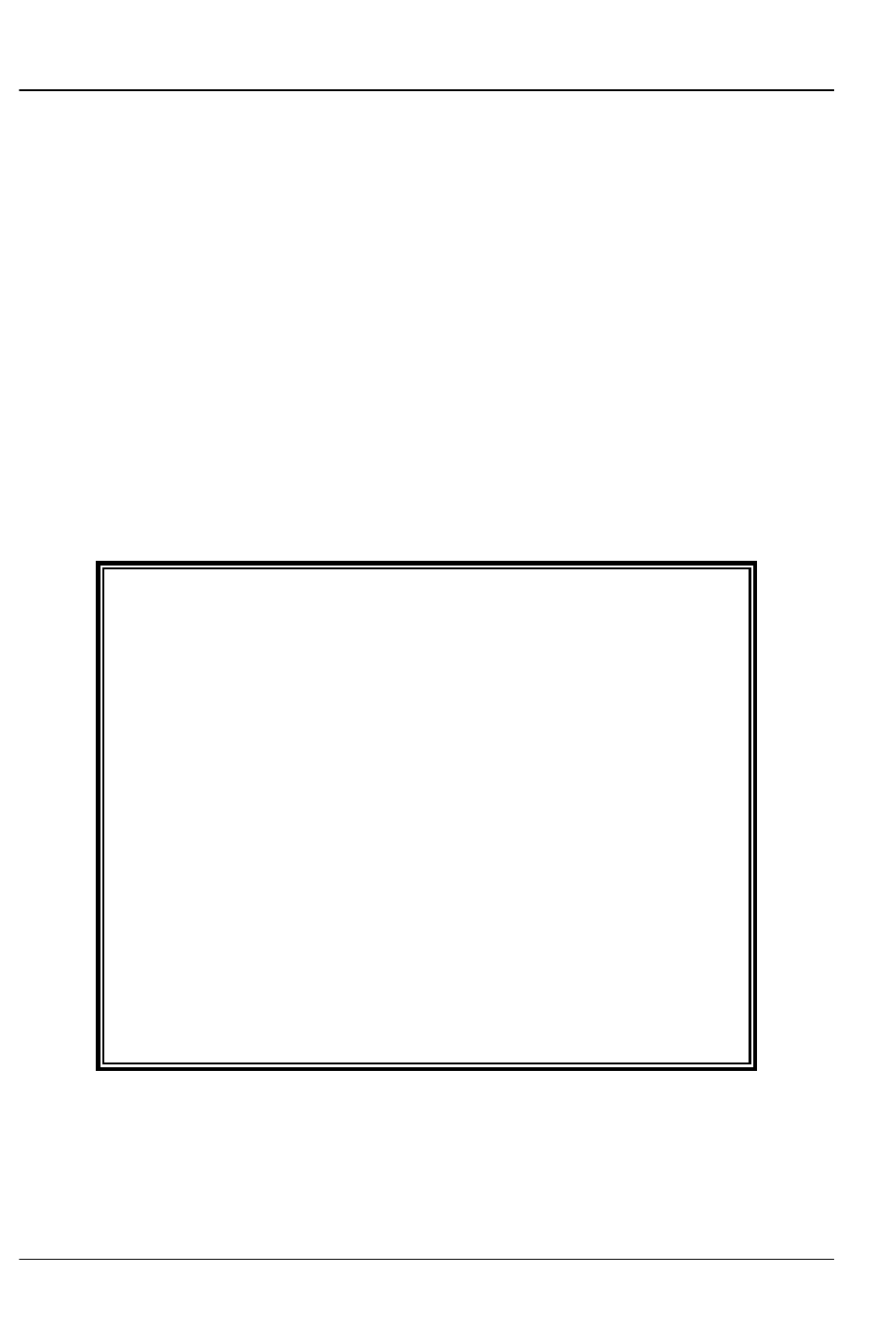
show(s).
Playback-only Smart Bricks store their data in Eprom
type memory chips. This is about the safest way known
to store any type of data. One Eprom is used to store
each individual eight bit wide channel, which means
that when you have to perform a minor change in one
output, you don’t have to replace all the Eproms in the
system. Some newer Smart Bricks store the animation
data in Flash Eproms. These can be programmed in
place by sending the data to the Smart Bricks through
their serial ports.
Quick Start:
When shipped, the Smart Brick Brain is usual-
ly configured to start playing show number one
when the 'manual start' pushbutton on its front
is pressed. This show is set up to clock from the
internal time base at thirty frames per second.
To see the system work, attach some Smart
Bricks to the Smart Brick Network connector on
the Smart Brick Brain and plug everything in.
When you push the 'manual start' pushbutton,
you should see the system start clocking
through the frames. Each time you push the
'manual start' button, show number one should
start over from its beginning.
G
ILDERFLUKE
& C
O
.• 205 S
OUTH
F
LOWER
S
TREET
• B
URBANK
, C
ALIFORNIA
91502 • 818/840-9484 • 800/776-5972 •
FAX
818/840-9485
E
AST
C
OAST
/F
LORIDA
O
FFICE
• 7041 G
RAND
N
ATIONAL
D
RIVE
• S
UITE
128d • O
RLANDO
, F
L
. 32819 • 407/354-5954 •
FAX
407/354-5955
4 of 178
