Gilderfluke&Co 'Smart' Brick Animation Control System User Manual
Page 65
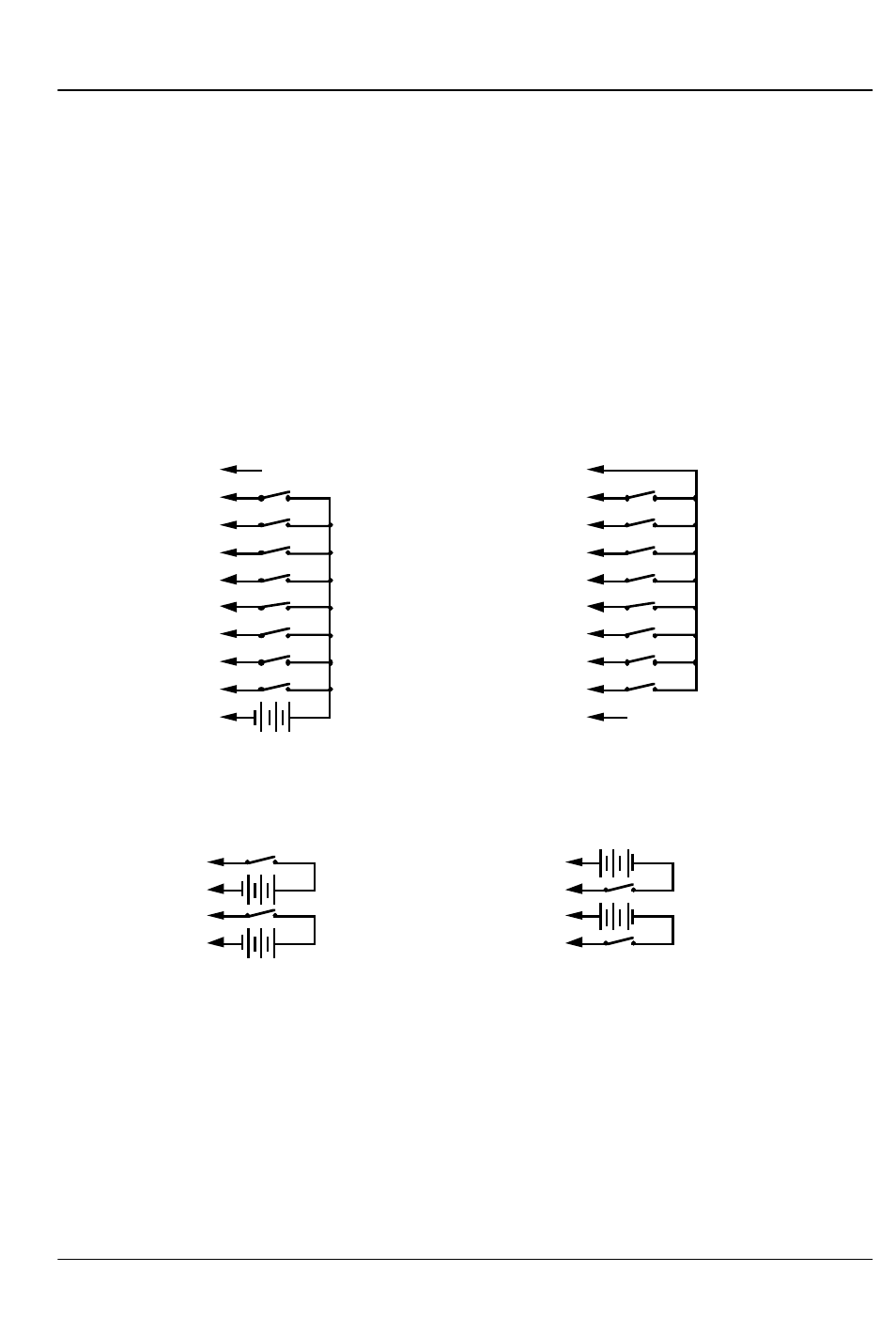
Pins 11 through 50 (second column in the above chart) are
attached to pins 1 through 40 (first column) of the 40 pin IDS con-
nector. The first and last ten pins are bussed to all of the cards in
the card cage.
The 1/4 J6 Input is optically isolated. It can be set to run from
an external power source (default configuration) or the same
power as the Rack Smart Brick Brain. This is selected by moving
the two jumpers on JP-2 as shown on the board. Both jumpers to
the left set the 1/4 J6 to internal power. Both jumpers to the right
set the 1/4 J6 to external power.
SUPPLY (not used)
+
(Brown) PIN #1
(red) PIN #2
(orange) PIN #3
(yellow) PIN #4
(green) PIN #5
(blue) PIN #6
(violet) PIN #7
(grey) PIN #8
(white) PIN #9
(black) PIN #10
GROUND (not used)
DATA BIT 7
DATA BIT 6
DATA BIT 5
DATA BIT 4
DATA BIT 3
DATA BIT 2
DATA BIT 1
DATA BIT 0
+ 5 to 24 VDC SUPPLY
GROUND
DATA BIT 7
DATA BIT 6
DATA BIT 5
DATA BIT 4
DATA BIT 3
DATA BIT 2
DATA BIT 1
DATA BIT 0
Internal Power
External Power
(Brown) PIN #1
(red) PIN #2
(orange) PIN #3
(yellow) PIN #4
(green) PIN #5
(blue) PIN #6
(violet) PIN #7
(grey) PIN #8
(white) PIN #9
(black) PIN #10
The Connections to the J-8 input are as follows. These inputs
are optoisolated. You must provide a voltage to them:
+
+ GREEN #18
- BLUE #19
+ BLUE #20
+ 5 to 24 VDC SUPPLY
+
- GREEN #17
+ 5 to 24 VDC SUPPLY
+ GREEN #18
- BLUE #19
+ BLUE #20
+
+ 5 to 24 VDC SUPPLY
+
- GREEN #17
+ 5 to 24 VDC SUPPLY
Switching Positive Side
Switching Negative Side
The J8 input has the same functionality as the J-8 connec-
tions found on all of our normal Micro MACs Bricks. Facing the
end of the RJ-11 plug with the latch upward, the order of these
inputs is as follows:
G
ILDERFLUKE
& C
O
.• 205 S
OUTH
F
LOWER
S
TREET
• B
URBANK
, C
ALIFORNIA
91502 • 818/840-9484 • 800/776-5972 •
FAX
818/840-9485
E
AST
C
OAST
/F
LORIDA
O
FFICE
• 7041 G
RAND
N
ATIONAL
D
RIVE
• S
UITE
128d • O
RLANDO
, F
L
. 32819 • 407/354-5954 •
FAX
407/354-5955
55 of 178
