Gilderfluke&Co 'Smart' Brick Animation Control System User Manual
Page 146
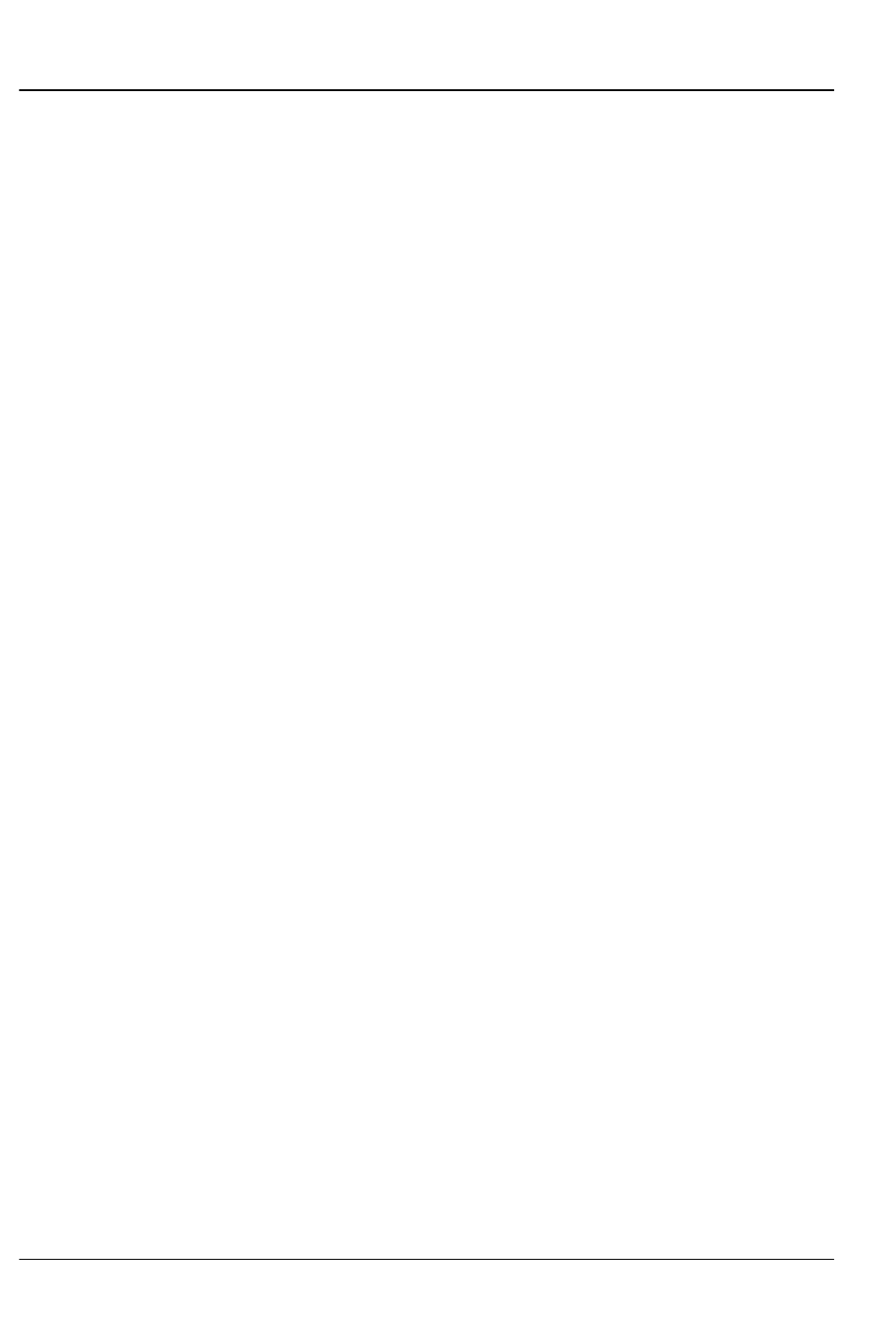
have expired.
Any Lock Counter/Timer can be cleared before it has expired
by entering the key for that timer from the “$” command. This
command is available from all configuration screens. Once User
Cleared, the count will be frozen and that timer will not expire in
the future.
To keep track of when the timers have been set, cleared, or
expired, the time and date is recorded when any major event
happens on the a timer. Redrawing the screen toggles between
displaying the time and date. The options for the Lock
Counter/Timers are:
a) Decrement on any show that plays. This type of coun-
ter will decrement even if the same show which is starting
is also used for any other type of counter. Since this type
of timer is decremented on show starts, once any coun-
ter has expired, it will not be decremented until it is
cleared.
b) Decrement when a specific show plays. This type of
counter will decrement even if the same show which is
starting is also used for any other type of counter. Since
this type of timer is decremented on show starts, once
any counter has expired, it will not be decremented until
it is cleared.
c) Decrement on each minute the Smart Brick Brain is
powered up. This is completely separate from the Real
Time Clock on the Smart Brick Brain, and is unaffected by
changing the time, or even completely removing the
RTC chip. To discourage resetting the Smart Brick Brain to
attempt to defeat the minute counter, each time the
Smart Brick Brain powers up, a minute is decremented.
Because this counter is time based, it will continue to tick
away even after another Lock Counter/Timer has ex-
pired.
G
ILDERFLUKE
& C
O
.• 205 S
OUTH
F
LOWER
S
TREET
• B
URBANK
, C
ALIFORNIA
91502 • 818/840-9484 • 800/776-5972 •
FAX
818/840-9485
E
AST
C
OAST
/F
LORIDA
O
FFICE
• 7041 G
RAND
N
ATIONAL
D
RIVE
• S
UITE
128d • O
RLANDO
, F
L
. 32819 • 407/354-5954 •
FAX
407/354-5955
136 of 178
