Heads up display, Minutes, Seconds – Gilderfluke&Co 'Smart' Brick Animation Control System User Manual
Page 157: Frames, Hours, Heads up display brick frame
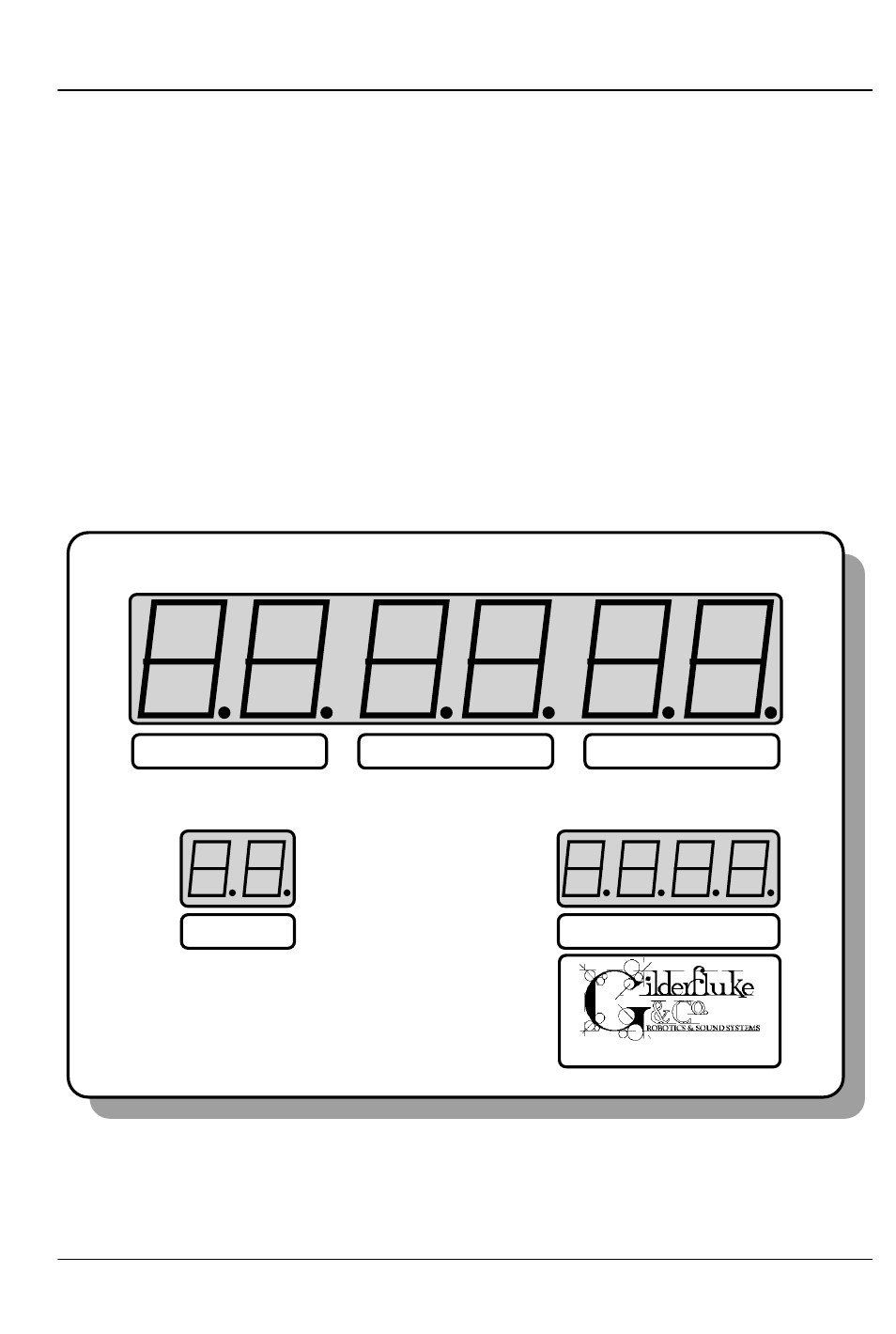
- Heads Up Display -
Heads-up-displays are available in two different styles:
1) 19“ rack-mount.
2) Stand-alone.
The stand-alone model has a larger display than the 19“
rack mount version. The rack-mount version fits into one 1-3/4“
space in a 19“ rack. Any number of Heads Up Displays can be
attached to the Smart Brick system by simply plugging them into
the wire which runs to all of the Smart Bricks from the Smart Brick
Brain and plugging the power supply into a wall outlet. The dis-
play of the stand alone version front looks like this
minutes
data error
update
seconds
heartbeat
running
frames
record
TC error
hours
error codes
Heads Up Display
brick frame
a19
a18
a17
a16
The data displayed by the Heads Up Display changes slight-
ly, depending on the time code being used. For all time bases
except for LaserDisk, the ‘Minutes/Seconds/Frames’ show exactly
G
ILDERFLUKE
& C
O
.• 205 S
OUTH
F
LOWER
S
TREET
• B
URBANK
, C
ALIFORNIA
91502 • 818/840-9484 • 800/776-5972 •
FAX
818/840-9485
E
AST
C
OAST
/F
LORIDA
O
FFICE
• 7041 G
RAND
N
ATIONAL
D
RIVE
• S
UITE
128d • O
RLANDO
, F
L
. 32819 • 407/354-5954 •
FAX
407/354-5955
147 of 178
