FEC DSP1500 (SAN3) User Manual
Page 91
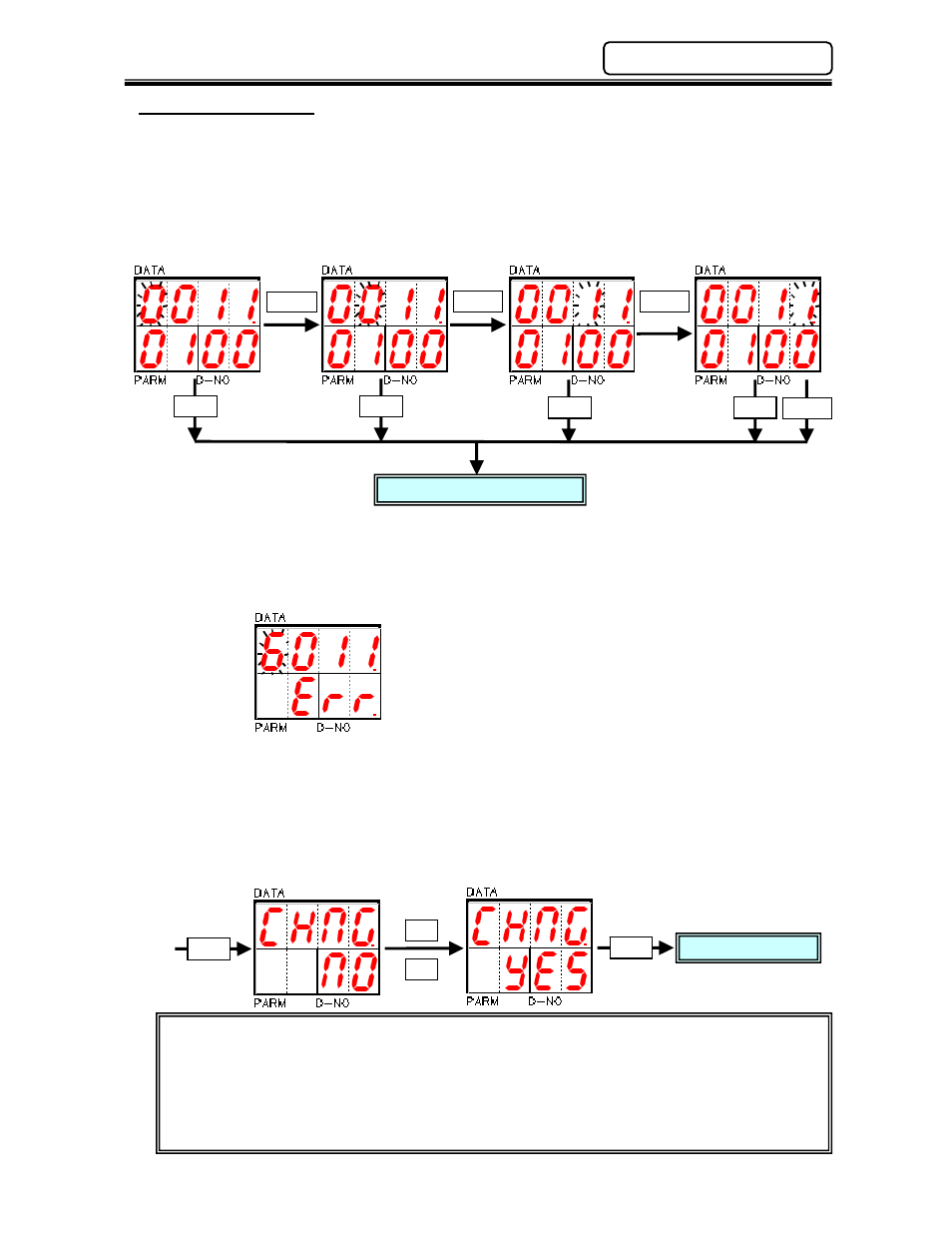
enFORCE
DSP1500 SAN Unit Operation Manual
PAGE 6-15 (Rev
4)
Chapter 6: System Operation
6.4.2 Data Edit Mode
Immediately after entering the “Data Edit Mode”, the cursor (blinking number) is displayed in the
left most digit on the “DATA” display (DATA ①). Each time the [MODE] button is pressed, the
cursor (blinking character) will shift to the right. When the cursor (blinking character) is in the right
most position (DATA ④), pressing the [MODE] button will change the mode back to the “Setup
Mode” (without saving any changes).
By pressing the [↑] and [↓] buttons, the value of the blinking character will increase or decrease.
After changes have been made, pressing the [SET] button will save the changes and exit to the
“Setup Mode”
If the entered values are out of range / limits, “Err.” will appear and the entered data will be
ignored. In this case, return to the parameter number selection (using the [MODE] button) and
enter data that is acceptable.
When a System Parameter (PARM 0, D-NO 00~0F) or the Tool Type Parameter (PARM 0, D-NO
20) is changed, the [DATA] display will show “CHnG.” and “nO” will appear on the “D-NO”
display.
YES or NO can be selected by pressing the [↑] and [↓] buttons. If yES is selected, confirm the
entered data by pressing the [SET] button. The [SET] and [MODE] buttons will have no effect
when ”nO” appears.
*If neither YES or NO is selected within 5 seconds, the new data will be ignored and the system
will exit the “Data Edit Mode”.
•
If the tool number (PARM : 0 D-NO : 20) is changed, the Load Data
(D-NO:00~26) will be cleared and the default value will be set for Speed Data
(D-NO:70~76).
•
The changed set value will be saved into the internal memory at the moment
the RUN/BYPASS switch is fixed to the RUN side from the BYPASS side. If the
power is turned off when changing the set value in BYPASS mode, the
changed set value will be canceled and will be set back to the original value.
MODE
MODE
MODE
①
②
③
④
Setup Mode
SET
SET
SET
SET
MODE
↑
↓
Setup Mode
SET
SET
Н
