PASCO EM-8656 AC_DC ELECTRONICS LABORATORY User Manual
Page 115
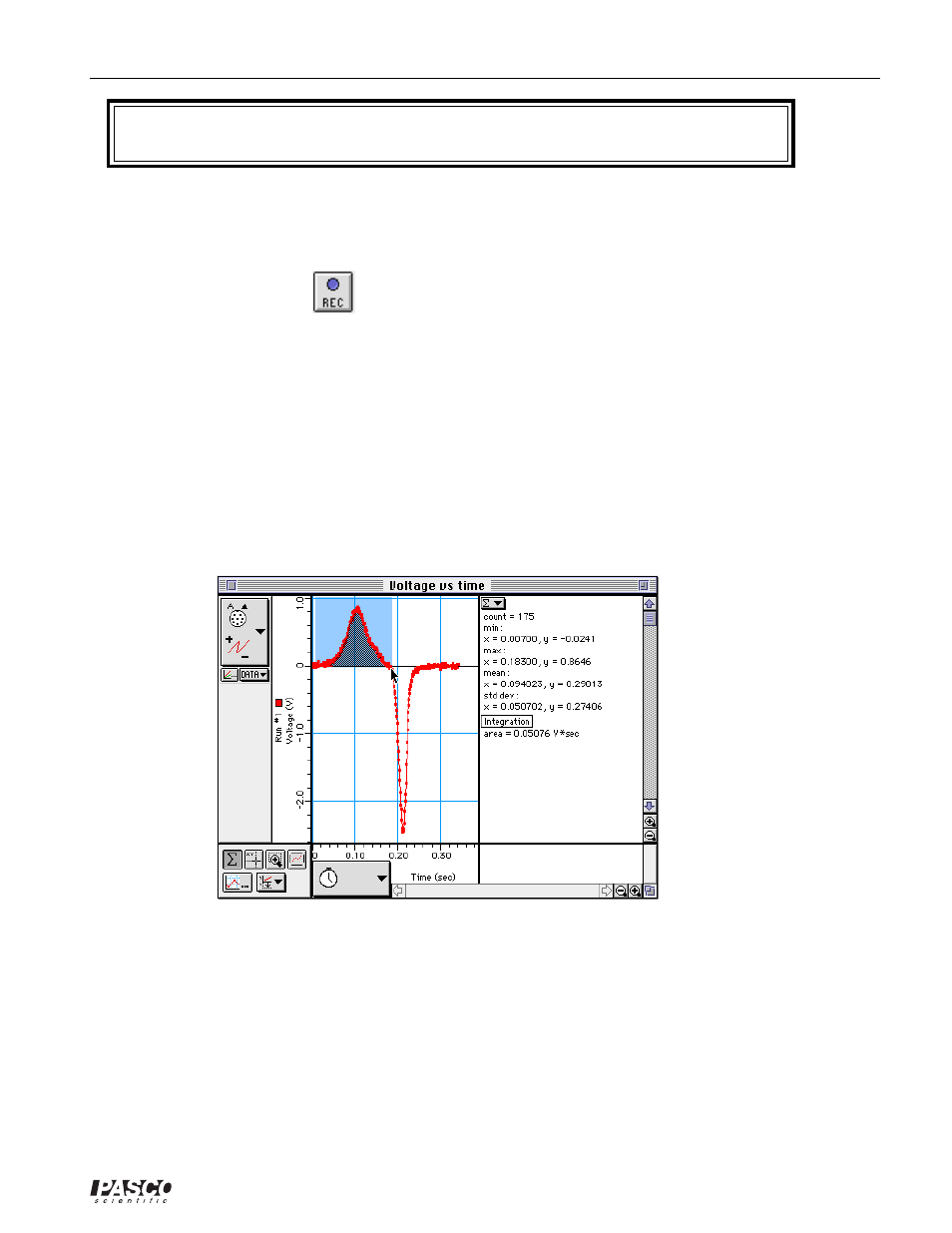
111
012-05892A
AC/DC Electronics Laboratory
®
➤ NOTE: The bar magnet will be dropped through the coil. Make sure that the magnet does not
strike the floor, or it may break.
Part III: Data Recording
➀
Hold the magnet so that the south end is about 5 cm above the coil. If you are using the Alnico
Bar Magnet (EM-8620) the South end is indicated by the narrow horizontal groove.
➁
Click the “REC” button (
) and then quickly let the magnet drop through the coil.
•
Data recording will begin when the magnet begins to fall through the coil and induces a voltage.
Data recording will end automatically after 0.5 seconds.
•
Run #1 should appear in the Data list in the Experiment Setup window.
ANALYZING THE DATA
➀
Click the Graph to make it active. Select “Save As…” from the File menu to save your data.
➁
In the Graph display, use the cursor to click-and-draw a rectangle around the first peak of the
voltage plot.
•
The area under the curve for the first peak will appear in the Statistics area.
➂
Record the value of Integration for the first peak.
Integration (first peak) = __________ V*sec
➃
Repeat the process to find the area under the second peak. Record the value.
Integration (second peak) = __________ V*sec
