PASCO EM-8656 AC_DC ELECTRONICS LABORATORY User Manual
Page 110
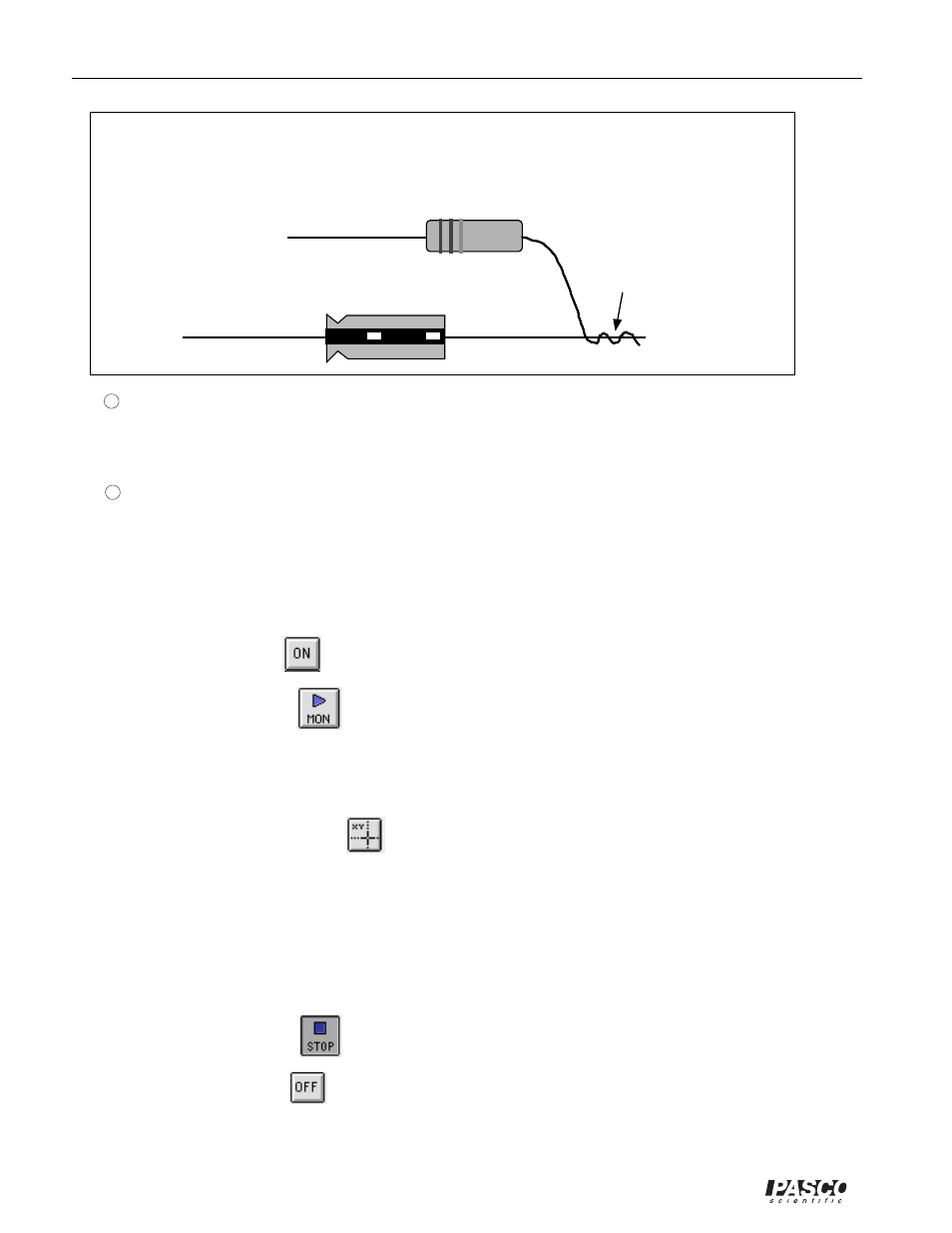
106
AC/DC Electronics Laboratory
012-05892A
®
➤ NOTE: The negative end of the 10
µ
F capacitor has a slight bump. The positive end has an
indentation around it. There is a band on the side of the capacitor with arrows that point to the
negative end.
>
>
10
µ
F capacitor
22 k
Ω
resistor
negative end
Twist wires
together.
20
Connect the wire from the positive end of the 10
µ
F capacitor to the component spring at one end
of the wire lead connected to the collector terminal of the transistor. Connect the wire from the 22
k
Ω
resistor to a component spring next to the bottom banana jack at the lower right corner of the
AC/DC lab board.
21
Carefully connect the alligator clip of the red wire of the Voltage Sensor to the twisted wires of the
10
µ
F capacitor and the 22 k
Ω
resistor.
PART III: Data Recording
➀
Turn on the DC power supply and adjust its voltage output to exactly +5 Volts.
➁
Turn on the power switch on the back of the power amplifier.
➂
Click the “ON” button (
) in the Signal Generator window.
➃
Click the “MON” button (
) to begin monitoring data.
•
Observe the trace of voltage going to the base terminal of the transistor from the Power Amplifier
(the trace labeled “OUT”). Compare this trace to the trace of voltage measured by the Voltage
Sensor connected to Channel A.
➄
Click the “Smart Cursor” button (
). This will stop data monitoring temporarily and allow
you to make measurements of the voltages. The cursor changes to a cross-hair when you move it
into the display area of the Scope.
➅
Move the cursor/cross-hair to the first peak of the trace labeled “OUT”. The voltage at this point is
displayed next to the sensitivity controls (v/div). Record the voltage value for the peak.
➆
Hold down the Shift key. Move the cursor/cross-hair to the first peak of the trace labeled “A”
(directly below the peak of the “OUT” trace). Record the voltage value for the peak.
➇
Click the “STOP” button (
) to end data monitoring.
➈
Click the “OFF” button (
) in the Signal Generator window.
