Section 7 event codes and transition messages, General, Transition message descriptions – Micromod MOD: 30ML and Modcell Maintenance for 2001N, 2002N, and 1800R User Manual
Page 88
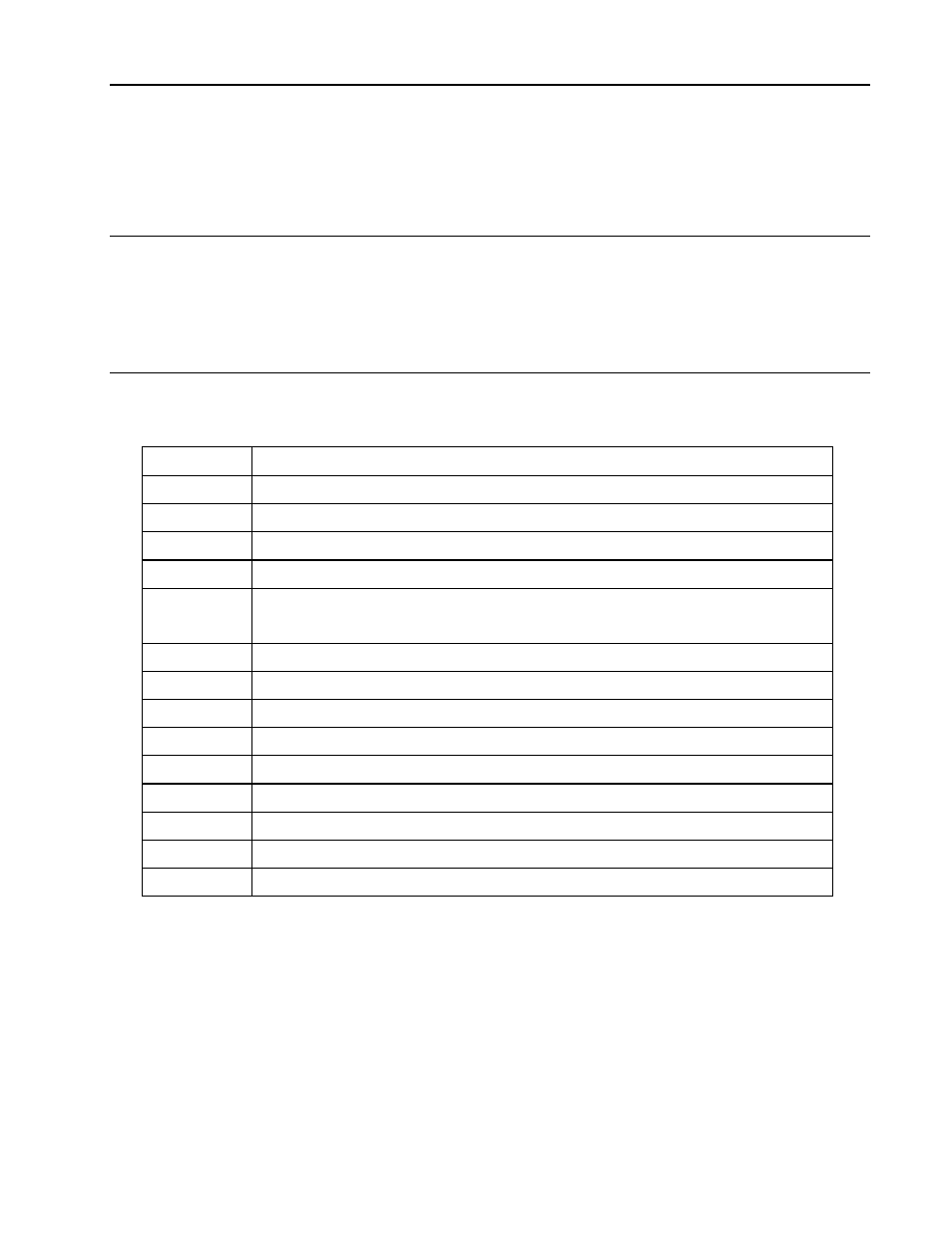
MOD30ML and Modcell Maintenance Manual
EVENT CODES AND TRANSITION MESSAGES
EVENT CODES AND TRANSITION MESSAGES
7.1
GENERAL
The transition messages and diagnostic and informational event codes described
in the following sections can be viewed on the status display in the Application
Builder or ViZapp Software or from the MOD 30ML display. Refer to Section 3 for
information on accessing the status display, and issuing the commands required to
read the codes and messages.
7.2
TRANSITION MESSAGE DESCRIPTIONS
Table 7-1 lists the event transition messages and their descriptions. These transition
messages apply to all events for all blocks.
Table 7-1. Event Transition Messages Descriptions
Message Description
INFOONLY
An informational event. No appended text required.
UAK-ONLY
Indicates the acknowledge only diagnostic has occurred.
UAK-ONLY
Indicates the acknowledge only diagnostic has occurred.
ACT/UAK
Indicates the event has gone active and unacknowledged.
ACT/ACK
Indicates the process alarm has gone active but not unacknowledged because its
priority level is zero.
ACT/UAK
Indicates the event has gone active while it was unacknowledged.
CLR/UAK
Indicates the event has cleared while it was unacknowledged.
CLR/ACK
Indicates the event has cleared after it was acknowledged.
CLR-SUPP
Indicates the event was cleared by one of the suppression methods.
ACKED
Indicates the event was acknowledged by a single ack message.
GLBL ACK
Indicates the event was acknowledged by one of the global ack methods.
ACK-SUPP
Indicates the event was acknowledged by one of the suppression methods.
SUPP
Indicates the event’s suppression attribute has been set to YES.
ENABLED
Indicates the event’s suppression attribute has been set to NO.
7 -1
