Micromod MOD: 30ML and Modcell Maintenance for 2001N, 2002N, and 1800R User Manual
Page 67
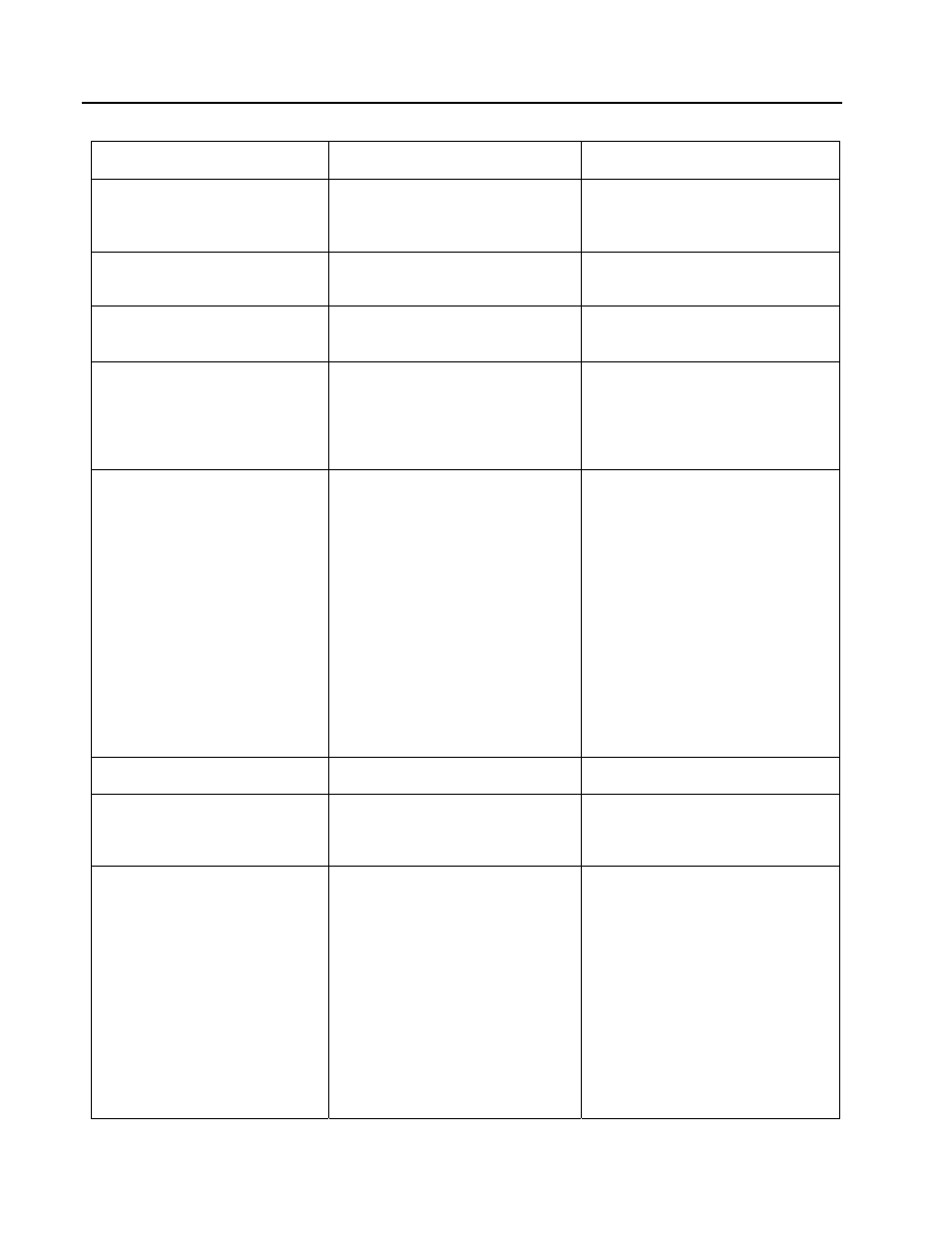
MOD30ML and Modcell Maintenance Manual
COMMUNICATIONS
Message
Probable Cause
Action
Invalid parameter
Invalid write data was specified.
e.g. , W EX1,STATE 4
(4 is not a valid state value in the
EX block.
Check the database reference
book for valid values (See
Section 1.5).
Invalid RETURNING DATA
message was returned
Response from Communications
Link has an invalid message
code.
Check Serial Port Setup (see
Section 3.2.1), then try again.
Invalid serial port base address
The base address specified in the
Serial Port Setup menu is invalid
for the PC being used.
Enter correct address in Serial
Port Setup menu. (see Section
3.2.1)
Invalid setpoint state
Writes to the PID block
SETPOINT are allowed only if the
SP MODE STATUS attribute is
FAULT or LOCAL, or if the PID
block state is DEBUG, or if the
loop state is DEBUG.
Check the database reference
book for detailed description of
attributes (See Section 1.5).
Invalid table checksums
Followed by:
Possibly invalid database. Do
you wish to continue?
1. Instrument is not in default
state when its database is
being uploaded to the
Application Builder. The error
message appears because
the checksums are changing
during upload.
2. Unable to decompile
instrument database (.ID1)
file during upload from
instrument to Application
Builder.
3. Unable to decompile 1706S
Configurator .ID1 file during
import into Application
Builder.
1. Answer YES to the request to
continue. The upload will be
successfully completed if the
database can be decompiled.
2. Answer NO to the request to
continue and try the upload
operation again.
3. Answer NO to the request to
continue. Be sure the .ID1 file
contains a valid instrument
database, then try import
operation again.
Invalid write by cfg.
The attribute is not configured as
writeable.
Check the configuration of the
block.
Message Probable Cause
Action
LCP not displaying main page
(Master Display)
Attempting a database upload or
download using the LCP Utility
when the LCP is not showing the
Master Display.
Exit current LCP display to return
to Master Display.
Main database invalid
1. Information
2. Communication
port
mismatch detected during
database download.
3. Instrument is unconfigured
(no valid database).
4. Main database checksum
error.
1. Read diagnostics to determine
specific cause.
2. Verify that database contains
an ICN block or MSC block
which matches the instrument
communications module.
Matching includes slot
numbers, module type, and
module address switch setting
unless ANY is configured.
3. Load a valid database.
4. Load a valid database.
4 -18
