Technical notice, Solution, Built-in input 1 configured as b type t/c – Micromod MOD: 30ML and Modcell Maintenance for 2001N, 2002N, and 1800R User Manual
Page 134
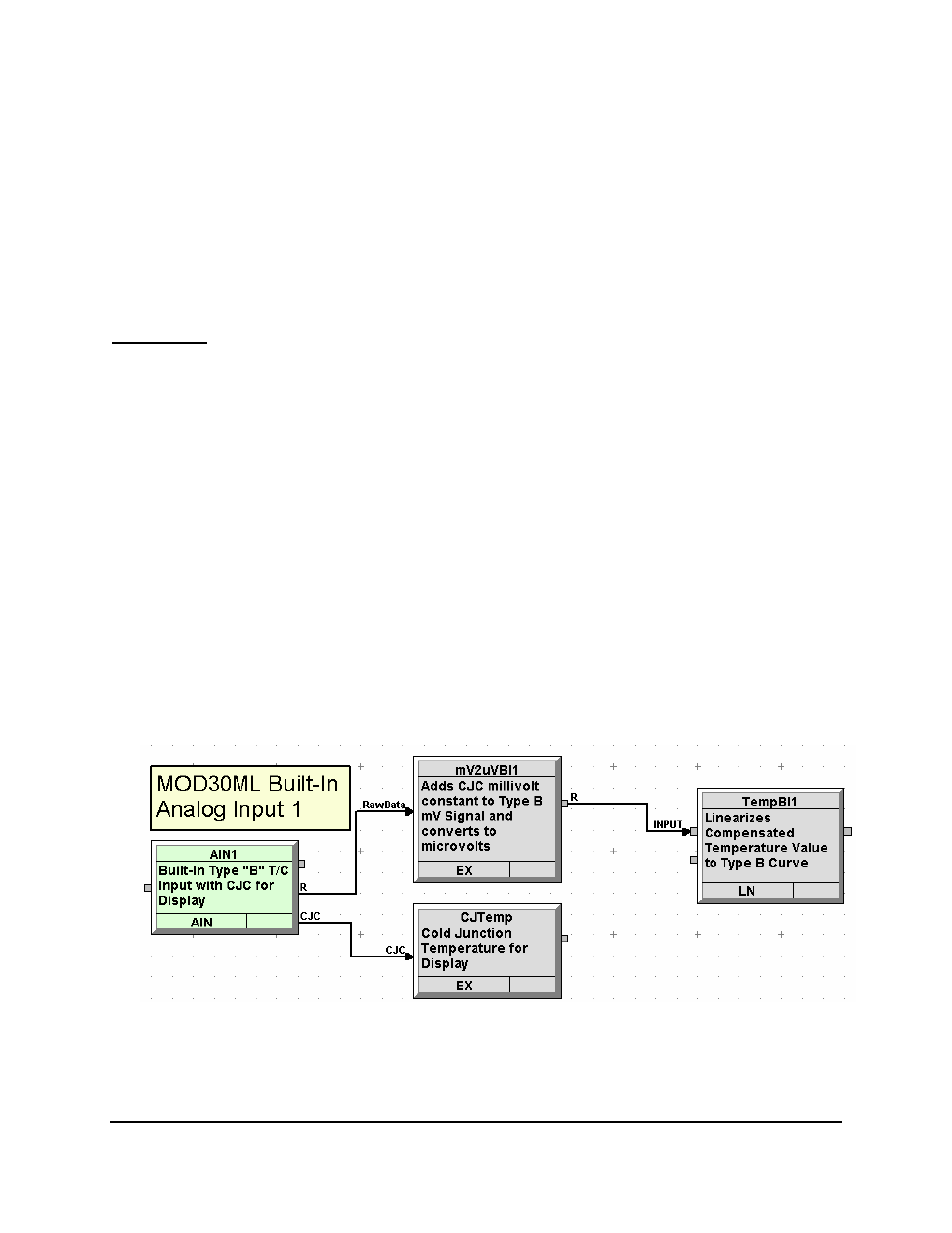
Technical Notice
Dynamic Compensation: Since this Type of thermocouple has a curve that produces almost no signal a
room temperature, dynamic compensation really is not necessary. The millivolt value in a Type B curve
that corresponds to 23 degrees C is -0.003 mV. At normal operating temperatures (above 800 degrees
C), this relates to about 1/3 of a degree offset. Adding a fixed compensation value is all that is necessary
for this type of thermocouple.
Using dynamic compensation may not help since the Type B tables indicate that the mV signal will
fluctuate between 0.000 and -0.003 for any temperature under 45 degrees C.
Solution:
The solution to this problem is to perform the linearization manually with other blocks. We will use an EX
(expression) block and a LN (linearization) block to this. This is explained below with configuration in
ViZapp. If you use Application Builder, you can still follow the steps below. If you configured the controller
from the front face, consider configuring it from the ViZapp or Application Builder software as the fix
involves EX and LN blocks. The solution is different for Built-in inputs and Module inputs. Both types are
discusseed below. The following 3 schemes are discussed in this Technote:
1. Built-In input 1 in MOD 30ML configured as B type thermocouple
2. Built-In input 2 in MOD 30ML configured as B type thermocouple
3. Thermocouple module 2013A configured as B type thermocouple in MOD 30ML or Modcell
Note: The Default Gallary in VIZapp includes these schemes as compounds. You can also simply
load the compound and use it.
Built-In Input 1 configured as B type T/C:
1. This scheme requires an AIN block, EX blocks and a LN block in your control strategy as shown in
the next figure
2. Configure the AIN block for B type thermocouple and the desired Temperature scale.
3. Configure the first EX block’s (mV2uVBI1) General tab as shown in the figure below: (Tag names and
descriptions are optional).
Topic: MOD 30ML/Modcell
Technote: TNML0501-1
MicroMod Automation, Inc.
Rev. May-2001
B Type TC Problem.Doc
Page 2 of 6
