Micromod MOD: 30ML and Modcell Maintenance for 2001N, 2002N, and 1800R User Manual
Page 62
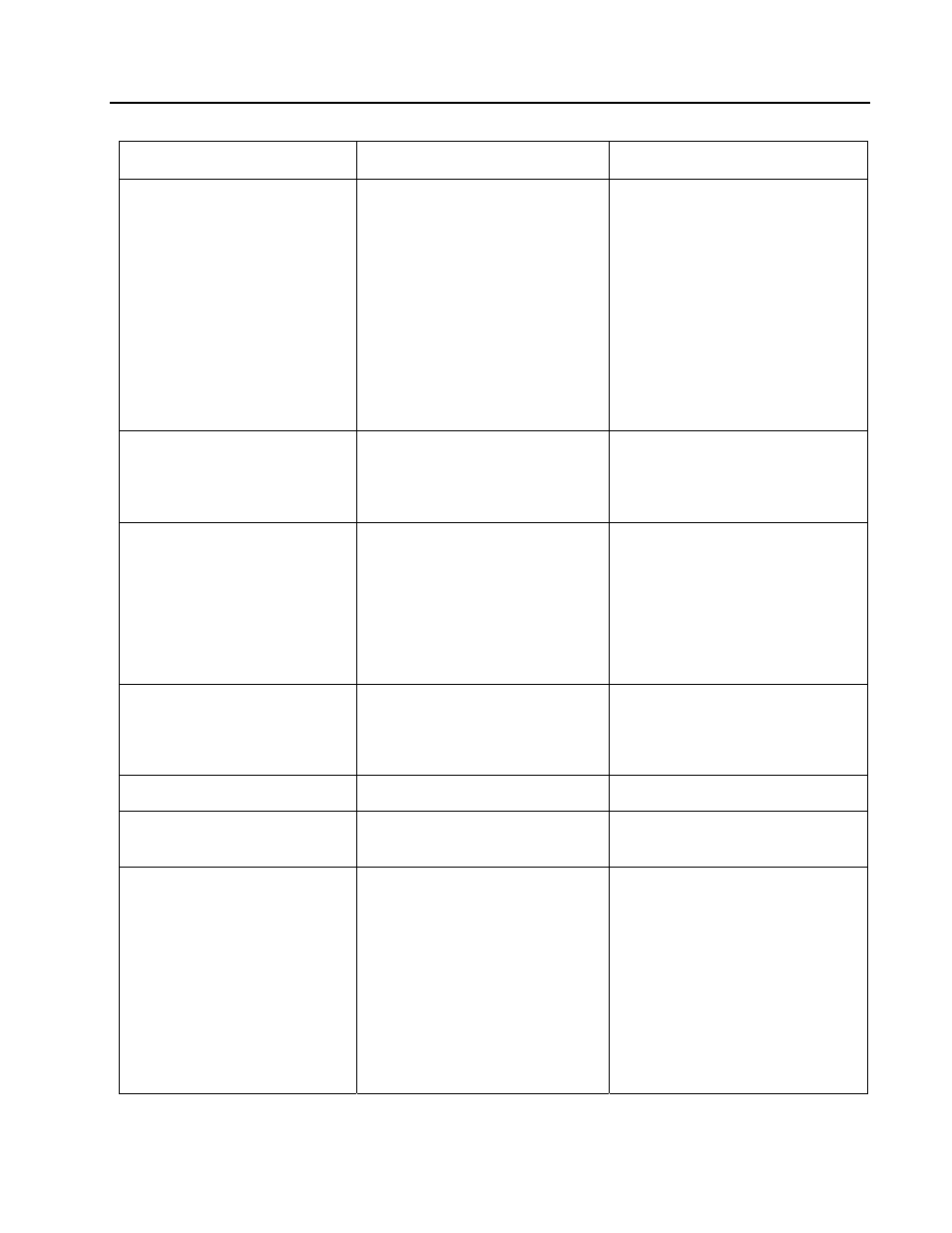
MOD30ML and Modcell Maintenance Manual
COMMUNICATIONS
Message
Probable Cause
Action
Comm errors detected, Please
exit debug mode
Or
Comm errors detected for
document name, Debug mode
not available.
This error occurs when entering
ViZapp’s Debug mode and on or
more of the instrument document
(.afbd) does not have a valid OPC
Server device, or the device is not
communicating. These errors
may be acknowledged and
ignored if they do not relate to the
device that is being debugged.
Note that the error message in
ViZapp 2.0 does not indicate
which document is experiencing
the error.
Exit debug mode.
To fix the problem, refer to the
Actions for the following messages
in this table:
1. Send Packet Unspecified Error
2. GetAddress: Unspecified Error
CRC error.
1.
Momentary fault in an
Extended Modbus
communication.
2.
Incorrect Serial Port Setup
1. Try
again.
2.
Check Serial Port Setup (see
Section 3.2.1).
Cross reference table creation
failed
1. Unable to decompile
instrument database (.ID1)
file during upload from
instrument to Application
Builder.
2. Unable to decompile 1706S
Configurator .ID1 file during
import into Application
Builder.
1. Try upload operation again.
2. Be sure the .ID1 file contains a
valid instrument database,
then try import operation
again.
Data comparison error
Data received by
Communications Link does not
match data originally written due
to incorrect serial port setup, or
momentary communication fault.
Check Serial Port Setup (see
Section 3.2.1), then try again.
Database file exists.
Overwrite?
A save operation is requested for
an existing database.
Answer yes or no.
Database not loaded
Local Control Panel (LCP)
database has not been uploaded
or loaded from disk.
Use LCP utility to make data base
available for download (see IB-
23H141, Section 4.6.6).
Database not supported by
this algorithm set
Database being uploaded is not
supported by the configuration
capability of the Application
Builder software. For example, a
MODCELL database cannot be
uploaded if the Application
Builder has only the MOD 30ML
configuration capability.
Obtain Application Builder with
required configuration capability.
There are 3 configuration types:
• MODCELL
only
•
MOD 30ML only
•
MODCELL and MOD 30ML
NOTE: Selection of the About icon
in the Application Builder tool bar
displays configuration capability of
the installed software.
4 -13
