3 memory module method – Micromod MOD: 30ML and Modcell Maintenance for 2001N, 2002N, and 1800R User Manual
Page 83
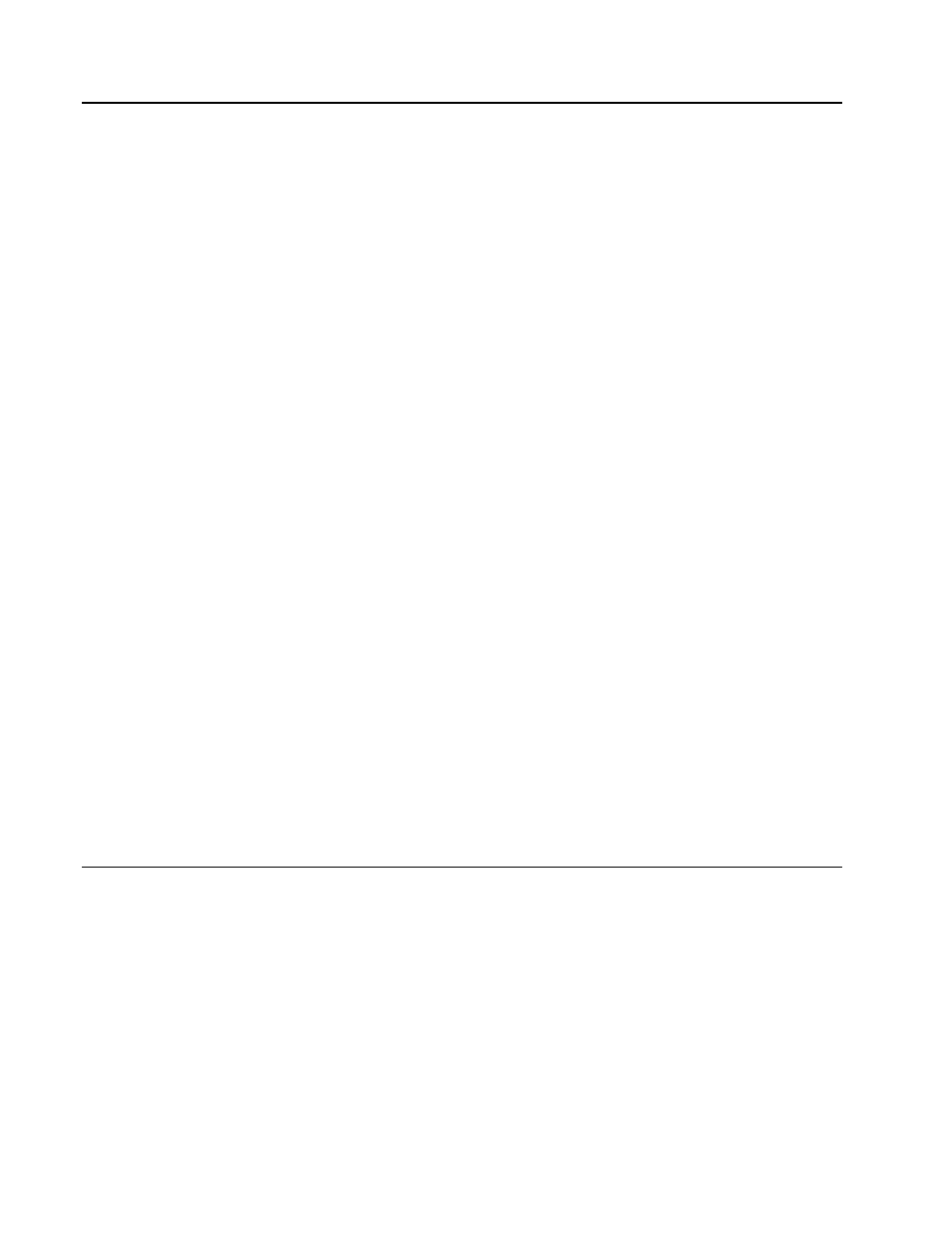
MOD30ML and Modcell Maintenance Manual
DIAGNOSING SHUTDOWN FAULTS
• Press NXT to advance through pages 2, 3 and 4 and record the data from each
page.
5. After completing the shutdown data record, determine the instrument firmware and
display version numbers as follows:
• Press the TAG key to return to the device status [DEV STAT] display.
• Press [NXT] repeatedly until [ABOUT] appears on Line 6.
• Press the down arrow key to obtain the firmware version and record the version
number.
• Press [NXT] to obtain the display version and record the version number.
• Press the up arrow key to return to the [ABOUT] display, then press [NXT] repeatedly
until the device status display appears.
6. Keep a copy of the completed shutdown information for future reference.
7. To restart the database, proceed as follows:
CAUTION: This procedure can cause the instrument to start up in the RUN state. Be sure the
process can safely accept this operating condition before proceeding.
• Be sure all shutdown information has been recorded; the following commands clear
all previous shutdown data.
• From the device status display, press the down arrow to move down to the next
display, then press [NXT] to obtain the [SHUTDOWN] entry display.
• Press the down arrow key to advance to shutdown page 1, then press [NXT]
repeatedly to advance to shutdown page 5 with [ACK SD] displayed on Line 2.
• Press the down arrow key to select [YES]. This action acknowledges the shutdown
condition, clears registers and should restart the instrument.
• Observe the display. Depending upon the instrument configuration, either the Device
Status display or a user configured display will appear. The alarm light should be off
unless there is still an active problem in the instrument.
• If the alarm light is on or flashing, press the alarm key to access the diagnostic alarm
display. The display shows the diagnostic event code number and block type. Refer
to Section 7 for descriptions of diagnostic event codes.
6.2.3
Memory Module Method
Use this procedure to obtain shutdown information from the memory module in an
instrument, which became inoperative due to a shutdown fault. This procedure is valid only
when the memory module was in place during the shutdown, and its switches were set at
NORMAL and READ /WRITE. A spare instrument in operating condition is required for this
procedure.
1. Remove the memory module from the inoperative instrument.
2. Change the READ/WRITE setting to READ ONLY, and NORMAL to MODULE LOAD.
This prevents the shutdown data from being overwritten and also prevents the module
database from being downloaded when the module is put into the spare instrument.
6 -4
