2 communication troubleshooting, 1 icn module communication – Micromod MOD: 30ML and Modcell Maintenance for 2001N, 2002N, and 1800R User Manual
Page 51
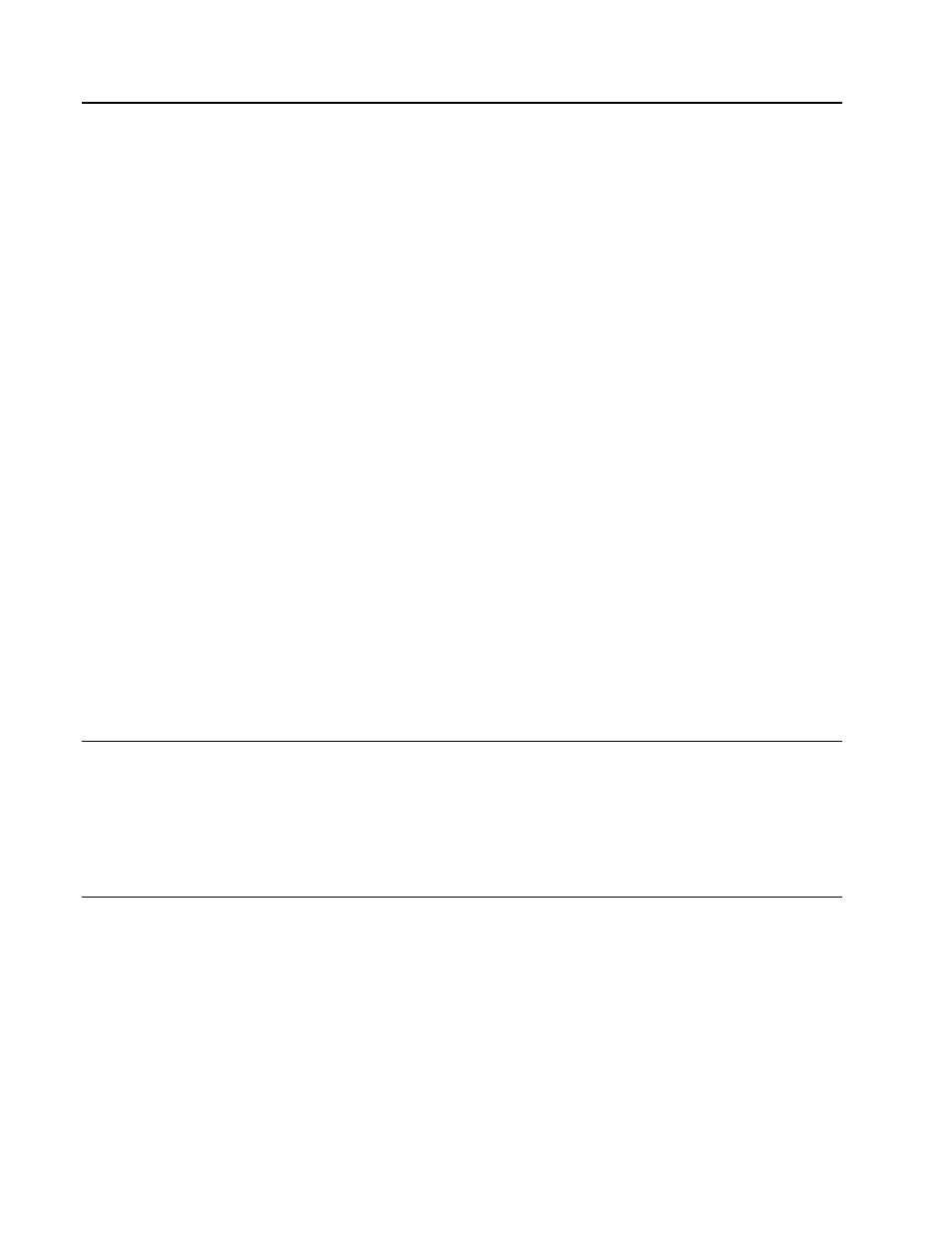
MOD30ML and Modcell Maintenance Manual
COMMUNICATIONS
4. Press the NXT key to access the Device Setup Display, then press the down ( ) key to
enter the setup sequence.
5. Configure the built-in (BI) communication parameters as follows:
• For ICN communication:
1. Set ICN address to match the address of the instrument being replaced.
2. Set ICN status active by entering YES in response to the ENABLE?
prompt.
• For Modbus communication:
1. Set Modbus address to match the address of the instrument
being replaced.
2. Set Modbus baud rate, parity, and stop bits to match the
instrument being replaced.
3. Set Modbus status active by entering YES in response to the
ENABLE? prompt.
6. If a memory module is not being used, download a valid database from the Application
Builder.
NOTE: Because the RUN/SERV switch is at SERV, the application builder generates the
following message after completion of a successful download: “Cannot change to run.
State changed to LOCAL_HOLD.“
7. Set the RUN/SERV switch at RUN.
4.2
COMMUNICATION TROUBLESHOOTING
When there is a problem in establishing communications between a host computer and the
instruments on an ICN or Modbus network, use the appropriate following procedure to help
isolate the source of the problem.
NOTE: If replacing an instrument on a network causes the communication problem, refer to
Section 4.1.
4.2.1
ICN Module Communication
Troubleshoot problems with ICN module communication as follows:
1. Remove power from the instrument and communications link.
2. Note the address switch setting on the ICN module. The address is indicated in
hexadecimal, with A through F representing 10 through 15. On Model A modules, a
rotary switch on the side of the module points to the configured address. On Model B
modules, a rotary switch is located on the top of the module; the flat side of the switch
spindle indicates the address.
3. If a 1720N Communication Link is being used, verify the setup as follows:
4 -2
