2 .3 troubleshooting guide – Micromod MOD: 30ML and Modcell Maintenance for 2001N, 2002N, and 1800R User Manual
Page 12
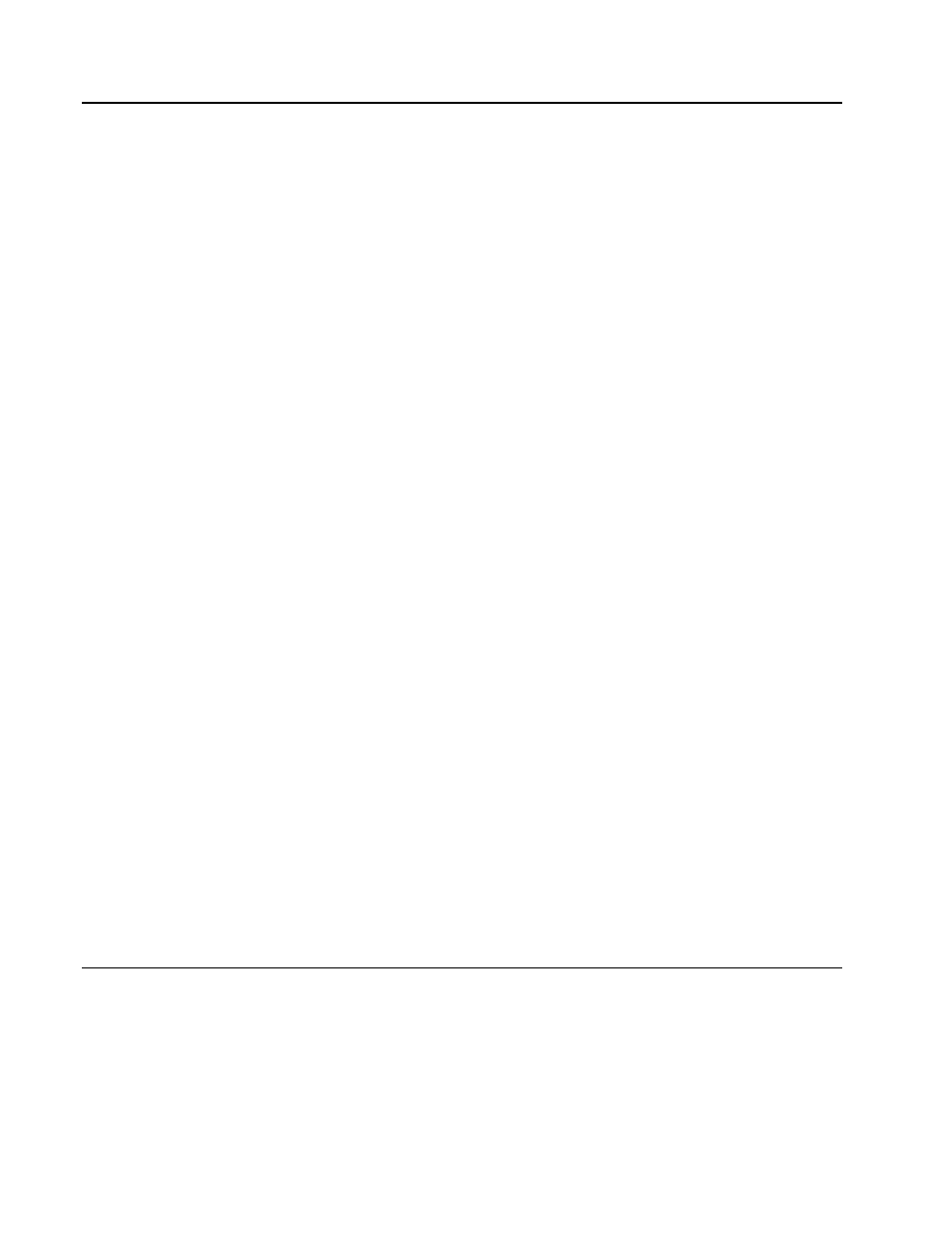
MOD30ML and Modcell Maintenance
MODCELL STATUS INDICATORS
• Memory module and database checks
If a memory module is present and its switch is in the MODULE LOAD position, the
instrument enters and runs in the UPLOAD state. During upload, the red LED is on. If a
valid main database is present and is successfully copied to the backup memory module,
the red and green LEDs will remain on. If there is a failure (bad main database, bad
memory module, memory module write protected), the green LED will remain steady on
and the red LED will flash. In either case, the instrument is accessible for diagnostic and
event information, and if I/O module blocks are configured, the I/0 points are accessible
(see Section 3).
If there is not a valid main database or memory module database available for download,
the instrument enters the DEFAULT state, leaving the red and green LEDs on.
• I/O mismatch check
If there is a valid database present, the instrument checks the configured I/O complement
against the physical I/O modules present. An I/O mismatch diagnostic compares each
slot configured for an analog or digital I/O module against the content of the slot during a
power-up or data base download. If a slot configured for an analog module is empty or
the installed module does not match the configuration, a diagnostic message is
generated. If a slot configured for a digital module contains an intelligent module (analog
input or output, ICN, MSC, or RIO), a diagnostic message is generated. Note that this
diagnostic cannot distinguish between an empty slot and a digital I/O module or between
different types of digital I/O modules.
If an I/0 mismatch is found and this mismatch has not been previously acknowledged, the
instrument will enter the HOLD state unless it is configured to run on I/O mismatch. An
I/O mismatch can be acknowledged and overridden by sending a run/warmstart
command to the instrument (writing this value to the IF1,NXTISTAT attribute). When this
message is received, the instrument advances from the HOLD state. Both the red and
green LEDs remain on in the HOLD state. (See Section 3 for information on read/write
commands.)
If the instrument is powered down and powered up again, it will note that the mismatched
physical I/O complement matches the complement that was previously acknowledged
and overridden, and progress beyond the HOLD state.
• RUN/SERVICE switch check
Once the instrument has determined it can enter the RUN state, the RUN/SERVICE
switch on the front of the instrument is checked. If this switch is set to service, the
instrument enters the LOCAL HOLD state, and the red and green LEDs remain on. If the
switch is in the RUN position, the red LED is turned off and the green LED remains on
indicating the normal RUN condition.
TROUBLESHOOTING GUIDE
LEDs in the Modcell make troubleshooting easier. A troubleshooting guide providing
recommended corrective actions in the event that fault conditions are indicated is provided in
Table 2-1.
2 -2
