1 starting the application builder – Micromod MOD: 30ML and Modcell Maintenance for 2001N, 2002N, and 1800R User Manual
Page 18
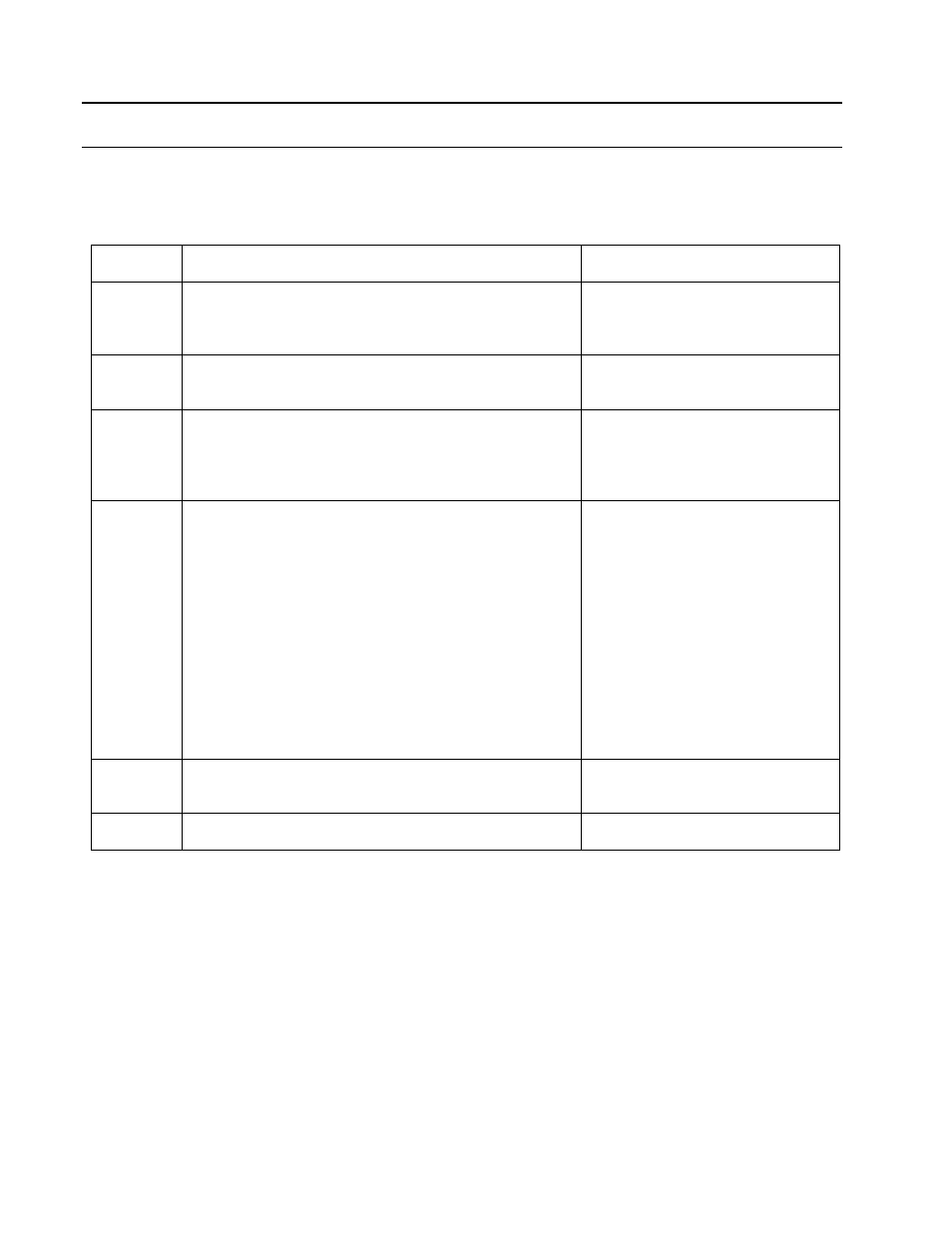
MOD30ML and Modcell Maintenance
VIEWING DIAGNOSTIC DATA
3.2.1
Starting the Application Builder
This procedure is based on the assumption that the software is installed as described in IB-
23H141. Start the program using the step-by-step instructions in the next.
Table 3 .1. Application Builder Startup Procedure
.
Step
Procedure
Comments
1
Access the DOS prompt for the drive and directory
where the Application Builder resides. The following
prompt appears:
C:\ APPBLD
If the drive and directory are other
than C and APPBLD, the
applicable prompt appears instead
of C:\APPBLD.
2
Type STRATEGY and press the ENTER key. The
UNTITLED [ROOT] display appears in the Select mode
with the workspace empty, Figure 3.1.
This action starts the Application
Builder. It takes a few seconds for
the display to appear.
3
Click on the About icon and note the software version
number displayed in the About window, then click on
OK to close the window.
It is useful to know the version
number of your software because
the version numbers are used as
required to identify procedural
variations in the following steps.
4
From the library icons on the left side of the display,
make a selection as follows:
•
Click on any one of the displayed icons. A box
outline appears.
•
Move the cursor to drag the box into the
workspace.
•
Click the left mouse key. The box disappears and
after a few moments a block representing the
selected icon appears. This block carries the
default tag number 001.
•
Click the right mouse key to close the icon
selection sequence.
Selection of one of the displayed
library icons is a procedural action
used to quickly obtain access to
the status display. The icon is not
part of the instrument database.
5
Click on the Serial Port Setup icon to select it from the
TOOL BAR. A serial Port Setup menu, Figure 3.2,
appears.
6
Select the PC communication port you wish to use to
communicate with the instruments on your network.
3 -2
