Technical notice, Tim module block configured as b type t/c – Micromod MOD: 30ML and Modcell Maintenance for 2001N, 2002N, and 1800R User Manual
Page 138
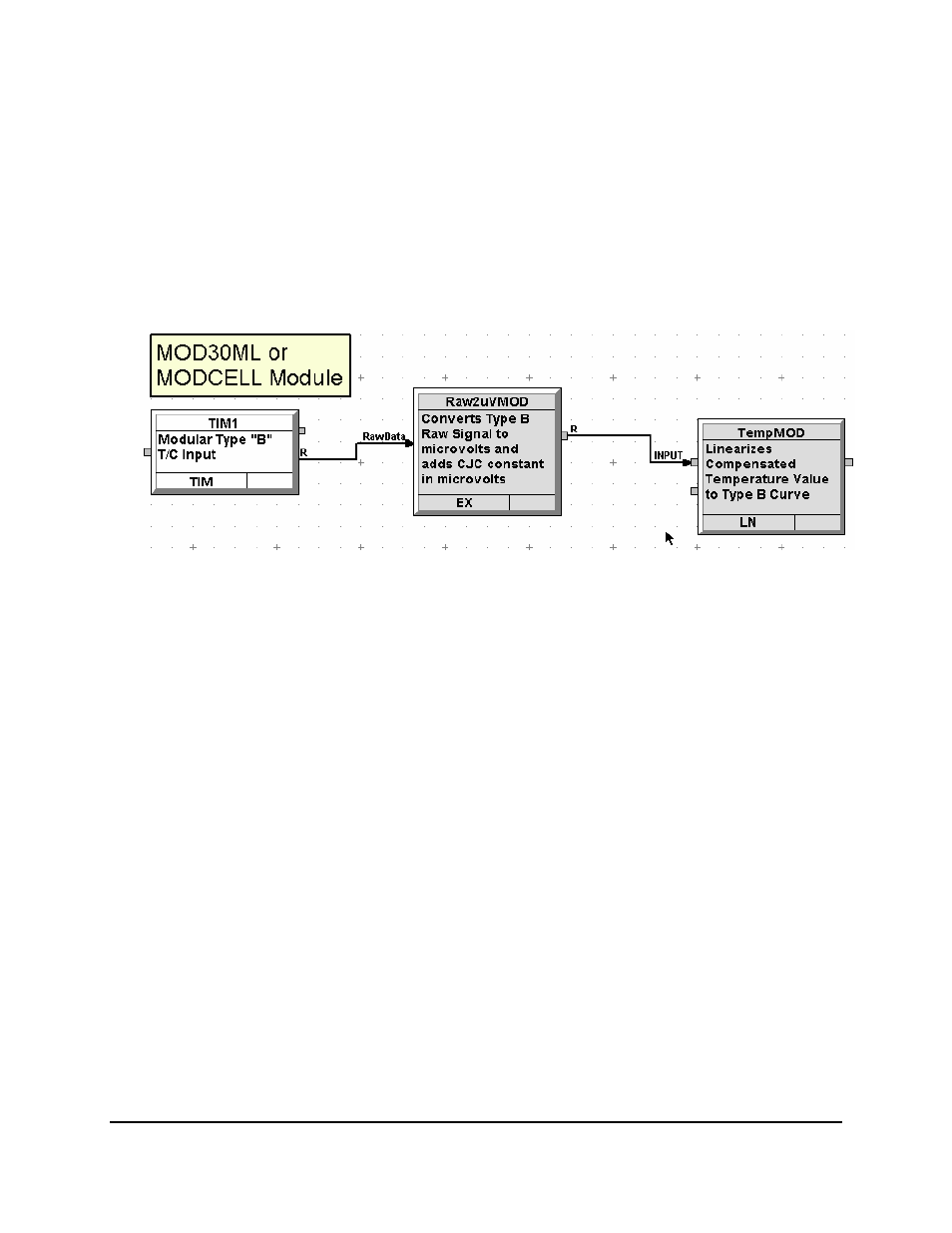
Technical Notice
8. Click on OK and connect the blocks as below: (Refer to the figure above). Connect R form the TIM
block to the input RawData of the EX block. Connect the R of the EX block to the INPUT of the LN
block.
9. Compile the database.
TIM module block configured as B type T/C:
1. This scheme requires a TIM block, EX block and a LN block in your control strategy as shown in
the next figure:
2. The TIM block is configured as Thermocouple Type B.
3. Configure the desired Temperature scale.
4. Configure the EX block’s (mV2uVMOD). Add 3 inputs: RawData (Floating point), CJConst (Floating
point with internal data value of –3.0) and Dampfact (Floating point with internal data value of 25) in
the Inputs tab of this EX block.
10. Configure the Expression tab of this EX block by typing the expression:
R + ((4.0 * RawData + CJCconst) - R)/DampFact
11. Click on OK.
12. Configure the LIN block with the Linearization type as Thermocouple Type B. Choose the
appropriate Temperature scale.
13. Click on OK and connect the blocks as below: (Refer to the figure above). Connect R form the TIM
block to the input RawData of the EX block. Connect the R of the EX block to the INPUT of the LN
block.
14. Compile the database.
Topic: MOD 30ML/Modcell
Technote: TNML0501-1
MicroMod Automation, Inc.
Rev. May-2001
B Type TC Problem.Doc
Page 6 of 6
