Section 3 viewing diagnostic data, 1 general, 2 application builder – Micromod MOD: 30ML and Modcell Maintenance for 2001N, 2002N, and 1800R User Manual
Page 17
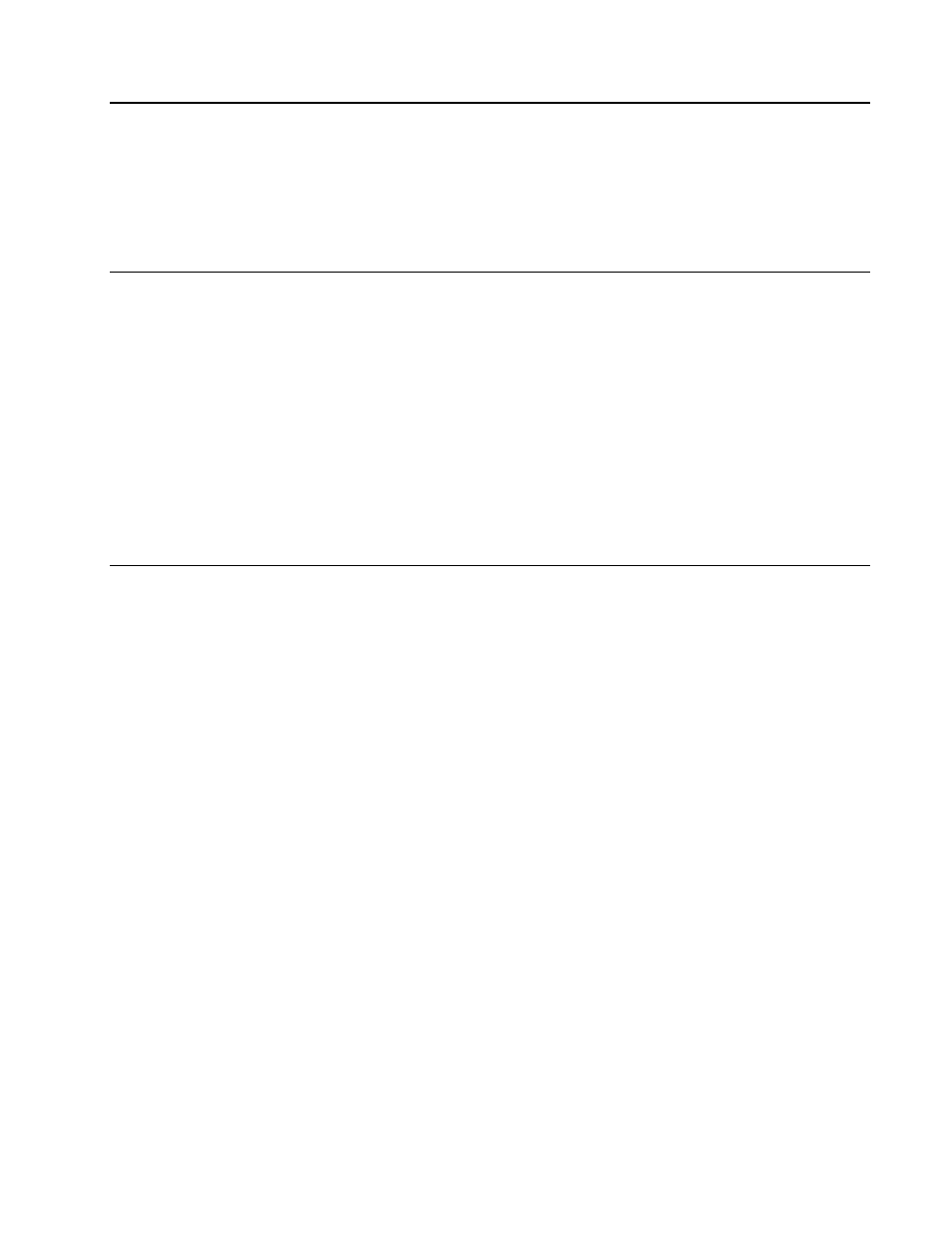
MOD30ML and Modcell Maintenance
VIEWING DIAGNOSTIC DATA
3.1
GENERAL
The purpose of this section is to provide specific how-to instructions for viewing diagnostic
data and issuing commands to the instrument. Three methods are available:
• Application Builder Software
The 2006S Application Builder Software can be used to view diagnostic event data
and issue commands to MODCELL and MOD 30ML instruments. See Section 3.2.
• ViZapp Software
The VIZapp Software can be used to view diagnostic event data and issue
commands to MODCELL and MOD 30ML instruments. See Section 3.3.
• MOD 30ML Display
The front panel displays on a MOD 30ML instrument can be used to view diagnostic
event data and issue commands to the instrument. See Section 3.4.
3.2
APPLICATION BUILDER
Diagnostic data is viewed via the Instrument Status display in the Application Builder or
ViZapp Software. This display also supports the issuance of a series of instrument
commands, and read/write commands to specific block attributes The following sections
provide procedures for accessing the status page, setting up communications with the
required instrument, and then executing commands as required.
Diagnostic data on all active and unacknowledged diagnostic conditions can be obtained
using a single read command. When the System Event Block is configured to report all
diagnostics, a history of diagnostic events is stored in the system event queue. Reading the
queue displays the events in order of occurrence. The capacity of the queue can be
configured to contain as many as 1000 events. If the capacity is exceeded, the oldest events
are overwritten by incoming events.
Users of the procedures in this section should have general knowledge of the Application
Builder software. Comprehensive user information is available in IB-23H141, User’s Guide
for Application Builder Software.
3 -1
