Micromod MOD: 30ML and Modcell Maintenance for 2001N, 2002N, and 1800R User Manual
Page 30
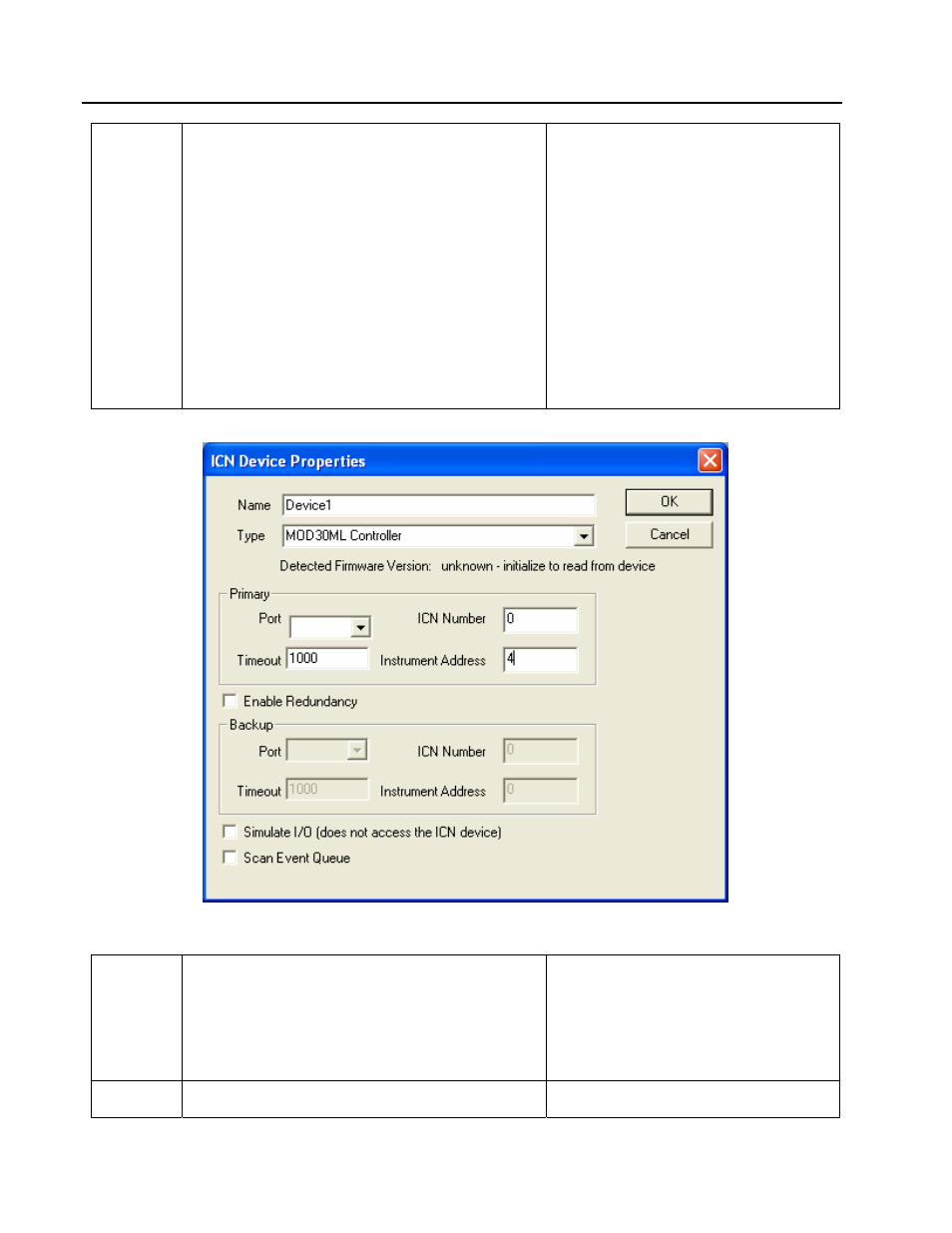
MOD30ML and Modcell Maintenance
VIEWING DIAGNOSTIC DATA
computer to which the ICN Link (1731N or
1733N Mini link or 1720N Communication
Link) MOD 30ML is connected, in the Port
field. Click on the down arrow in this field to
show the drop-down menu and then select the
port. (COM1 for example).
• Type the ICN number in the ICN Number field.
This is the ICN card’s number in the 1720N
Communication Link or 0 or 1 in the case of
Mini-link or Mini-link Ext.
•
Type the instrument’s ICN address in the
Instrument address field.
•
Leave the Timeout in the default value of 1000
ms. Click on the OK button.
If the drop-down menu does not display
any serial port in the list, you will need
to enable the serial port to which the
device is connected to. See step 7
below.
Figure 3.12. Add new ICN Device
5
Specify a MIF file (Modcell Interface File) for
this device. The .MIF file consists of list of tags
that can be accessed by a host application like
the ICN OPC Server from this device.
The Modcell Interface File dialog box as
shown in the next figure will be
displayed next.
The .MIF file is created at he time of
compiling the instrument database
using the ViZapp or Application Builder
software.
6
Click on the button next to the File Name field.
Locate the file by choosing the path for the .MIF
The Modcell Interface File dialog box
will be displayed next. (Figure not
3 -14
