Micromod MOD: 30ML and Modcell Maintenance for 2001N, 2002N, and 1800R User Manual
Page 72
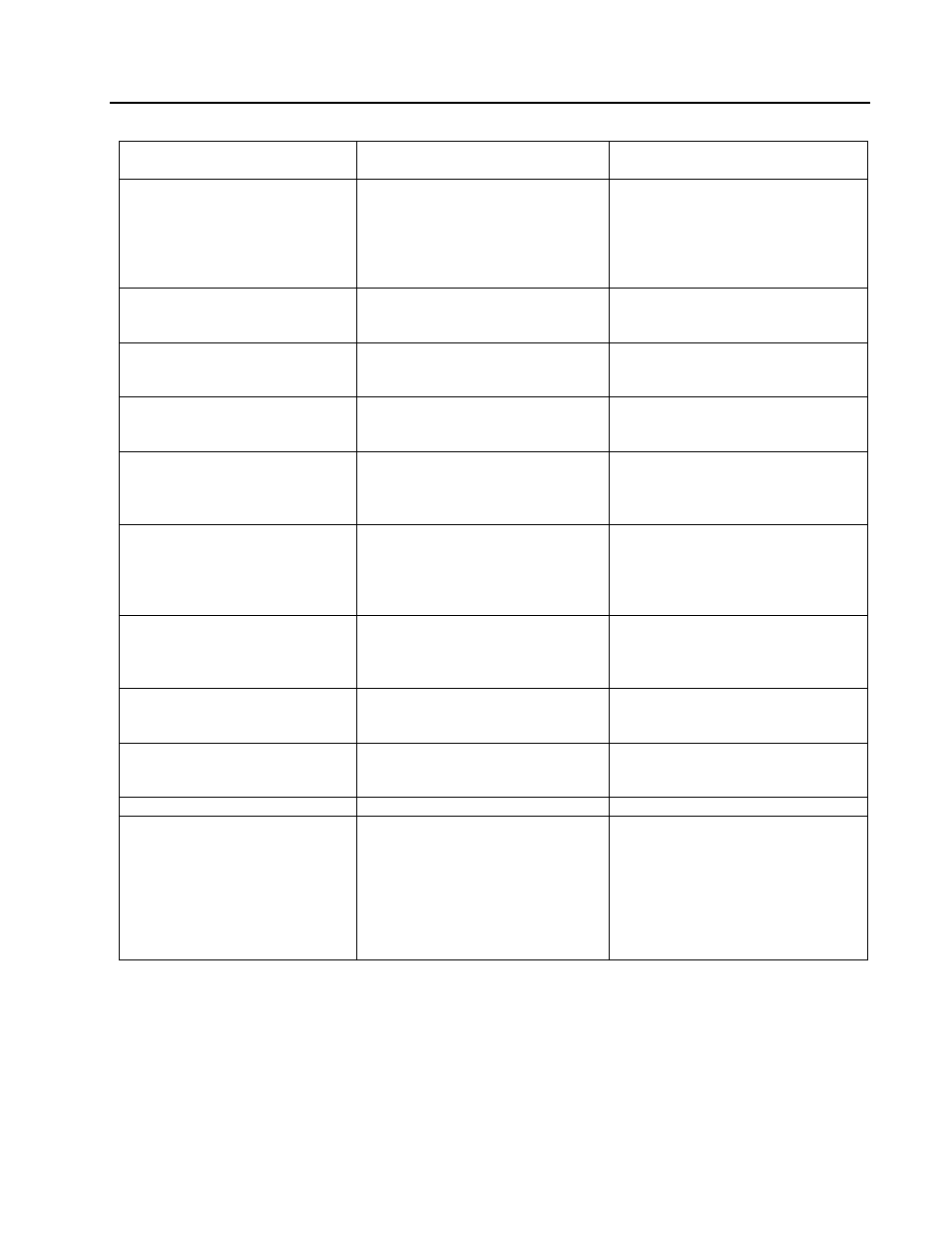
MOD30ML and Modcell Maintenance Manual
COMMUNICATIONS
Message
Probable Cause
Action
Too many characters
Too many ASCII or hex
characters specified.
e.g., W IF1,USRTAG ------
string----------
(USRTAG specifies a string in
excess of 25 characters)
Shorten string and try again.
Unable to load LSP.DLL
Logical Source Pointer Dynamic
Link Library file (LSP.DLL) has
been deleted.
Reinstall Application Builder
Unable to load MASTER .DLL
Master Dynamic Link Library file
(MASTER.DLL) containing Help
information has been deleted.
Reinstall Application Builder.
Unable to load REALSIO.DLL
Real serial I/O Dynamic Link
Library file (REALSIO.DLL) has
been deleted.
Reinstall Application Builder.
Unrecognized database version
Attempting to download a
database previously configured
on a newer version of the
Application Builder software.
Use a compatible version of the
Application Builder, or reconfigure
database on current version of
Application Builder.
Unrecognized database version
Database being uploaded has
been configured on a newer
version of Application Builder
software.
Obtain a version of the Application
Builder, which supports the
instrument database. See Section
9, Table 9.2 for compatibility of
instrument and software versions.
Unrecognized instrument
version
Older version of Application
builder software does not
recognize current instrument
version at download.
Obtain new version of application
builder.
Valid date is M,month/day/year
or D,day/month/year
An invalid date was specified.
e.g., W DATE 12/1/96
(W DATE M,12/1/96 is correct)
Correct entry and try again.
Valid time is hh:min:ss.sss
(hours, minutes, seconds)
An invalid time was specified.
e.g., W TIME M,12/1/96
(specified date instead of time)
Correct entry and try again.
Validating database
Information only
None
Values written to the instrument
while in Debug mode or Run
mode are not saved to the
configuration.
Information only. This means that
if you changed any of the block
parameters in debug or run
mode, these parameters are
updated in the instrument, but are
not saved to the instrument
configuration (function block
diagram) in ViZapp.
None
4 -23
