Meriam MFT 4010 Modular Calibrator_HART Communicator User Manual
Page 78
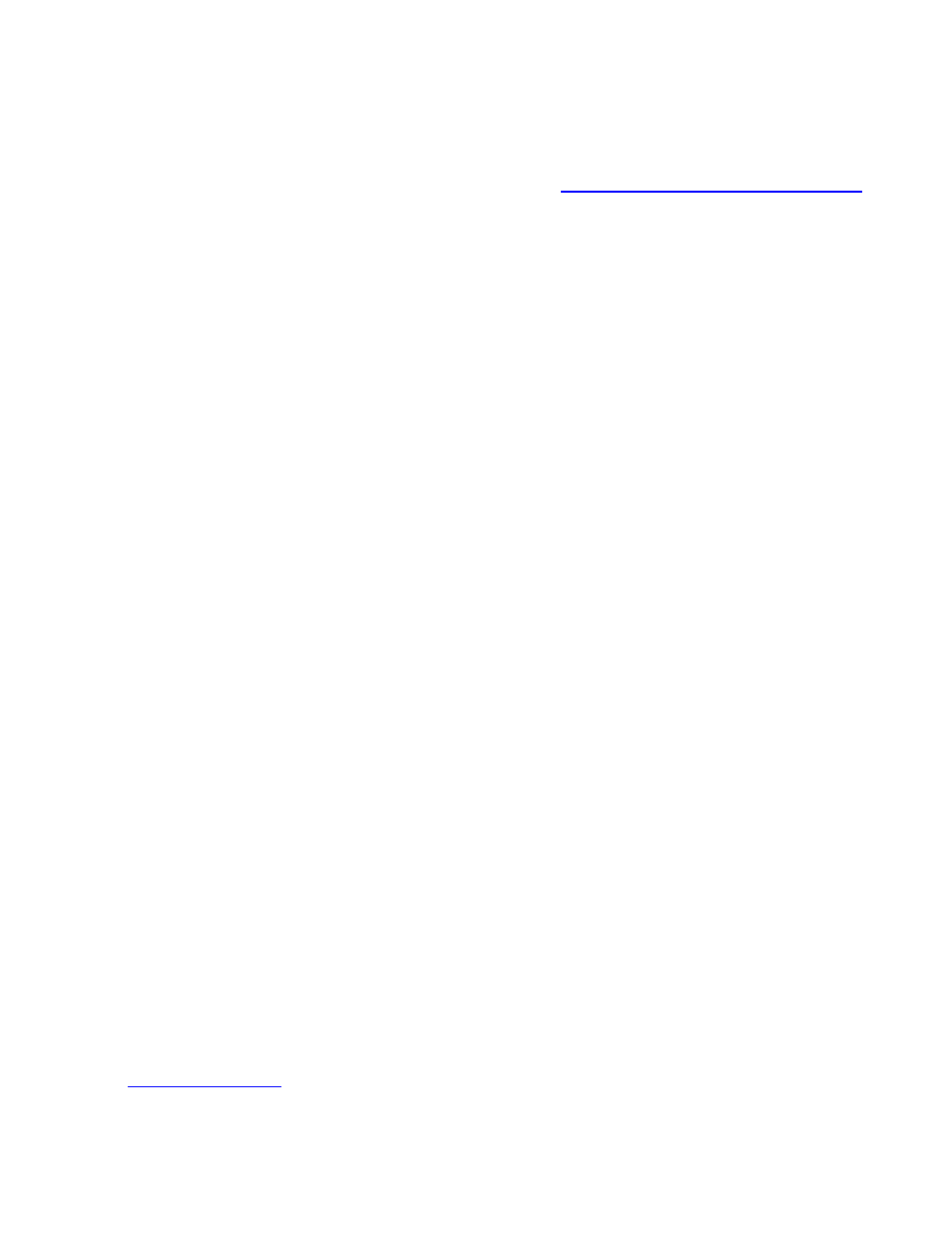
73
MFT 4010 DEVICE SPECIFIC & GENERIC HART
®
COMMUNICATIONS
Meriam supports a growing number of Device Specific DOFs (Device Object Files). For a current listing of HART
®
devices with full Device Specific MFT communications support, go to
http://www.meriam.com/customers/past.asp
.
Information found there can be sorted by clicking on any column header (manufacturer name, model number, etc.).
To facilitate communications with HART devices that are not yet supported with Device Specific DOF files or that do
not require DOF files, the MFT 4010 includes Generic HART Communication capability. This allows the user to
communicate with any HART device using Universal and Common Practice commands to poll, configure, and
maintain HART devices. Specific functions supported include most polling, tagging, and device configuration and trim
operations for analog outputs. Generic communications do not support Device Specific commands for higher order
HART functions (see the HART
®
Commands section of this manual or the instruction manual for the HART device of
interest for more information on the three command levels).
Using Generic HART Communication
The MFT 4010’s Generic HART Communication mode starts automatically when the HART key is pressed or certain
Calibrate key functions are selected and no Device Specific DOF (device object file) is found to match the connected
HART device. When this occurs, line two of the display will indicate “Generic” and the device tag number.
In general, both Generic HART and Generic Calibrate modes will operate similarly to their device specific DOF
counterparts (see HART Communication and Calibrate sections of this manual for more details). However, the MFT
does not display Device Specific related communication menus or options when in the Generic communication mode.
For example, the Zero and Sensor trim menu options (normally executed by Device Specific commands) are not
displayed for pressure transmitters without DOF support. Please see the Meriam Download Site section of this
manual for information on downloading the latest Device Specific DOF files to your MFT.
DOCUMENTING HART CONFIGURATIONS
All MFT 4010 models are able to save and send HART device configuration files. They are also able to upload saved
configurations to the Meriam DMS software. The information joins the corresponding tag number history once DMS
receives the data.
Within DMS users can review configuration data, compare the most recent configuration to past configurations, and
revise configurations for subsequent download to the intended device. See the DMS User’s Manual for more
information.
All saved configurations can be deleted from MFT memory using the “Delete All Configs” option in the HART offline
mode. Users of the DMS software can use DMS functions to clear the configurations from memory of the MFT 4010.
See the DMS User’s Manual for more details.
DOWNLOAD SITE INFORMATION – DOFS, FIRMWARE, UTILITIES
One of the unique features of the MFT 4000 Series is the built-in ability to have firmware upgrades installed by the
user at his location. The Meriam Download Site is accessible over the Internet and provides for the convenient
download of new or revised firmware and DOF’s (Device Object Files) for HART communication. MFT units already
in service in the field do not need to be returned to the factory for firmware upgrades or improvements released by
Meriam. The user can simply download the files to a PC having Internet access and upgrade the MFT firmware using
the Installer PC Utility. DOF’s are also available on this site. The Download Site enables users to stay current as
Meriam releases new DOF’s or revisions of existing ones.
Who has access to the Download Site?
All MFT users who have purchased a Download Subscription have unlimited access to the Download Site for
three years from date of subscription. These customers may download any published file from the site to their
MFT upon entry of the proper authenticating codes (provided with the subscription). After the subscription
expires, the Download Site is available with paid subscription renewal. Contact Meriam at (216) 281-1100 or
for more information and to purchase a download subscription. MFT firmware can be
downloaded without a subscription.
