Meriam MFT 4010 Modular Calibrator_HART Communicator User Manual
Page 7
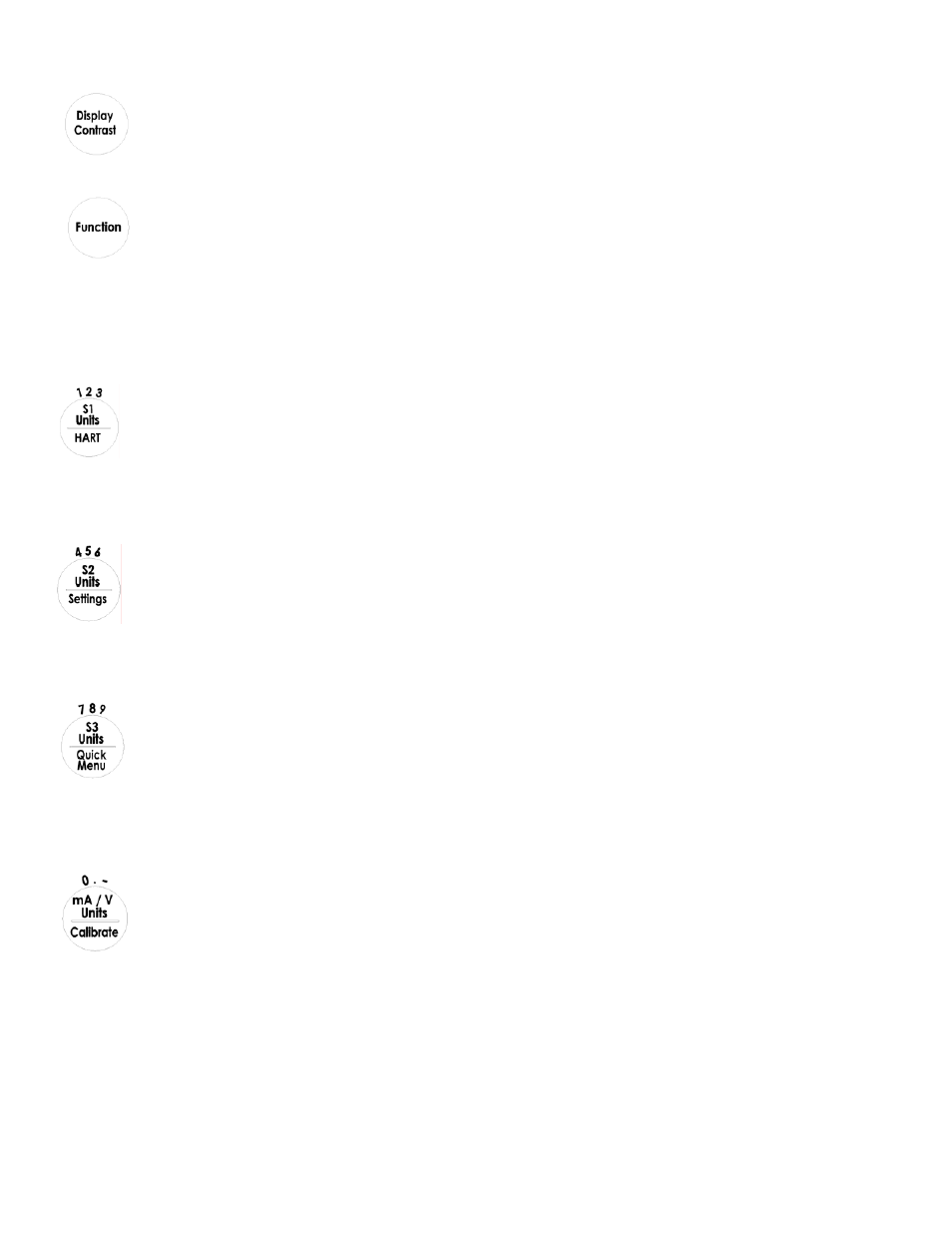
2
Display Contrast
This key allows the user to adjust the contrast of the LCD display for ambient conditions or user preferences.
Pressing and holding this key will cycle through all available contrast settings. If over-adjusted, simply release
key for one second and re-press to change direction of adjustment. After adjusting Contrast, wait at least five
(5) seconds before turning unit off to insure storage of new contrast setting.
Function
The Function key is pressed to access the functions labeled in blue on the dual-function keys. Pressing the
Function key will allow the user to access and/or alter the corresponding properties. Function remains on
until it is depressed again. When the Function key is active, an up arrow ( ) will appear at the top of the
display to the left of the battery power or AC wall plug icon.
Dual Function Keys
S1 Units
The S1 Units key changes the engineering units for the module in sensor bay 1. The Function key
must be active before the units can be changed. When numeric entry is anticipated by the MFT, this key can
be used to toggle from 1 to 2 to 3 and back to 1 for entry purposes.
HART (Active only with MFT 4010)
The HART key puts the MFT 4010 series calibrator into its HART Communications mode and initiates
communications via the HART connections at the bottom of the MFT.
Units Sensor2
The S2 Units key changes the engineering units for the module in sensor bay 2. The Function key must be
active before the units can be changed. When numeric entry is anticipated by the MFT, this key can be used
to toggle from 4 to 5 to 6 and back to 4 for entry purposes.
Settings
Provides access to the settings menu. This menu shows the current unit settings and allows the user to
customize MFT settings. See Settings section for more details.
Units Sensor3
The S3 Units key changes the engineering units for the module in sensor bay 3. The Function key must be
active before the units can be changed. When numeric entry is anticipated by the MFT, this key can be used
to toggle from 7 to 8 to 9 and back to 7 for entry purposes.
Quick Menu (Active only with MFT 4010)
This key provides a list of frequently used HART configuration and maintenance function menus. User can
quickly scroll to any desired menu. Also, pressing and holding this key from Measure Mode will enter the
HART Offline Menu.
Units mA / V
Toggles between voltage, current (mA), and off display for the integral voltage and current meter. This
measurement is designated by “V/I” on the display. When numeric entry is anticipated by the MFT, this key
can be used to toggle from 0 to (decimal point) to (negative sign) and back to 0 for entry purposes.
Calibrate
This key enters the MFT into calibration & documentation mode for local indicators, conventional transmitters,
HART transmitters, Fieldbus transmitters, and mA loop calibrations.
