Meriam MFT 4010 Modular Calibrator_HART Communicator User Manual
Page 63
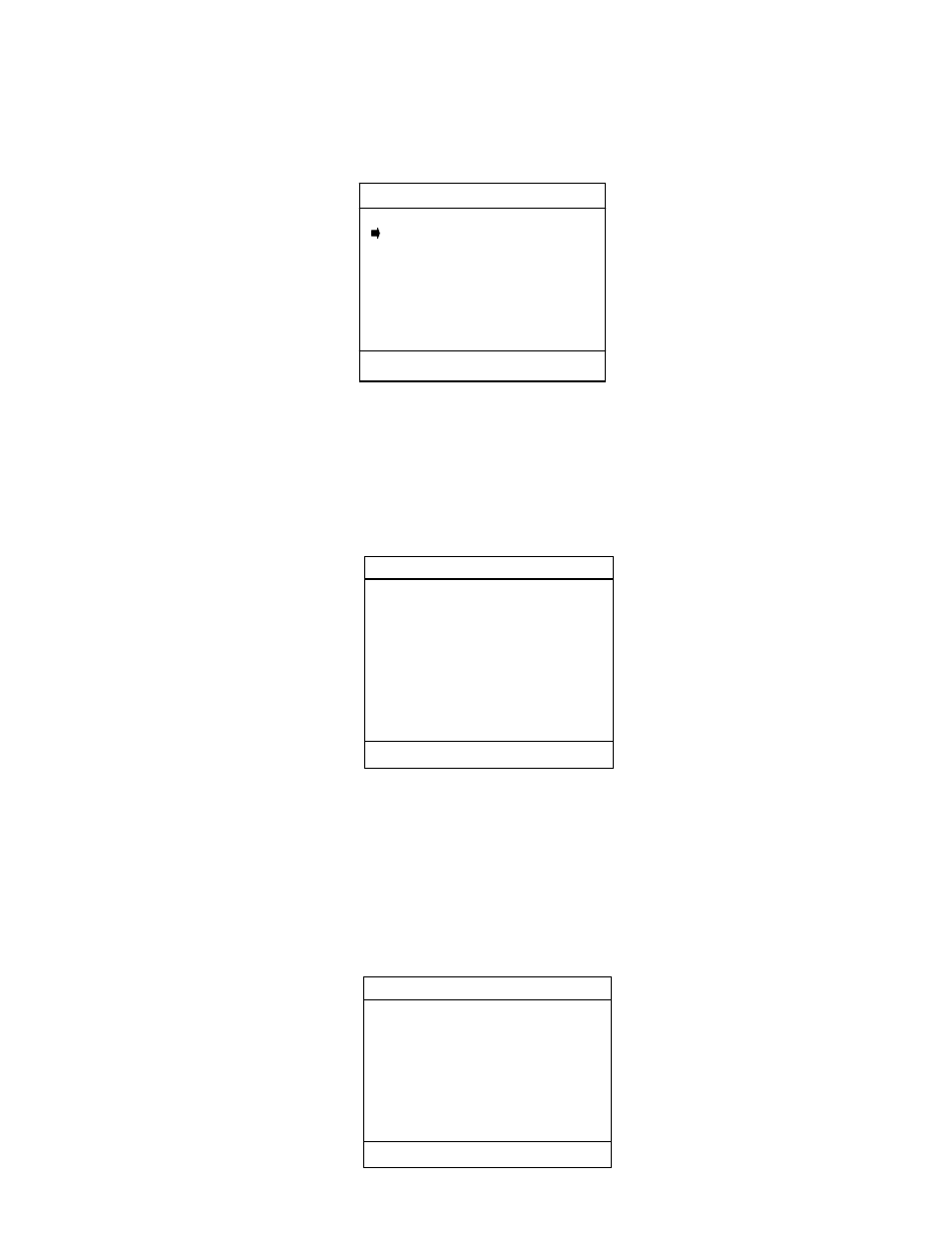
58
Rerange: Allows the user to re-range the settings for Lower and Upper Range Value, set 4-20 mA values,
and view Lower and Upper Span Limits.
Move cursor to Rerange and press the Select soft key.
The following screen will appear showing the current values for LRV, URV, LSL, and USL:
Pressing the Back soft key while in the Rerange main menu returns the MFT to the Device Config main
menu.
LRV: Lower Range Value. Allows the user to adjust the lower pressure range that the HART device will
measure. This value typically corresponds to the 4 mA analog output. The values entered must be within
the span limits of the device. Move the cursor to LRV and press the Select soft key.
Use the Inc / Dec soft keys to make changes. Use the Next soft key to move to the next character. Press
the Done soft key when the changes are complete. A prompt will appear: Save new data? Press the Yes
soft key to accept the changes.
Pressing the No soft key will delete the changes and keep the previous settings. The MFT will return to the
Rerange main menu.
URV: Upper Range Value. Allows the user to adjust the upper pressure range that the HART device will
measure. Typically, this value corresponds to the 20 mA output. The values entered must be within the
span limits of the device. Move the cursor to URV and press the Select soft key.
Rerange Menu
1151: Pump 8
Lower Range Value
_0.00 in H20
Inc Dec Next Done
Rerange Menu
1151: Pump 8
Upper Range Value
_150.00 InH20
Inc Dec Next Done
Rerange Menu
1151: Pump 8
LRV: 0.00 InH20
URV: 150.00 InH20
Set 4mA Range
Set 20mA Range
LSL: -150.00 InH20
USL: 150.00 InH20
Up Down Select Back
Rerange Main Menu Screen
