Meriam MFT 4010 Modular Calibrator_HART Communicator User Manual
Page 33
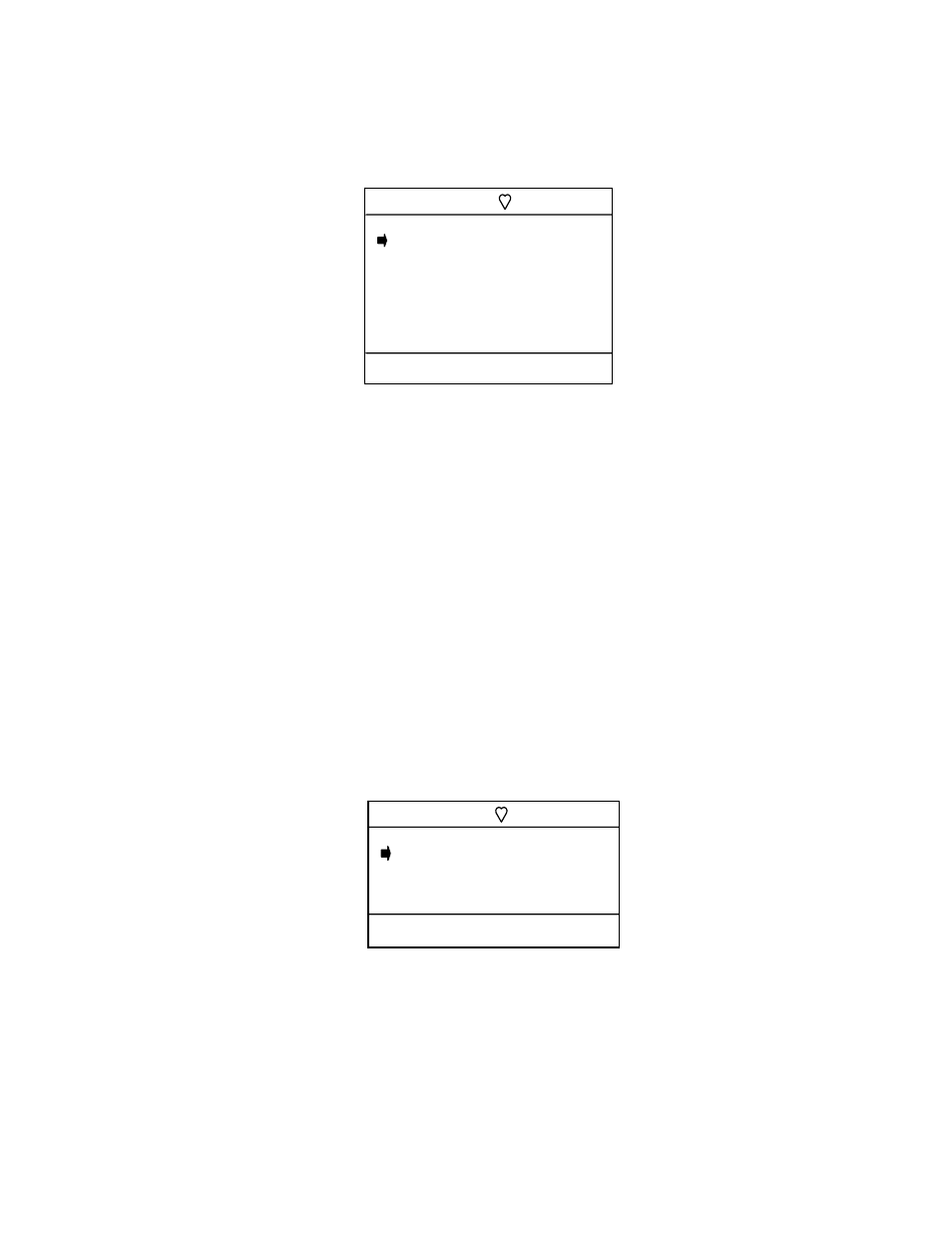
28
The screen will prompt: Take Loop offline. This notice reminds the user that the device output will not be a
measurement of the actual process, and to place the receiving device or control system (such as a chart
recorder, PLC, or DCS) in manual mode. Press the OK soft key to continue (or press the Abort soft key to
return to the Hart Smart Trim Screen).
The following screen will appear:
This screen shows the analog output (AO) value being transmitted by the HART signal and the analog
value measured by the MFT.
To perform a 20 mA Trim. Press the Select soft key. The screen will clear and report “Trim Successful”.
Press OK. Press OK again at the “Put Loop back online” notice. The MFT returns to the Hart Smart Trim
Menu Screen. AO should now match the MFT’s measured V/I value. Press the Back soft key to return to
the Calibrate key main menu screen.
Zero Trim: MFT 4005 and 4010 execute Zero trims on HART devices.
Use the Up or Down soft key to move the selection arrow to Zero Trim, then press the Select soft key.
The screen will prompt: Take Loop offline. This notice reminds the user that the device output will not be a
measurement of the actual process, and to place the receiving device or control system (such as a chart
recorder, PLC, or DCS) in manual mode. Press the OK soft key to continue (or press the Abort soft key to
return to the Hart Smart Trim Screen).
The MFT will now prompt: Apply zero to Sensor. Make sure that no pressure is applied to the HART
device or MFT. Press the OK soft key to continue. The MFT will then prompt the user: Wait until stable.
This notice reminds the user to wait for all pressure to be vented before continuing. Press the OK soft key
to continue.
PV displays the pressure being reported by the HART signal and S1 (or whichever sensor bay location is
selected) displays the pressure being measured by the MFT’s NIST traceable module.
When the S1 reads zero pressure, press the Select soft key. The sensor will automatically be trimmed, and
the screen will display the prompt: Put Loop back online. This notice reminds the user to reconnect the
device under test to the receiving device. Press the OK soft key to continue. Press the Back soft key to
return to the Hart Smart Trim Screen main menu screen. Pressing Back again will return the MFT to the
Calibration key main menu screen.
Trim Zero
Cal Setup:
PV: 0.00 InH20
S1: 0.00 inW20C
Up Down Select Back
Zero Trim Screen
Trim 20 ma
Cal: Pump 8
AO: 20.000 mA
MFT Analog Data
V/I: 20.002 mA
Up Down Select Back
20 mA Analog Trim Screen
