Meriam MFT 4010 Modular Calibrator_HART Communicator User Manual
Page 47
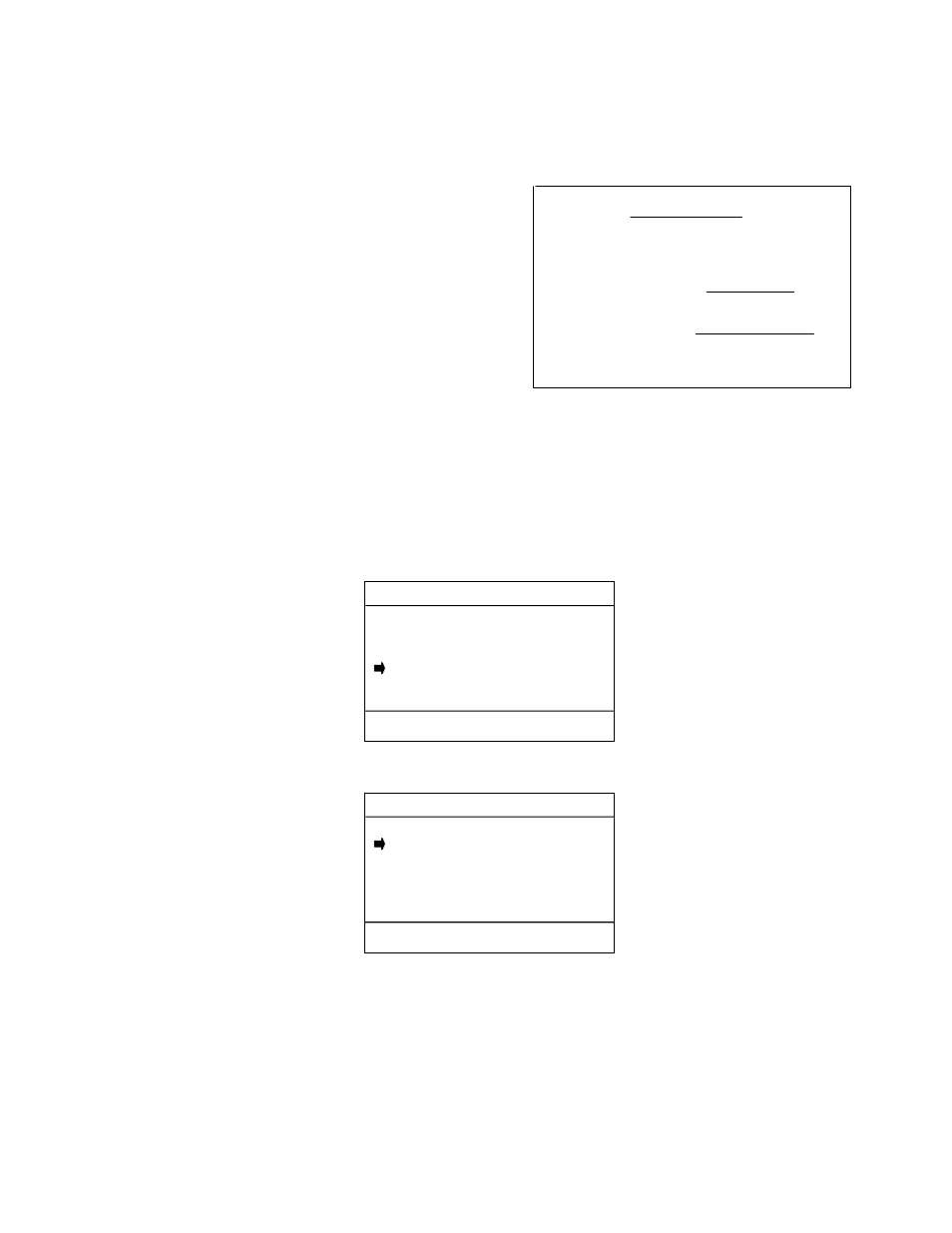
42
NOTE: From PC (Stored) procedures downloaded to the MFT provide data that allows the MFT to evaluate if a
calibration point is in or out of calibration. MFT tracks the Pass or Fail of each point in the procedure and
marks the overall As found results and As left results as either Pass or Fail as appropriate. See the Meriam
DMS User’s Manual for more details on Pass / Fail and the tag data entered in DMS to support this feature.
The equation used to calculate the X Error displayed on
the MFT Stored Procedure Calibration screens is shown
here:
Template Calibration Procedures and Documentation
One of the procedure options under the Calibrate key is Template. Template procedures can be generated
on the MFT, used to document a device calibration, and saved for later recall and reuse. Templates can be
saved for Pressure, Temperature, or Switch type documenting / calibrating sessions and are convenient for
repetitive calibration documentations of similar device setups.
To enter Template procedures from Measure Mode, press the Calibrate key. Then move the cursor arrow
down to the Template option and press the Select soft key.
The following selection screen will appear:
Where:
Pressure is for pressure transmitter applications
Temperature is for temperature transmitter applications
Switch is for switch device applications
Restore Defaults resets all three templates to factory default settings
Use the Up or Down soft key to scroll to the desired option and press Save to open the template. The
Calibrate Key Main Menu screen will return as shown below:
AO
meas
– AO
calc
Output Range
Error =
Where:
AO
meas
=
AO
calc
=
Output Range = 16 mA
AO
MFT
– 4
16
MFT
meas
– LRV
URV – LRV
Cal
Procedure: Manual
Manual
From PC
Template
Up Down Select Back
Cal
Procedure Templates:
Pressure
Temperature
Switch
Restore Defaults
Up Down Save Back
