Meriam MFT 4010 Modular Calibrator_HART Communicator User Manual
Page 31
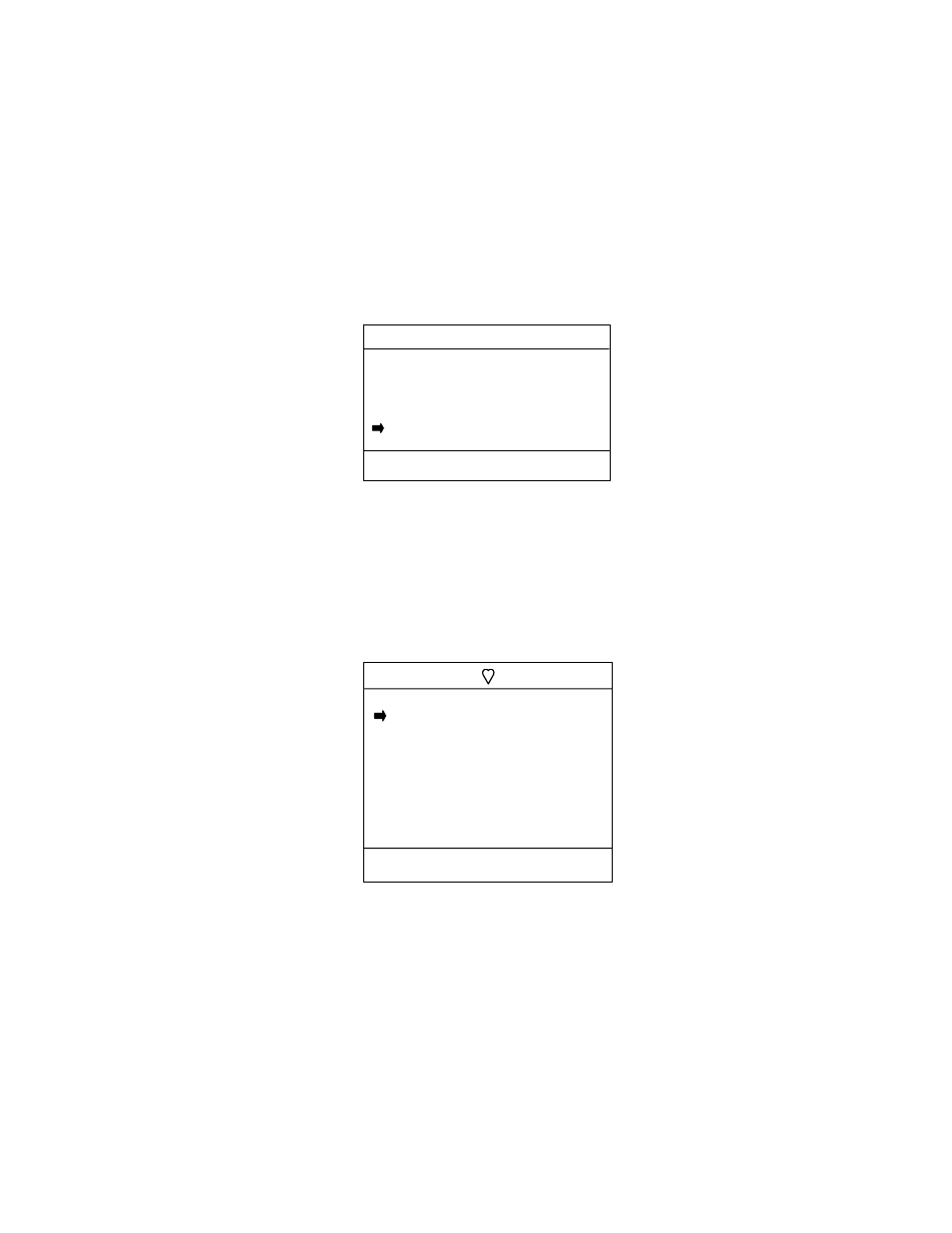
26
P Meas: is selected for pneumatic pressure transmitter calibration
T/C Meas: is selected if measuring t/c output directly – generally not used
RTDMeas: is selected if measuring RTD output directly – generally not used
VMA Meas: is selected if measuring mA or V using the VMA module (normally handled by
the MFT’s “IV” current and voltage measurement jacks)
IV Meas: is selected for P and T transmitter calibrations, P/I converter calibrations and all
switch calibrations
Press the Back soft key if you choose not to make any changes. The MFT will then return to
the Calibrate key main menu screen.
Select the Location menu option under the Measure line to select the sensor needed for the
Measure type displayed (previously selected). The following screen is shown.
Quick Cal: The Quick Cal feature for MFT 4010 models displays the PV and AO from the HART signal along
with the corresponding values measured by the MFTs NIST traceable standards. The user can determine at a
glance whether or not an analog trim or sensor trim is needed. Direct access to trim commands (see Smart
Trim below) from this screen provides convenience and enhances productivity when trimming HART devices.
The MFT will also document the As Found and As Left calibration points of the device.
From Measure Mode screen, press the Calibrate key and move the selection arrow to Quick Cal menu option.
Press the Select soft key. The following screen will appear:
Comparison of AO to the MFTs V/I measurement of loop current and of PV to the MFTs S1 measurement of
applied pressure provides the user with unique and convenient way to determine what trim function(s) is
needed to bring the HART device back into calibration. Pressing the S. Trim soft key takes the MFT to the
Smart Trim main menu screen which typically includes trim options for 4 mA, 20 mA, Sensor Zero, Sensor
Lower Trim and Sensor Upper Trim. These options will vary by HART device type and from manufacturer to
manufacturer. For more information, see the section on Smart Trim section below.
Note: when activating Quick Cal with reference to RIO4000 or TIO0110 modules, the soft key menu line will
also include a Sim option. Selecting this soft key will start the RIO4000 or TIO0110 simulation setup mode.
Once completed, the user can simulate the LRV and / or URV and simultaneously view the current output of the
transmitter. This provides the user with the information necessary to determine what Smart Trims need to be
run. See the RIO4000 and TIO0110 sections in the Appendix for more information on Simulation Modes.
Quick Cal
Cal: Pump 8
AO: 4.000 mA
PV: 0.03 InH2O
V/I: 4.000 mA
S1: 0.00 inW20C
S. Trim Back
Quick Cal Main Screen
Cal
Meas: IV
S1: RIO
S2: DDN
S3: TIO
IV: IV
Up Down Select Back
