Meriam MFT 4010 Modular Calibrator_HART Communicator User Manual
Page 73
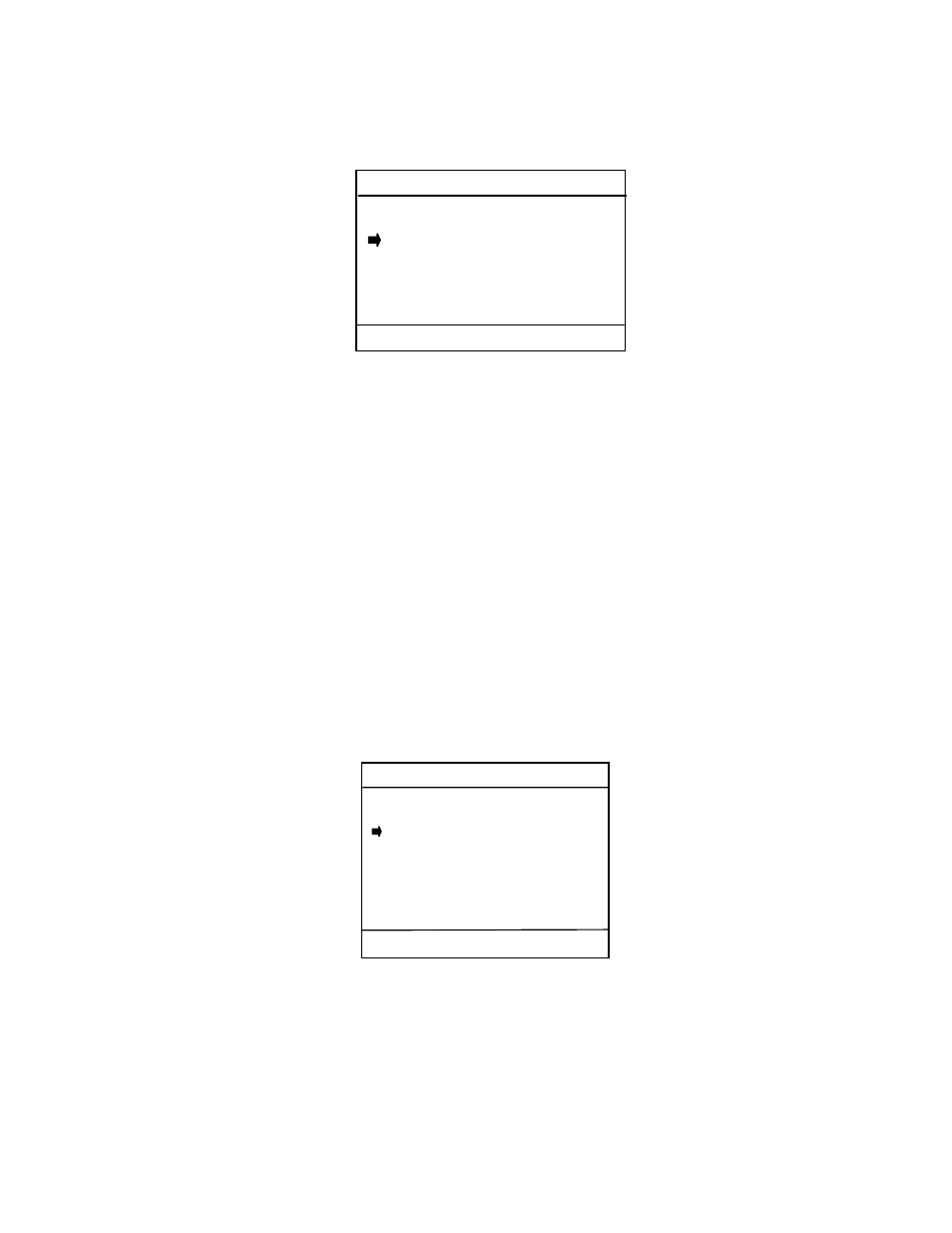
68
Private Label: Provides the device manufacturer’s name. This option is non-editable.
Revisions: After selecting Revisions the screen will change and provide a menu of HART related items.
Press Select to choose the item of interest.
Most items on this screen are non-editable, and are for informational purposes only.
Final Assembly Number: This is the only user editable selection.
Use the Down soft key to select Final Assembly Number, then press the Select soft key.
The screen will display the current final assembly number. To change the value, press the Edit soft key.
Use the Number Grid and soft keys to adjust the value, and Select to edit the next character. This option
allows numeric values only. Press Done to select the information.
Construction Matls: This option takes the user to a screen dedicated to construction information about the
HART device. Some options can be edited to allow entry of physical details.
HART OUTPUT
This option allows the user to configure the HART communications protocol options. It also provides
information about the HART device ID and Burst Com number.
To enter the Hart Output option, use the Up or Down soft key to move the selection arrow to Hart Output,
then press the Select soft key.
The MFT screen provides the options shown below:
Polling Address: This option allows the user to configure the address of the HART device. See the HART
Communications section for more details on HART device addresses.
Move the cursor to Polling Address and press the Select soft key.
The screen will display the current Polling address. Press the Edit soft key to change the current value, or
press Back to return to the Hart Output main menu. After pressing Edit, the following screen will appear:
Revisions
1151: Pump 8
Hart Revision
Device Revision
Software Revision
Final Assembly Number
Up Down Select Back
Revisions Main Screen
Hart Output
1151: Pump 8
Polling Address
Burst Mode Select
Burst Com Number
Device ID
Preambles
Up Down Select Back
Hart Output Main Menu
