Meriam MFT 4010 Modular Calibrator_HART Communicator User Manual
Page 17
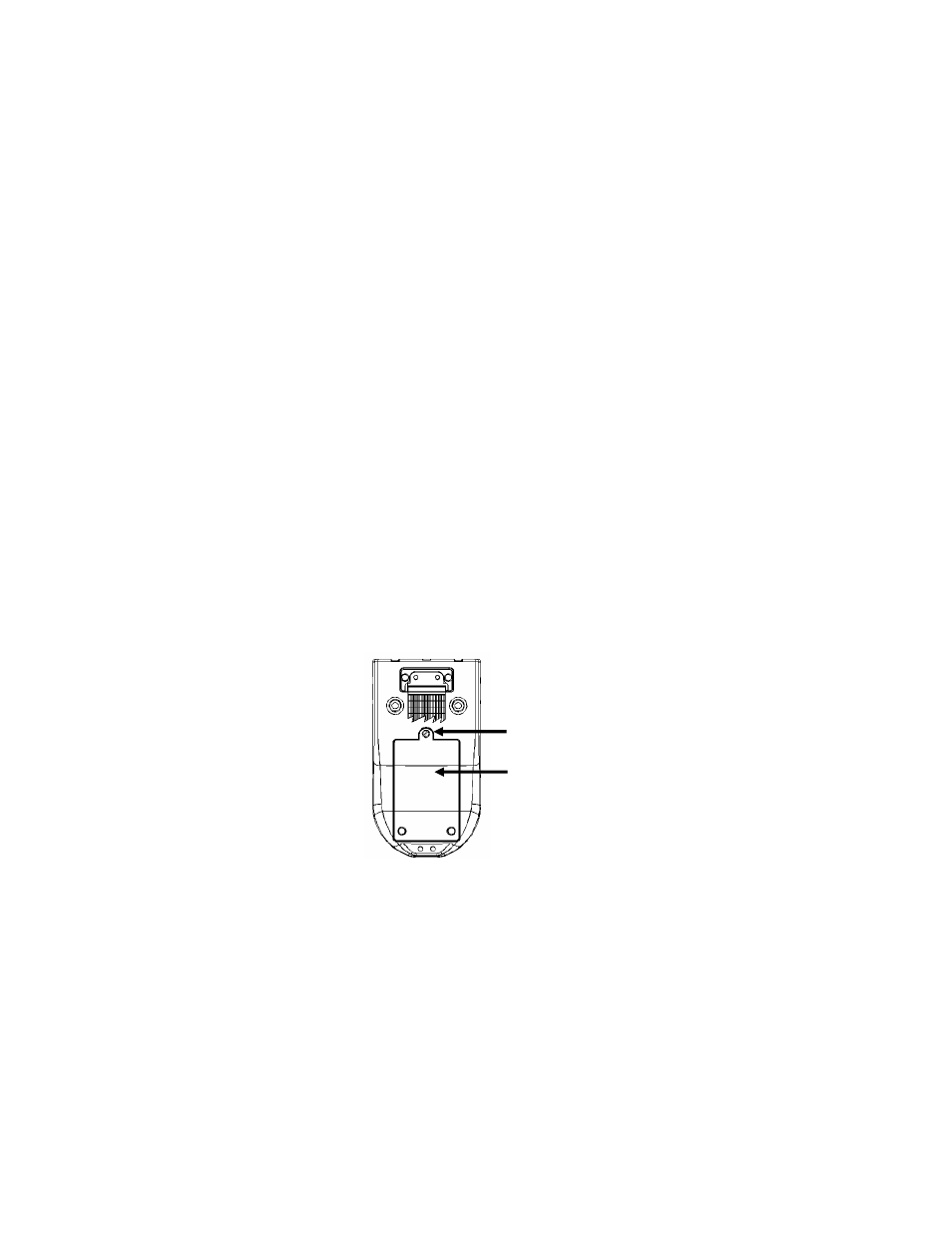
12
Sensor Module Engineering Units
Pressure
Temperature
PSI º
Fahrenheit
Inches of Water @ 20
° Celsius
º Celsius
Inches of Water @ 60º Fahrenheit
º Rankin
Inches of Water @ 4º Celsius
º Kelvin
Kilograms/cm
2
Ohms
Kilopascals milli-Volts
MilliBars
Bars
Centimeters of Water @ 20º Celsius
Inches of Mercury (Referenced @ 0º C)
Millimeters of Mercury (Referenced @ 0º C)
oz/in
2
Installation & Removal of Batteries
To install or remove the six (6) AA batteries, turn the MFT face down and pull down on the loose end of the
Velcro strap to separate it from the opposite side, then pull the strap through the lower metal strap guide. Use a
flat head screw driver to loosen the captive battery door screw. Be sure to follow the polarity diagram shown on
the bottom of the battery holders when installing the batteries. Make sure all batteries are firmly secured.
Replace the door, tighten the captive battery door screw, and reinsert the strap through the metal strap guide,
and re-secure the Velcro.
Note: Replace all six (6) AA batteries at once with alkaline or NiMH cells. Do not mix alkaline or NiMH
batteries with each other or with other battery types. Battery replacement is recommended when
battery icon shows one segment; however, the MFT will function briefly after the battery icon shows
empty.
Note: When replacing the batteries, the MFT’s date and time will remain active. Date & time information
is continuously powered by an internal, 10-year life back-up battery. This battery is not serviceable by
the user.
Installation & Removal of Batteries – Intrinsically Safe MFTs
To install or remove batteries, follow the above instructions. After battery maintenance is complete, replace
door and tighten the captive door screw.
Note: For Intrinsically Safe MFT models, replace batteries only with approved types. See the MFT
Intrinsic Safety Control Document in the Appendix for approved battery details.
Rear of the MFT
shown
Captive screw
Battery door
