Meriam MFT 4010 Modular Calibrator_HART Communicator User Manual
Page 107
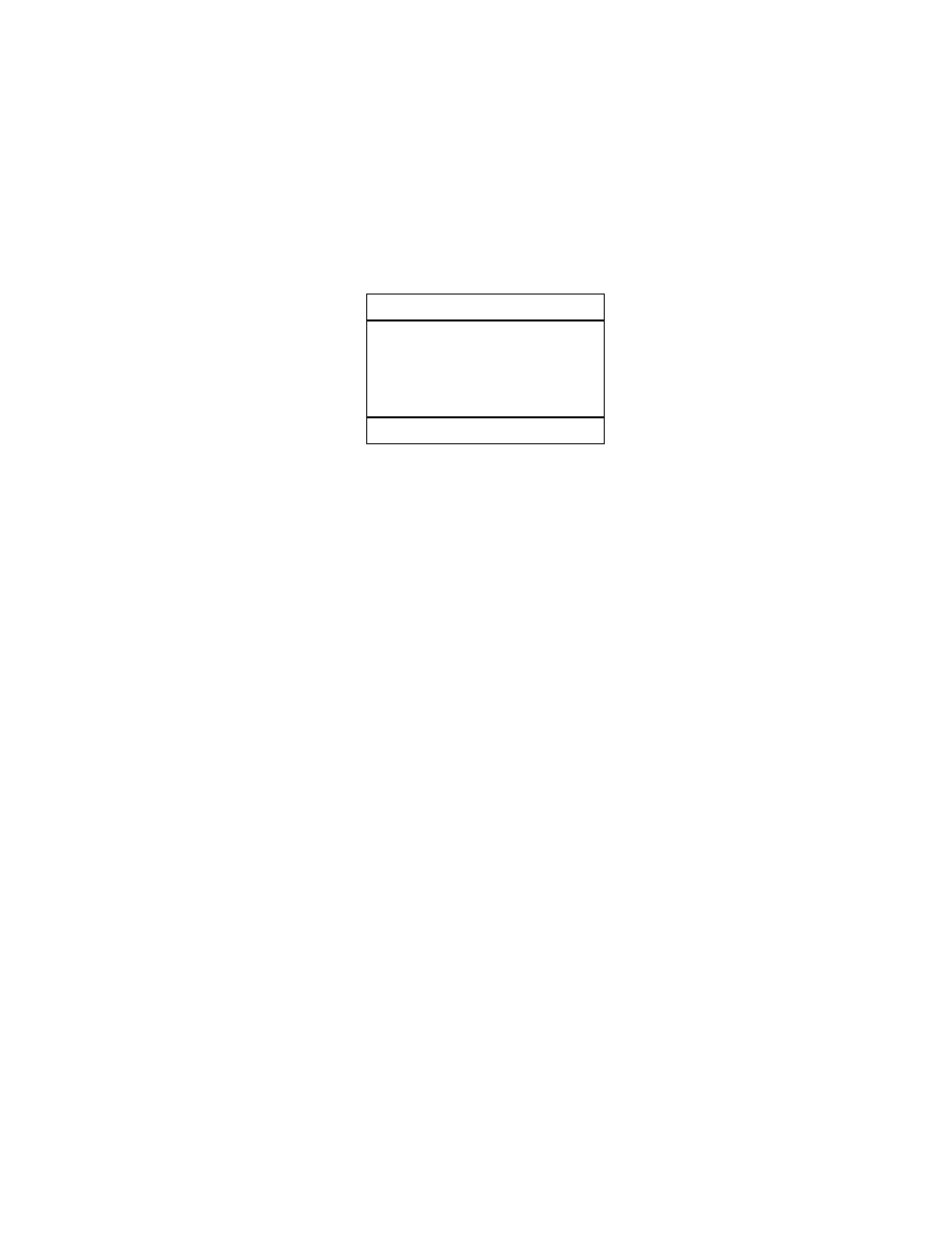
102
When the
Error value is within acceptable limits, press the Next soft key. This moves the calibration
procedure to the next calibration point. Repeat the procedure outlined above until all points are
complete; when the final recalibration point is acceptable, press
Next to store the data.
After completion of the calibration process for 1, 3, 5, or 9 points, the MFT will inquire if the cal data
should be saved. Select
Yes to accept the recalibration data or No for other options.
If Yes was selected, the screen will verify the new calibration by displaying the date and module position
number. Press the
OK soft key. The MFT then returns to the Measure Mode. The active calibration is
indicated to the right of the measured temperature value.
Choosing
No opens the Cal Not Saved screen. Three options are available:
Exit Cal: Does not save any calibration data, reverts to the previous calibration in memory, and returns
the user to the
Measure Mode.
Restart Cal: Takes the user back to the Rcal set-up screen to begin a new recalibration procedure.
Save Cal: Gives the user a second opportunity to accept the recalibration data.
The user can verify sensor module calibration status by pressing the
Sensr soft key from the Measure
Mode display. The calibration data will show the sensor ID information and the most recent calibration
date.
3.3 Other Recalibration Keys and Functions used on the Module + Probe recalibration type:
Adj: allows the user to redefine the recalibration target points. For example: if the first desired calibration
point is a value other than -20
° C, apply the desired first temperature with temperature bath, dry block, or
RTD simulator and let it stabilize. Press
Adj and enter the actually applied temperature value (using the Inc
and
Dec soft keys; press Next to go to the next digit) and press the Done soft key. The MFT will prompt
the user to save this value. Save the value by selecting
Yes and then confirm the Applied line value
matches the S1 value (Error line is close to zero). When satisfied with the indicated
Error, press the Next
soft key. This
will change the calibration temperature value for the point of interest and calibrate the
module at the point as well. Perform this adjustment on any calibration point you wish to customize. The
customized procedure will be saved in module memory as directed by the user when the procedure is
completed.
Abort: Pressing the Abort key will immediately cancel all calibration value changes made to that point,
reinstate the previous calibration, and return to the
Measure Mode.
Next: Takes the user to the next calibration point.
Back: In the Rcal mode, Back aborts the calibration procedure and returns the user to the Rcal set-up
screen. The previous calibration data is retained. It does not return the user to the previous screen in the
calibration procedure.
Field Recal
Cal Not Saved:
Exit Cal
Restart Cal
Save Cal Data
Up Down Select Back
