Meriam MFT 4010 Modular Calibrator_HART Communicator User Manual
Page 12
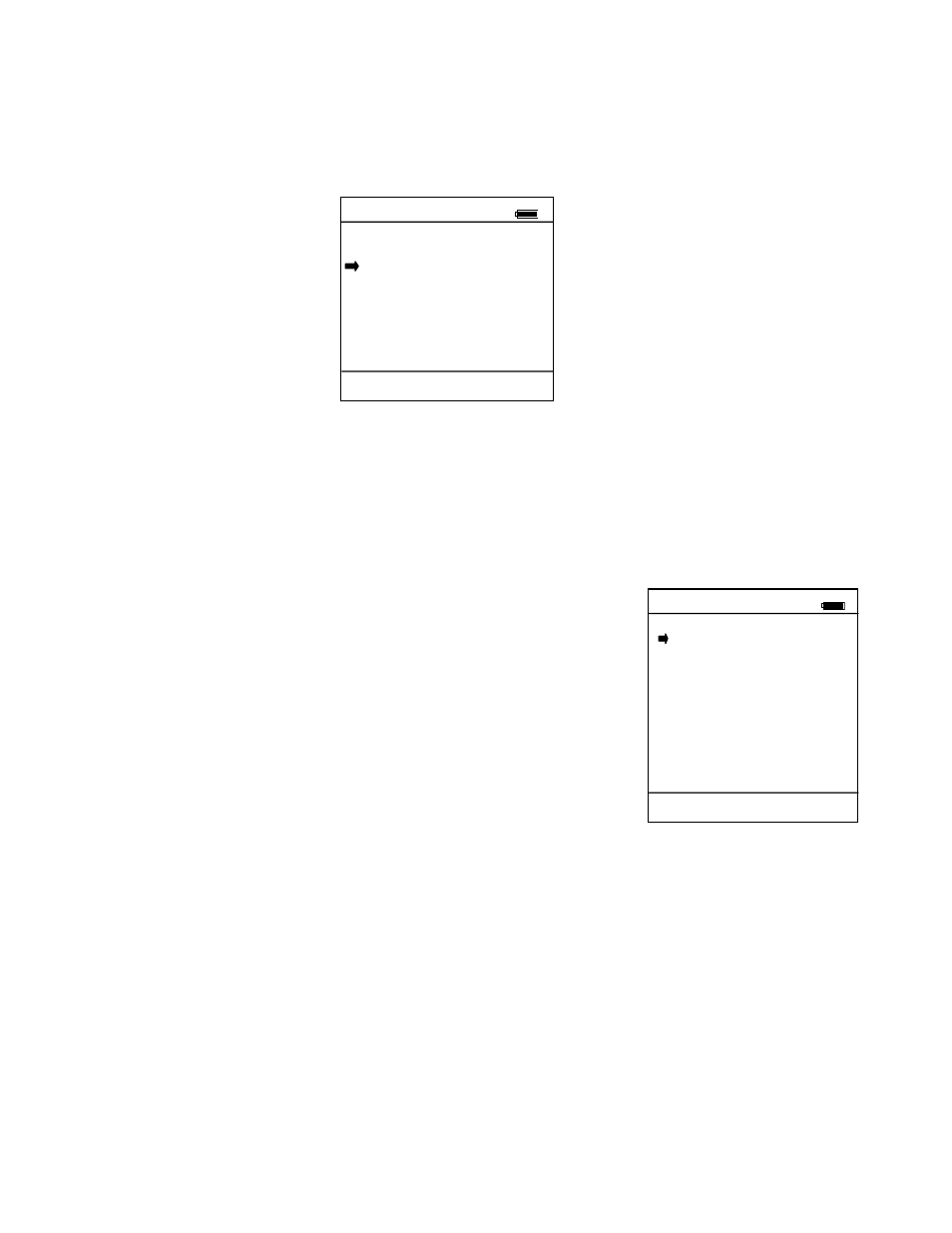
7
MFT CONFIGURATION SETTINGS
Press the Settings key to review the preferences on the MFT for Users, Measurements, Applications, Lockouts,
Clock/Timers and Other options This will display the Settings menu. Note: Not all options will be active on all
MFT models.
The Settings menu shows the current settings for the MFT and allows the user to make adjustments through the
use of the soft keys:
Users (active only on 21CFR Part 11 capable MFTs)
Displays the approved Users for Configuration changes and Calibrations – See the MFT 21CFR Part 11 User’s
Manual for more information.
Measurements
Allows user to select the default Damp mode and to select display units
for Sensor Bays 1, 2, and 3 plus the integral volts / current display.
Damping
Allows user to select between no Damping, Smart Damp, or
exponential Damp. Smart Damp is the factory default mode and
provides the most stable yet responsive display of measured values.
This can be changed to exponential Damp to provide the user with
control of the averaging time constant, or damping can be completely
removed. Move the cursor to the Damping menu line of the
Measurements Menu Screen and press the Chng Soft key to scroll
through the available options and select the desired damping.
Damping method selected here becomes the normal damping mode.
Units
The Units menu line of the Measurements Menu Screen allows the
user to scroll through and select the available units of any of the
three Sx sensor module bays and the integral MFT volts/current
meter. Move the cursor to the desired line and press the Chng Soft
key to scroll through the available options.
Applications
Allows user to select special applications available on the MFT. Follow the on-screen prompts and directions to
utilize these Applications.
Digital Poll (addresses 0 – 15)
Digital Polling is a special feature accessible through the MFT’s “Applications” menu option. Select the
“Digital Poll” menu option to launch a polling operation that includes address 0 and ends with address 15.
All addresses on the loop will be displayed on the MFT’s screen. The address of interest can be selected
from the list to launch HART communication with that device. Digital Poll can only be launched from this
location in the handheld’s menu structure.
Settings Main Menu Screen
Configuration #
Current Settings
Users
Measurements
Applications
Lockouts
Clock/Timers
Other
Up Down Chng Back
Configuration
Current Settings:
Damping:
Smart
S1 Units:
inW20C
S2 Units:
PSI
S3 Units:
deg F
S1 Units:
inW20C
IV Units:
mA
Up Down Chng Back
Measurements Menu Screen
