Meriam MFT 4010 Modular Calibrator_HART Communicator User Manual
Page 70
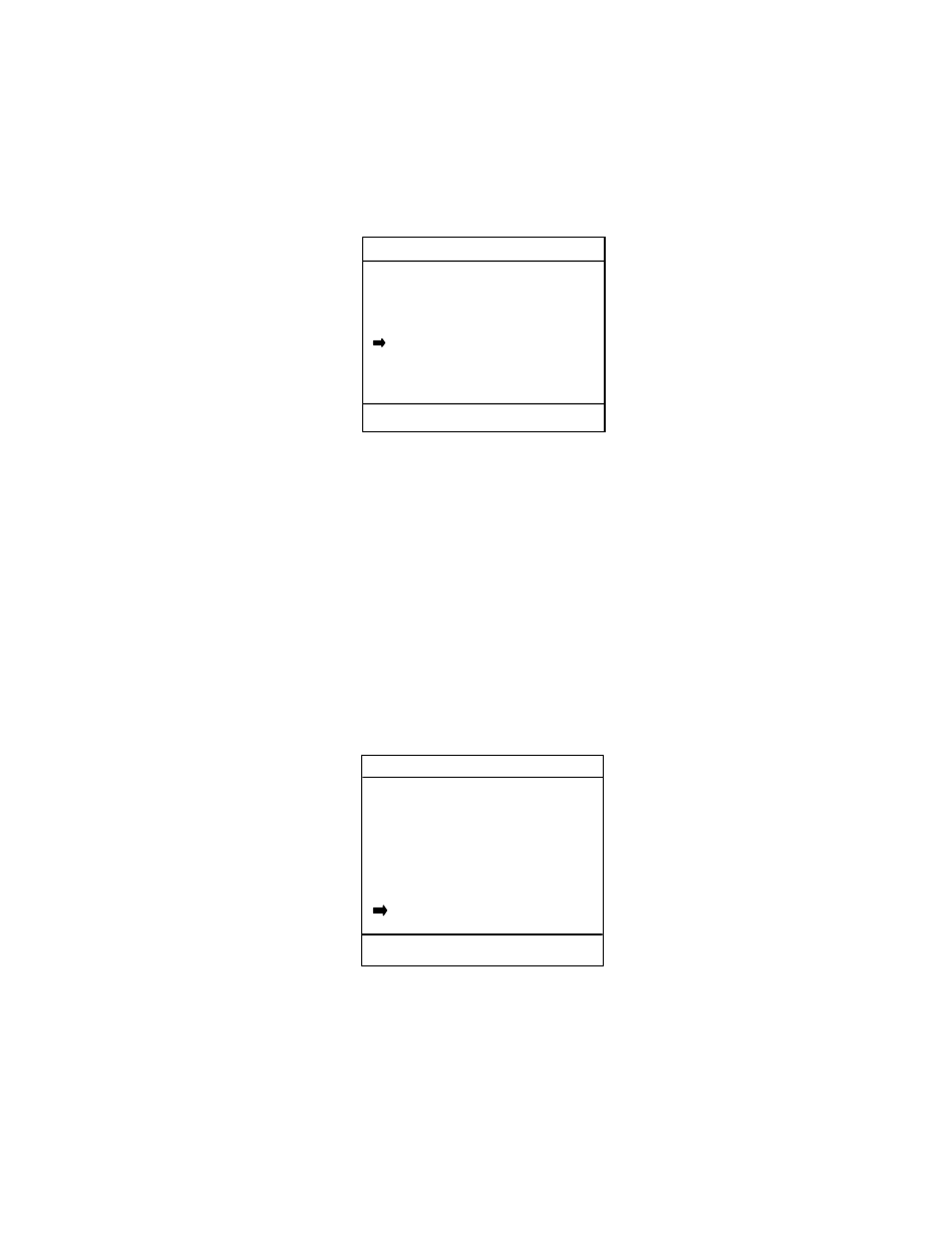
65
Use the Up or Down key to indicate the desired Trim scale. Use the Select key to select the desired scale.
Selecting 1.2 to 6.0 volts will automatically set the “Scaling Lo value:” to 1.2 and the “Scaling Hi value:” to
6.0 and a message will be displayed to “connect reference meter.” An accurate reference multimeter
should be connected across the I/O resistor at this point. Select the OK menu option once this is done.
The message “Setting field device output to 4 mA” will be displayed. Selecting the OK menu option causes
the MFT to send the AO fixed command for device output of 4 mA. The next display asks the user to “Enter
meter value” as read from the multimeter display. Use the Numeric Grid and soft keys to enter this value.
Press Done when finished and the following screen is displayed.
If the meter now reads the correct scale value for 4 mA output, Select Yes to continue on to “Setting field
device output to 20mA.” Otherwise, select No and you will be prompted to enter the new meter reading. At
the “Setting field device output to 20mA,” Select the OK option and the MFT sets the HART device output
to 20.00 mA. The next display asks the user to “Enter meter value” read from the multimeter display. Use
the Numeric Grid and soft keys to enter this value. Press Done when finished. Select No if the meter
does not read the correct scale value for 20 mA output. Selecting Yes completes the trim operation and the
display changes to “Data is being made permanent, please wait…” then to “Returning field device to original
output” and finally to “Note- Loop may be returned to automatic control”. Select OK here to complete the
Scaled D/A Trim.
This feature also allows custom scaling by entering values for “Scaling Lo value” and “Scaling Hi value”.
Selecting the User Defined menu option on the “Select Trim Scale” display provides the Numeric Grid
display to allow input of the Scaling Lo and Hi values. Once this is complete, the following display is shown.
Selecting “Change scale” gives the user a chance to further adjust the desired scale. Once “Apply above
scale” is selected, the remaining procedure is identical to the 1.2 to 6.0 volts example given above.
Complete the procedure as prompted by the MFT displays using the custom scale for the D/A trim.
Scaleable D/A Trim
3144 Temp: DOF TEST
Scaled output
: 1.200
equal to readout device?
-Yes
- No
Up Down Select Abrt
Scaleable D/A Trim
3144 Temp: DOF TEST
Trim will be scaled from
: 1.400
to
: 8.000
-Apply above scale
- Change scale
Up Down Select Abrt
