Meriam MFT 4010 Modular Calibrator_HART Communicator User Manual
Page 41
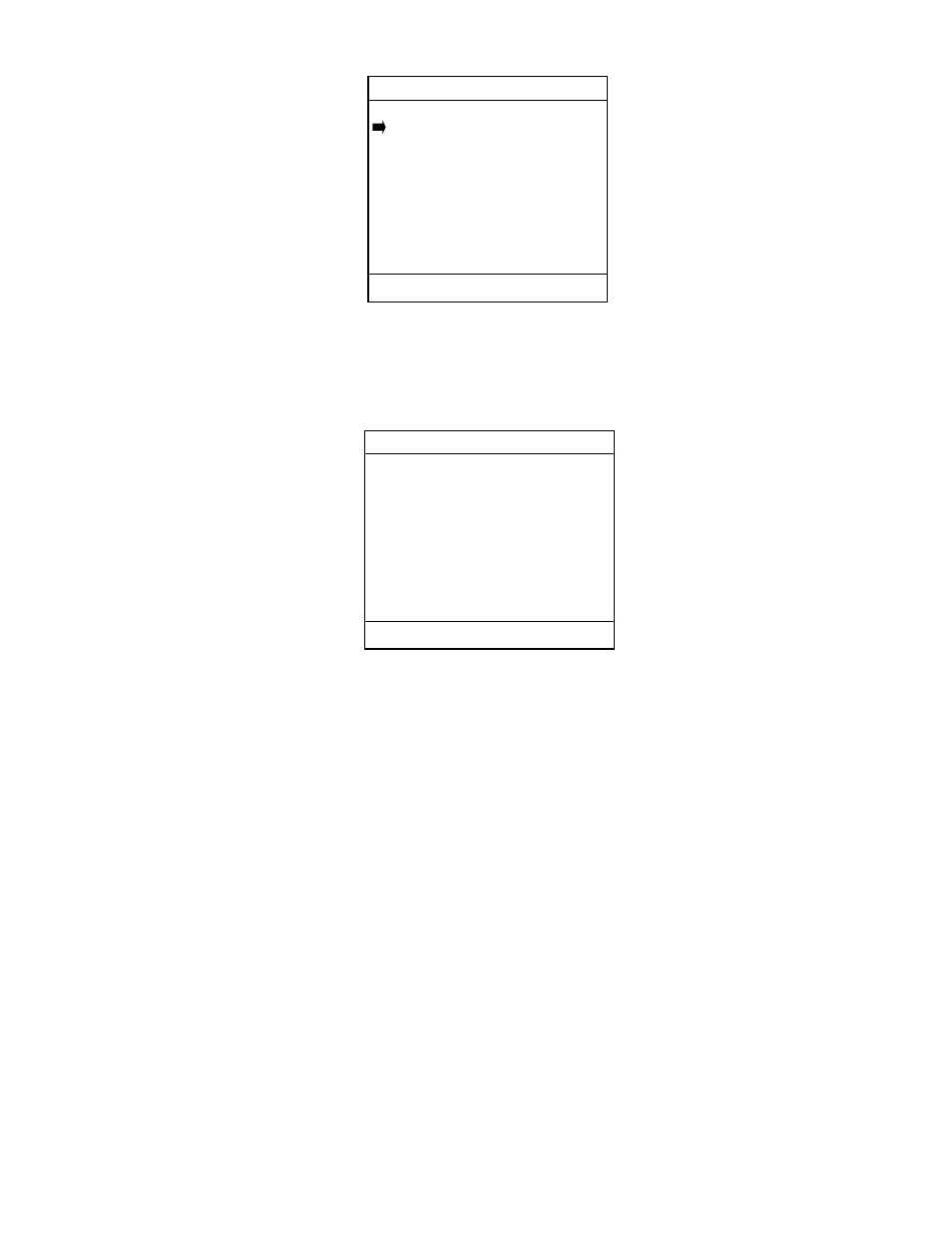
36
Complete the information requested to help the MFT develop the cal procedure. The “Adj to
Limit” entry controls how closely the applied calibration value must be to the target value as a %
of the URV. If not within this limit, the MFT will not permit a Save operation. Select the
Continue menu option when satisfied. The following screen will be displayed:
Apply the requested input signal to the device under test and wait for the value to stabilize. Press the Save
soft key to save the displayed data to memory. The MFT will provide “Saving Data Point…” feedback on
the display, show “1 Points Saved,” and then will show the next “Apply” value needed for the procedure.
Apply the next desired input signal and press the Save soft key when satisfied with the input signal. Repeat
as needed to complete the calibration procedure. The As found portion of the calibration documenting
session will end automatically.
If the MFT needs to provide simulation of an input signal to the device under test, the Meas / Sim line will
have been pointed to a simulation module (such as the RIO4000, TIO0110 or VMA0055 modules). In these
cases, starting the Create Procedure will cause the simulation module to automatically advance to the next
point of the procedure upon saving of the previous point.
Once the As found portion of a Manual Cal or Manual Procedure Cal is complete, the following display will
appear:
Quick Cal
Manual Calibration
Apply 0.000 in W20C
AO: 4.004 mA
Pres: 0.07 inH2O
IV: 3.991 mA
S1: -0.00 inH2O
0 Points of 6
Save
Abrt
Cal
Cal Procedure Setup
Continue
Show Points
LRV: 0.000 inW20C
URV: 100.000 inW20C
# upscale pts: 3
# upscale pts: 2
Adj to Limit: 5.0
Up Down Select Back
